Email to Print service is available for people who have district accounts, but are not using district computers or do not have access to connect to the district internal network. For example, contractors or other short term employees.
1. To use Email to Print, send an email to guestprint@shakopee.k12.mn.us from your @shakopee.k12.mn.us email address. At this time outside email addresses (work or personal) are not allowed.
2. Add the files you'd like to print as attachments to the email and then send. You will receive a confirmation email saying the print job is being processed.
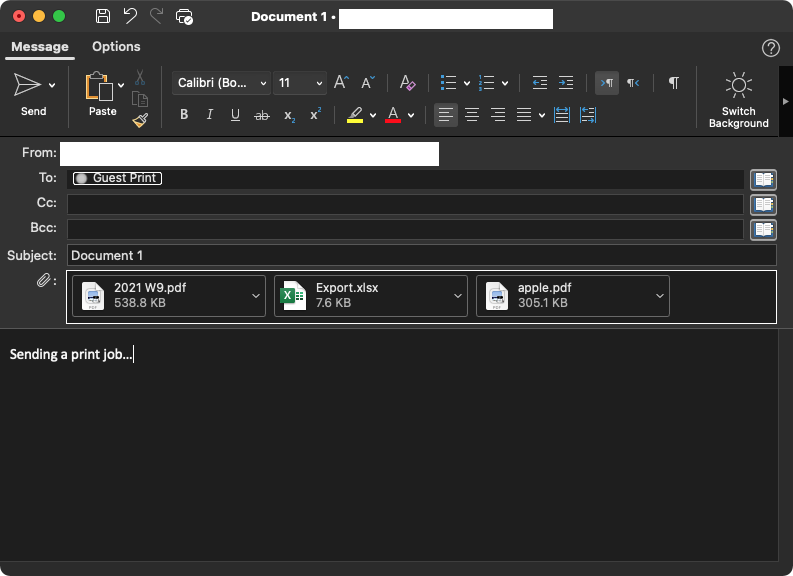
3. Go to any Konica Minolta MFP (multi-function printer) in the district. Sign in with your district credentials or badge in. You can then release the print job.