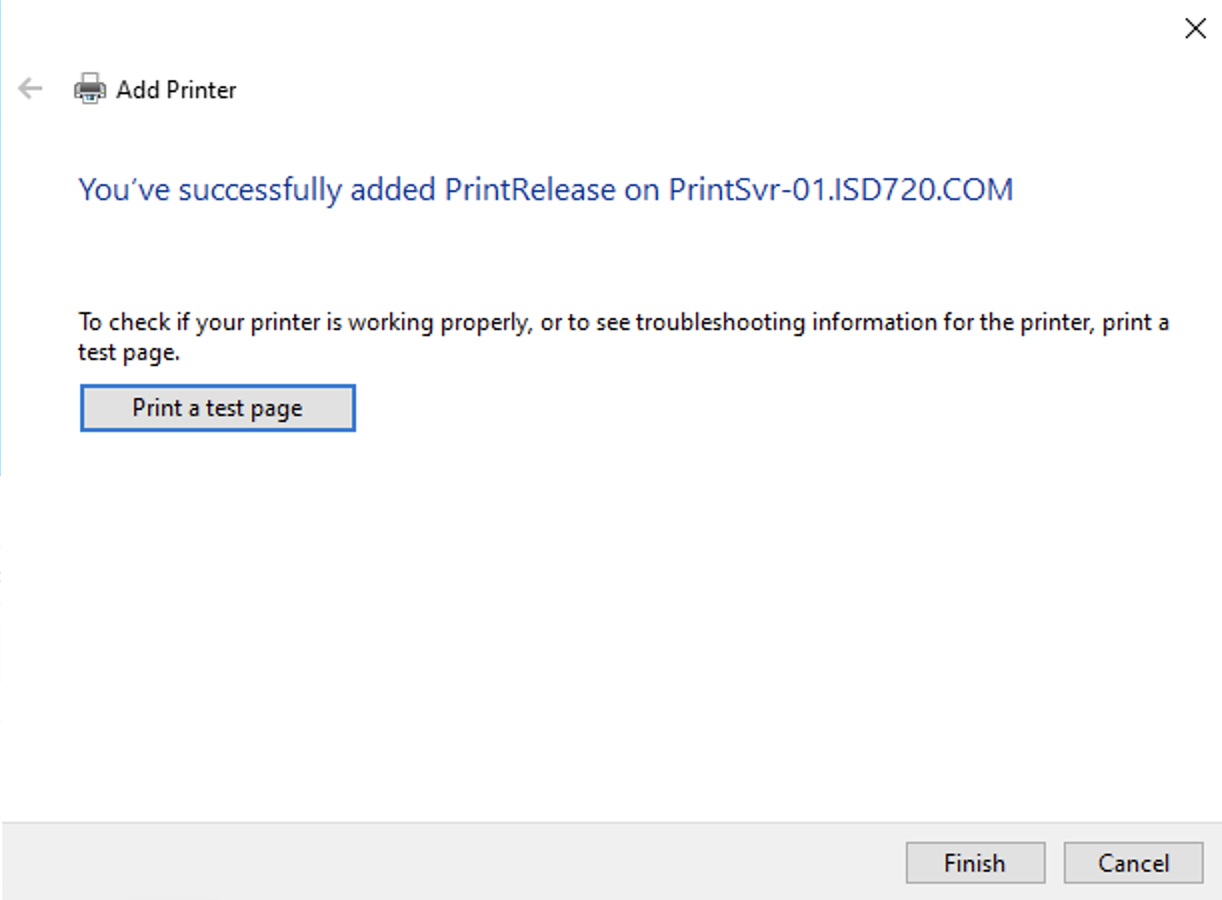1. Click on the start menu and search for Control Panel.
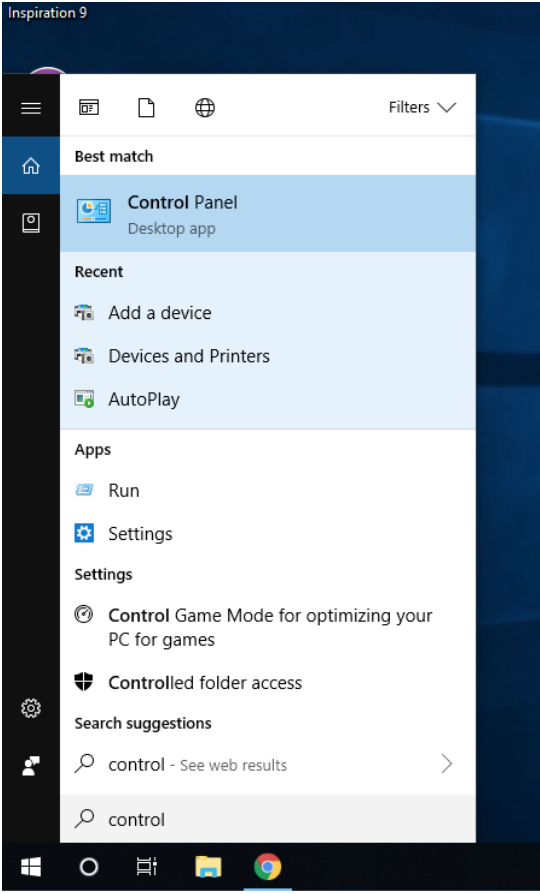
2. Select Hardware and Sound.
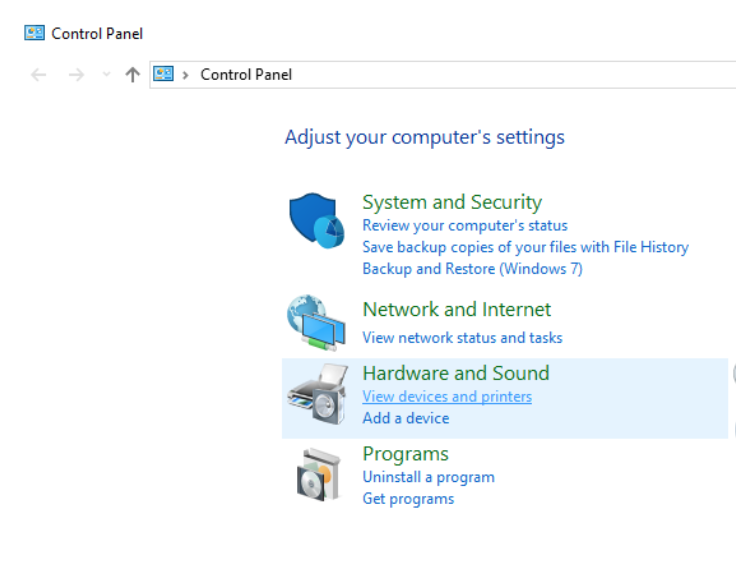
3. Select Devices and Printers.
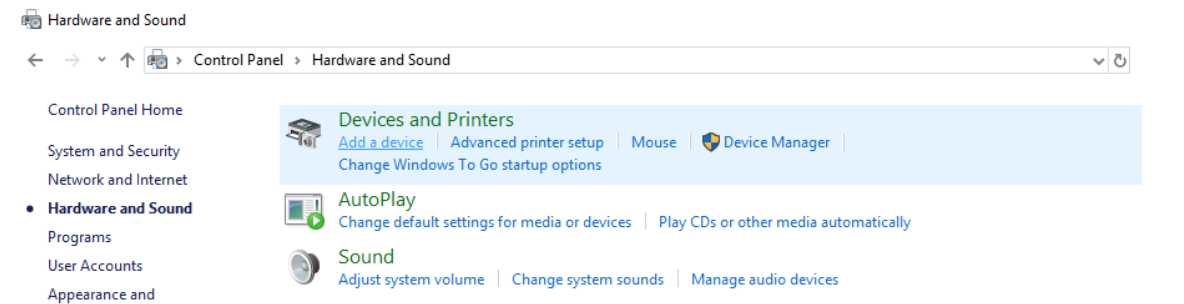
4. Select Add Printer.
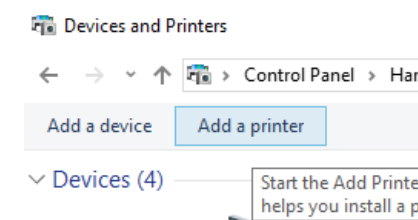
5. Select the option: “The Printer that I want isn't listed” at the bottom and click Next.
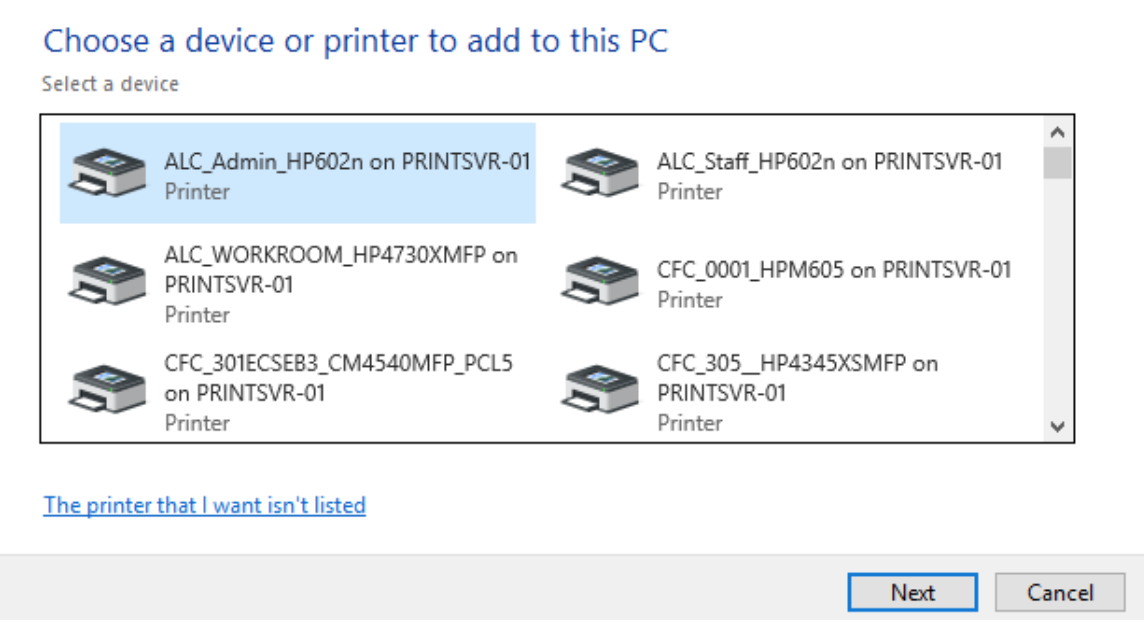
6. Select the option: Find a printer in the directory, based on location or feature and click Next.
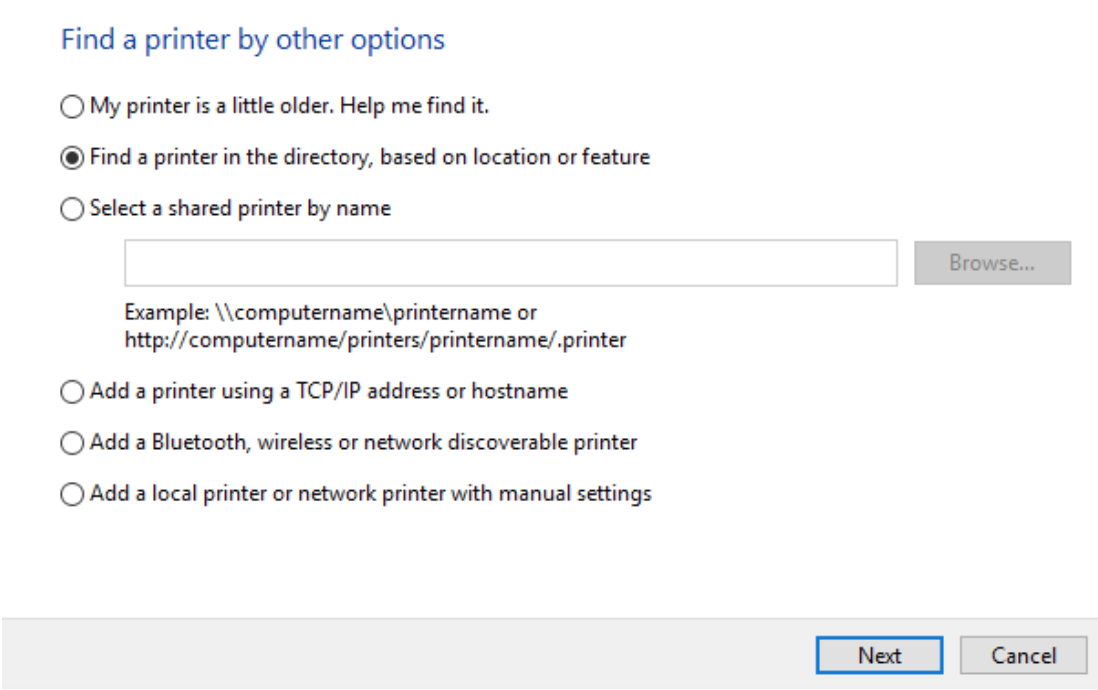
7. Enter the name of the printer you are looking for. Example: PrintRelease. Then click Find Now. Double Click on the printer in the bottom window.
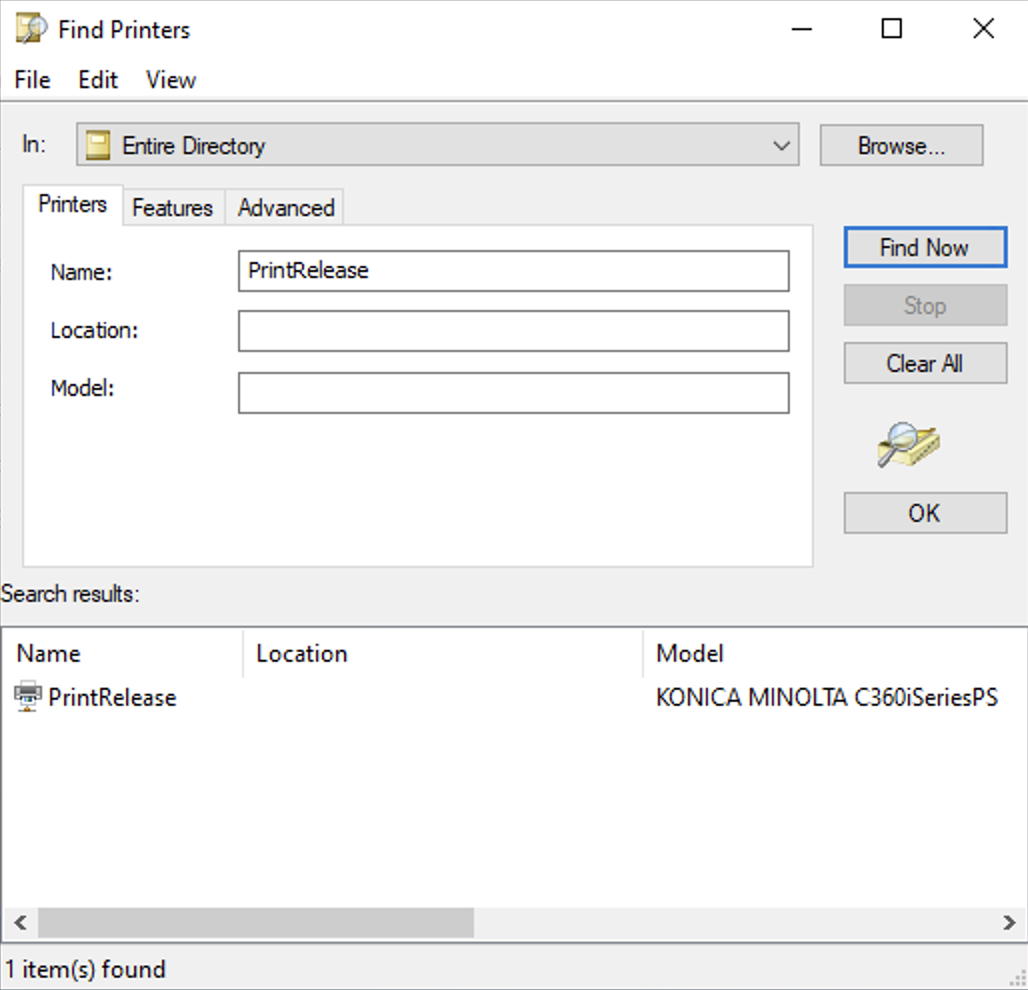
8. Select Next and then Finish.
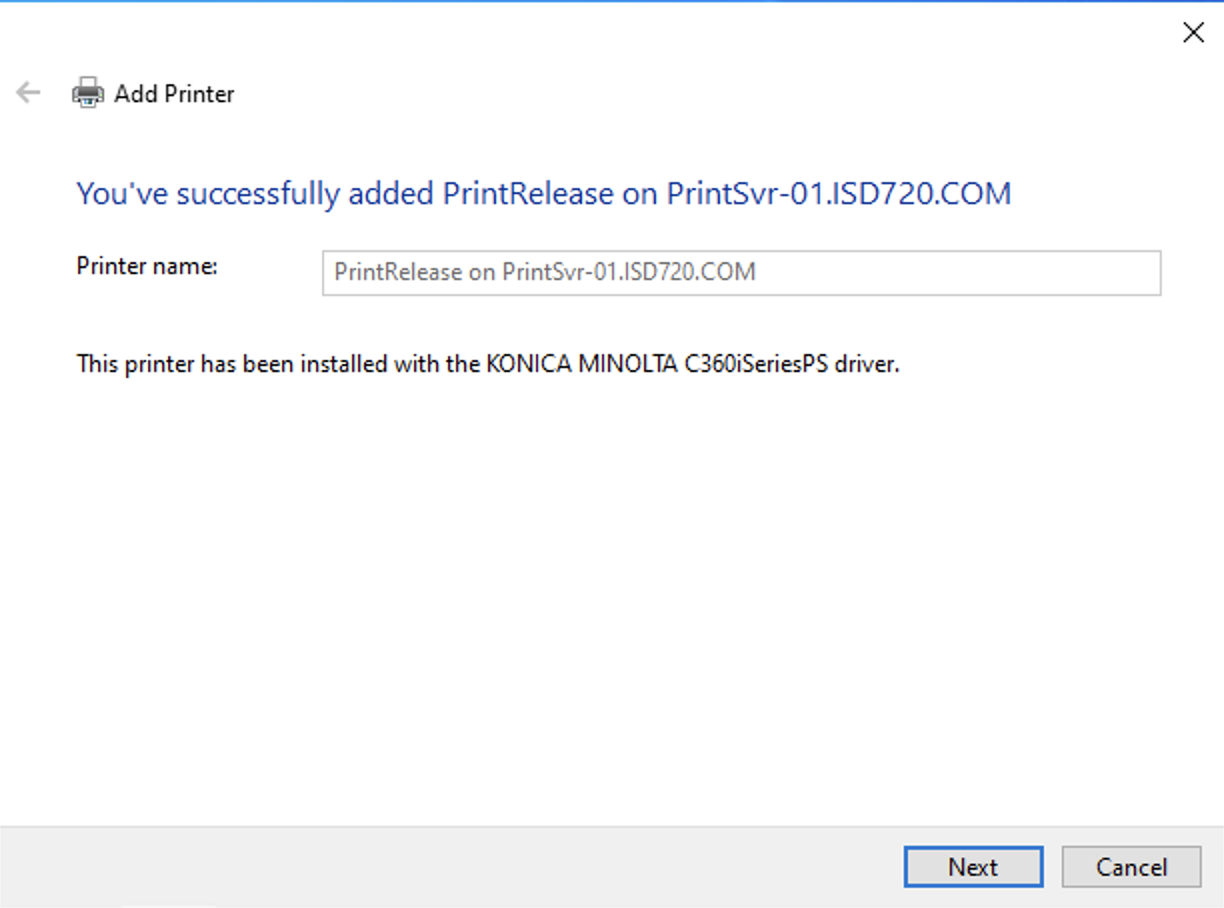
9. Select Finish. Your printer is installed and will be listed in your available printers.