Overview
Central Duplicating is housed at District Office at 1200 Shakopee Town Square.
Central Duplicating offers following services:
-
Printing
- Standard / Heavy Paper
- Various colors
-
Binding
- Glue / Spiral
-
Punch
- Punch ring binder holes
- Cutting
- Cut sheets to desired sizes
Login
Central Duplicating portal can be accessed on and off District network at: https://webcrd.shakopee.k12.mn.us/
- Domain: Choose Standard Account from drop down options
- User ID: <username> ie: twillmsen (NOT email address)
- Password <password>
- Password used to sign into email

Guidelines
General Duplicating
Central Duplicating hours of operation: Monday-Friday 6am-6pm
- Orders are shipped out at 7:30am each morning. You can place your orders on hold by either selecting this option under shipping or leave us a quick note in the note section. Central’s office hours are 7:30 to 4:30. When the office is closed, you will need to call duplicating to gain access into the building as doors will be locked.
- Due to the high volume of orders on Monday mornings, any orders submitted over the weekend will NOT be guaranteed to be on Monday’s delivery truck. Please plan accordingly.
Double check orders, billing, and shipping info before submitting Call Duplicating to cancel orders
- You are responsible for programming your orders. Duplicating does not have time to check each order before printing them.
- Department billing code must be selected
- Documents must be scanned in correctly for stapling and 3-hole punch to work
- Do not program different size paper to be stapled. This causes error codes with the printers
- Check documents for a blank page at the end
- 2-sided landscape docs: you must select 2-sided tumble otherwise back page prints wrong
- Only upload pages you want printed. We cannot select specific pages to be printed.
- No Perfect Bind orders through WebCRD. Our machines are not programmed for this.
Note section should ONLY be used for AFTER printing instructions such as special delivery/ pick up requests, special billing requests, cutting, gluing, etc.
- NOT to ask us to program your orders, print specific pages, trouble shooting, etc.
- If you are ever unsure of an order, please contact duplicating. We love to help.
Specialty paper choices:
- CNP or crack and peel is our sticker paper; not cardstock. All cardstock paper will have “cardstock” or “card” listed after it.
- 2 part NCR and 3 part NCR is our carbonless copy paper. Only single side printing
- If a paper choice is not listed, then we do not have it.
Booklets and other folding requests please select “request a proof”. This flags your order and allows us to double check orders before printing them. These orders are often setup wrong and this helps us to correct them before printing.
WebCRD will not group documents into multiple sets. For example: If you submit a 1pg document for 100 copies and want them divided into 4 sets of 25, WebCRD will not do this. You must submit each set (25 copies) 4 times or send a hardcopy. Do not leave a note in the note section. We do not have time to hand count groups.
Using exceptions:
- Commands the printer to only print specific pages on different paper from the rest of the order. For example, if I am printing a 4pg document on white paper, but I only want page 2 to print on blue paper, then I would make 1 exception for only on page 2 to print on blue paper.
Hard Copy
Central Duplicating hours of operation: Monday-Friday 6am-6pm Black and white copies 2 cents per side; Color copies 5 cents per side
Once received, orders are typically processed within 1-2 school days. During high volume times, orders may take 2-3 school days. For spiral/wire bound books, allow 3-5 days or as time permits.
Please check orders to make sure they are correctly printed and billed. Contact Duplicating immediately if anything is incorrect.
Only turn in clean hard copies
- No tape, glue, staples, or torn originals; originals will become jammed in the machine
- No dark colored originals; these do not copy
Order forms must be filled out correctly; orders will be sent back if forms are incomplete
- Department billing code must be on the form
- We will print your orders exactly how the form is filled out.
Special instructions section is used for anything not included on the order form.
- Cutting, gluing into note pads, wire/spiral bound books, groups/ sets, color paper type, color printing
Collate explained:
Collate means you want the document printed in order such a book. For example, if you want 25 copies of a 10pg document collated, then we will print all 10pgs together as 1 copy then all 10pgs again for another copy, etc. Staple packets are considered collated.
No collate means you want the pages printed in groups. For example, if you want 25 copies of a 10pg document non-collated, then we will print 25 copies of page 1 then 25 copies of page 2, etc.
Copying Books:
- Please send photocopied pages when able. Do not send in whole books to be copied or pages torn from a book. We will cut the binding off in order to copy the book.
Perfect bind books:
- Glues 12pg to 300pg documents into a book
- Covers are only available in white
Spiral and wire bound books:
- Allow 3-5 days or as time allows; During busy times, we may not be able to make the books
- Indicate color cardstock cover, otherwise, we will use white.
FAQ
What is Central Duplicating's contact info?
Extension #5020.
Contact Central Duplicating if your order is wrong or to cancel an order you placed. Do NOT email orders to directly to staff. They should be sent inter-school mail or uploaded via the website.
DeleteWhy did my order go to the wrong building?
Verify that you have entered the correct building name under shipping info before submitting orders and that your default shipping location is correct.
DeleteI canceled my initial order and reordered it and received both copies?
The only way to cancel an order after it is placed is to call Central Duplicating.
DeleteWhat instructions should be written in the Special Instructions area?
Anything that must be done AFTER printing. Examples include: special shipping or billing instructions, cut and glue into note pads, wire or spiral binding.
DeleteWhat instructions should be written in the Special Instructions area?
Anything that must be done AFTER printing. Examples include: special shipping or billing instructions, cut and glue into note pads, wire or spiral binding.
DeleteWhere do I select print options such as folding, binding, paper color choices, covers etc?
Upload documents then select preview / change options; all options are located on the left side.
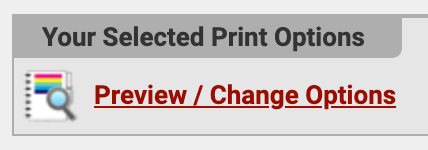
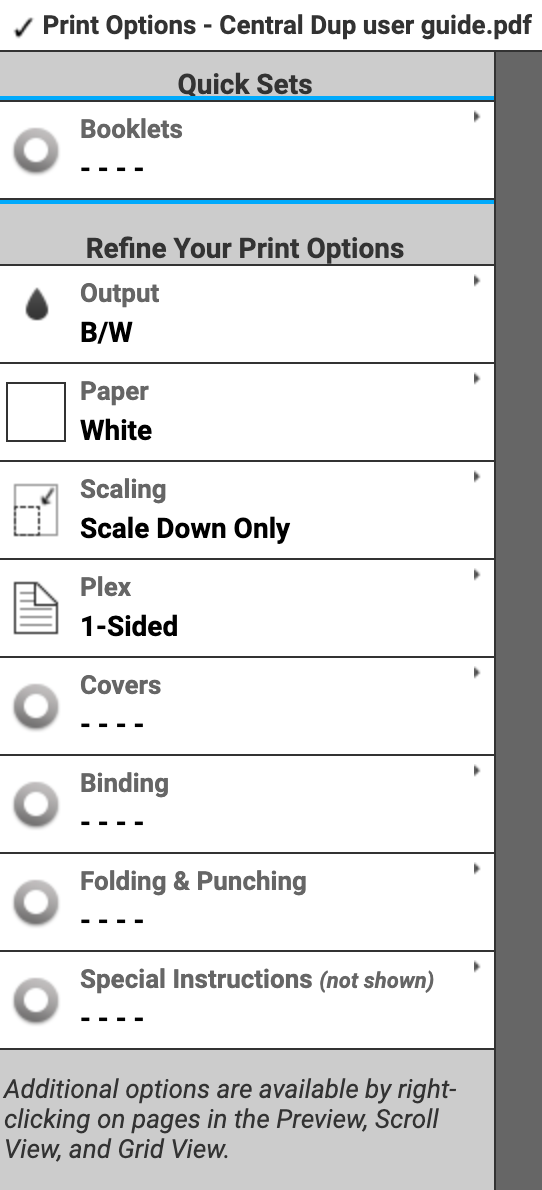
Where do I change the default print options?
My Profile, Print Options (Very bottom of page)
- Remember when requesting Perfect Bind do not also choose Covers when submitting the job!
- You can select page ranges to print on different color stock by selecting Exceptions under the Advanced option when submitting orders.
Can I have certain pages of a document or PowerPoint (PPT) print?
No, you must only upload pages you want printed. Central Duplicating will not print specific pages.
If the entire file is being printed, such as a Word or PowerPoint file, it is okay to submit the whole file as-is (prior conversion to PDF is not necessary).
DeleteCan I have Central Duplicating sort my order for my grade level or department?
No, you must upload the document into your cart for each staff person. You can also add their contact info for shipping and/or billing.
DeleteWhat is a booklet?
It is four or more sheets of paper folded in half printed on 11x17, 8 ½ x 11, or 8 ½ x 14 paper, pages will be reduced to fit.
DeleteWhat is a perfect bind book?
A 13-300pg book with pages glued along the edge. Cover only in white, but color choices available for inside pages.
DeletePrice List
Price List is current as of August 2024. Adjustments may be made, usually annually, to reflect changes in supply costs.
Standard Printing
- Black toner printing on letter sized white paper, colored paper, white and color cardstock: $0.03/side.
- Color toner printing on letter sized white paper, colored paper, white and color cardstock: $0.05/side.
- 11x17 b/w prints: $0.06/side
- 11x17 color prints: $0.10/side
2-part and 3-part Carbonless paper
- B/W print per 1 copy 2-part (white/yellow): $0.14 or $0.07/page
- B/W print per 1 copy 3-part (white/yellow/pink): $0.21 or $0.07/page
- Color print per 1 copy 2-part (white/yellow): $0.20 or $0.10/page
- Color print per 1 copy 3-part (white/yellow/pink): $0.30 or $0.10 per page
Sticker paper
- White sticker paper: b/w or color printing $0.25/page (1-sided only)
- Color sticker paper: b/w or color printing $0.40/ page (1-sided only)*
*Colored sticker paper stock may be limited in quantity and color options due to expense of this supply and deterioration if it sits unused for too long.
Binding
- Binding charges will be assessed at $.05 per wire or plastic spiral binding.