With Mitel Connect you can manage how calls are routed depending on your availability state.
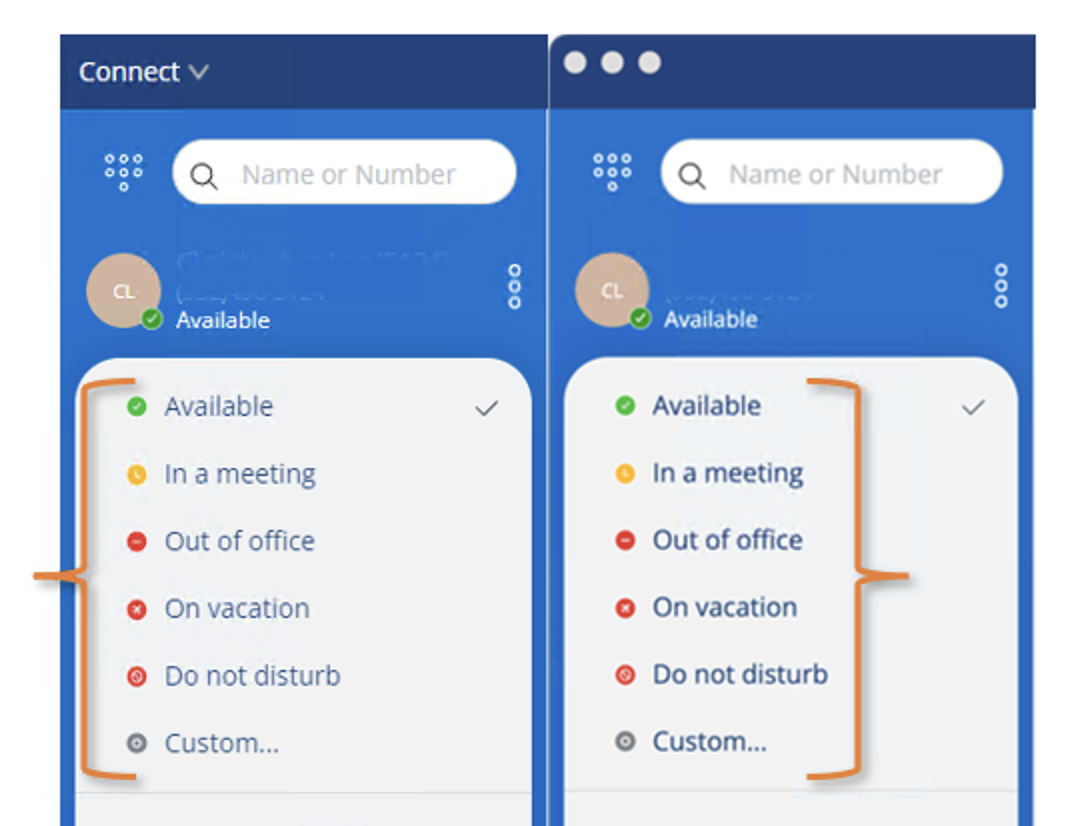
Configure an availability state
Open Mitel Conntect App
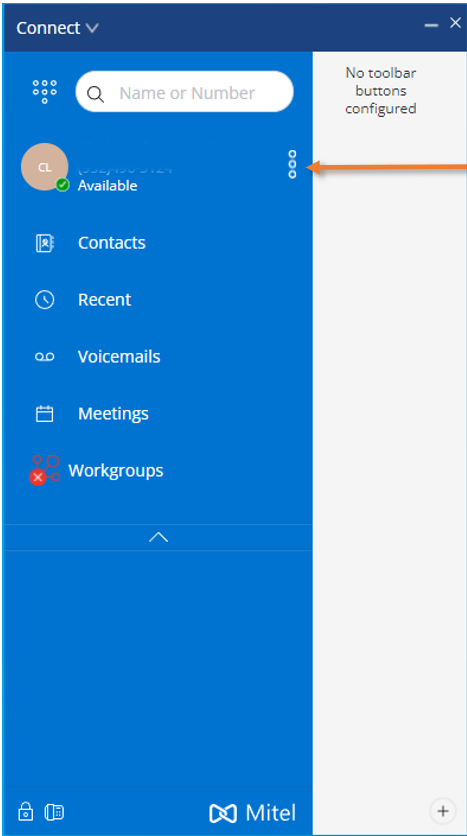
Click the 3 dots to right of your info
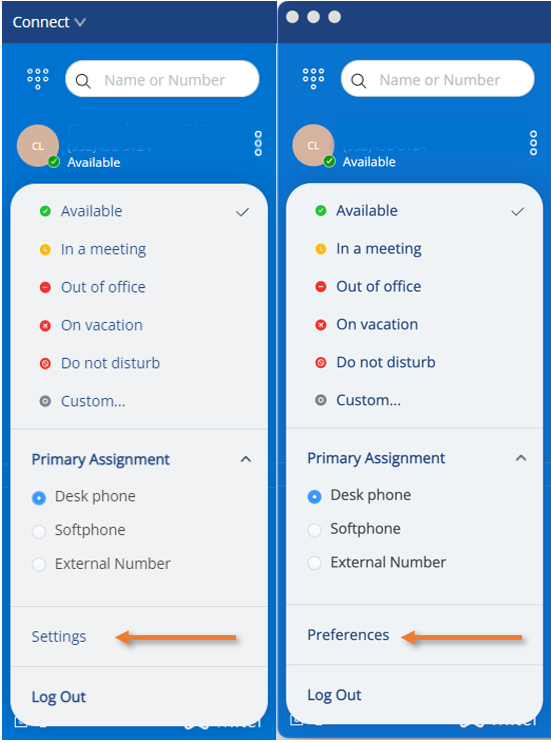
Click Preferences \ Settings
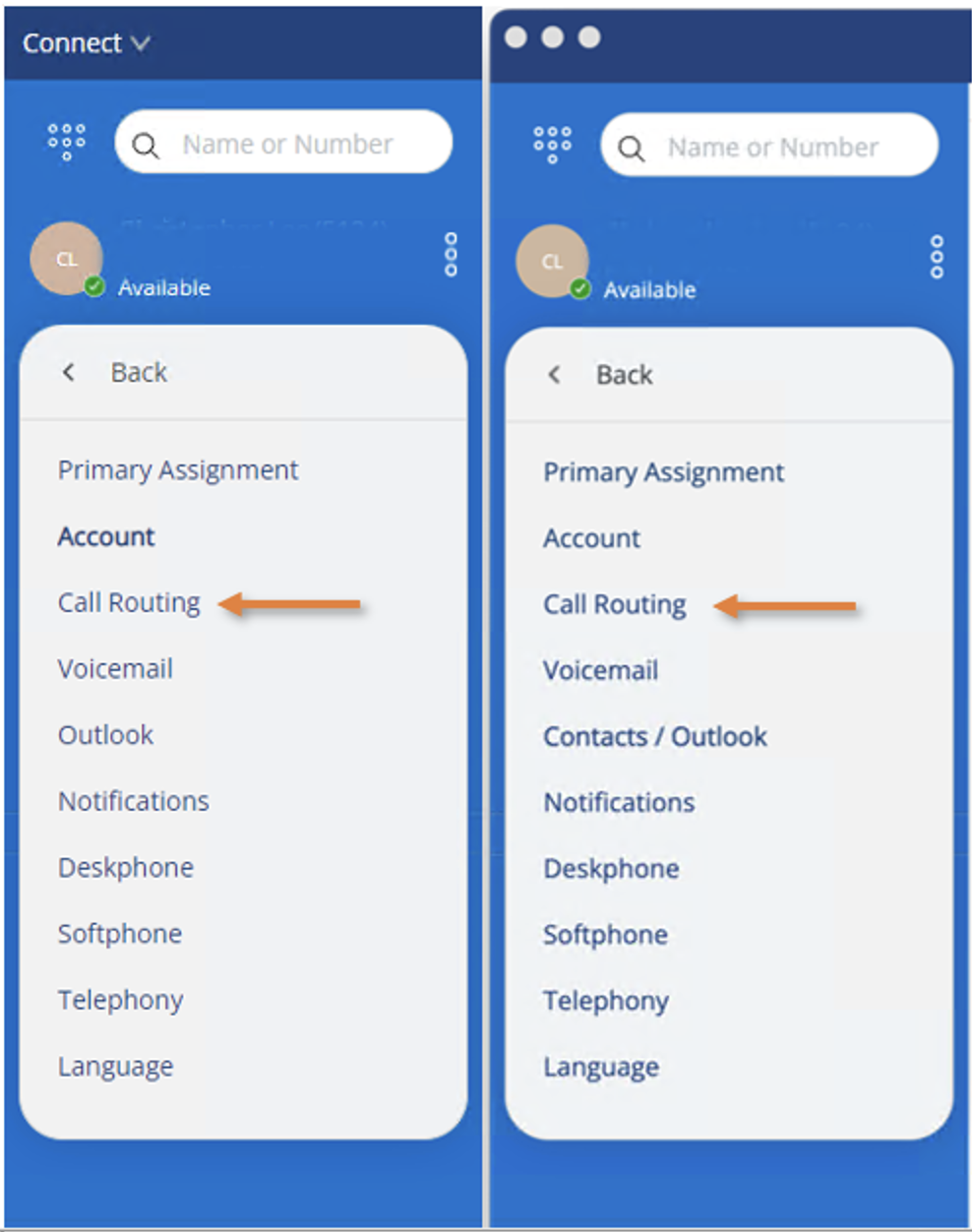
Click Call Routing
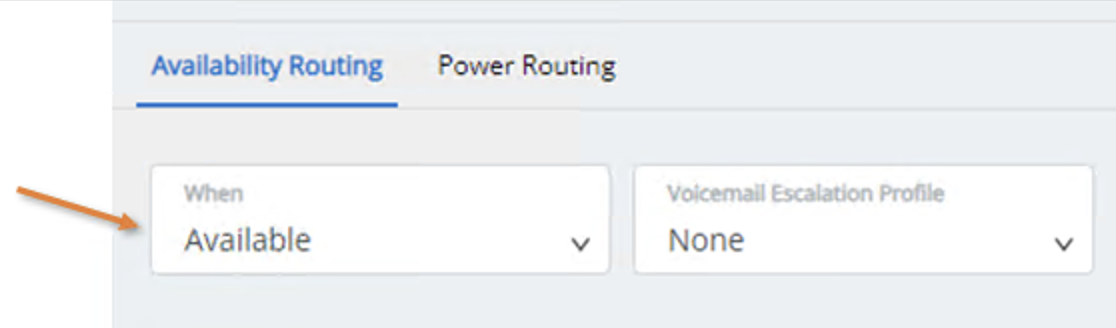
Select desired Availability to setup/modify
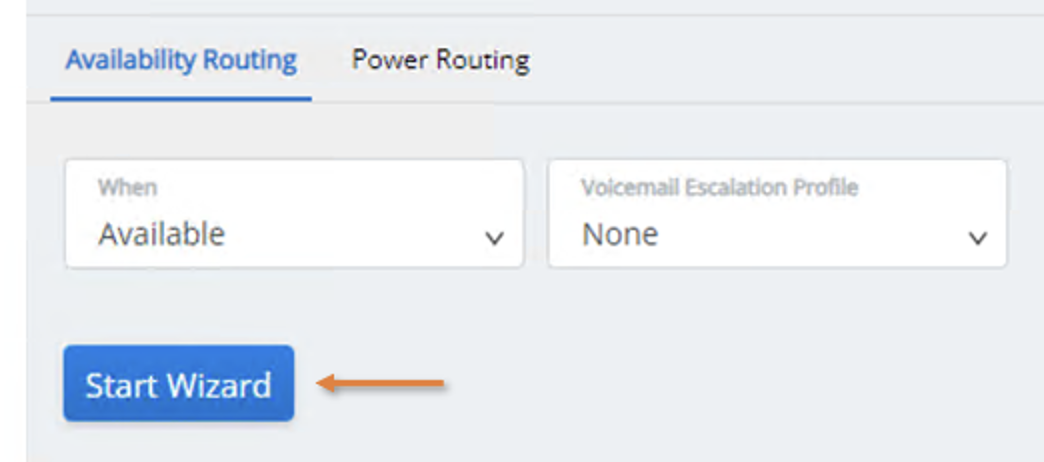
To setup an Availability for the first time highly recommended to walk through the wizard.
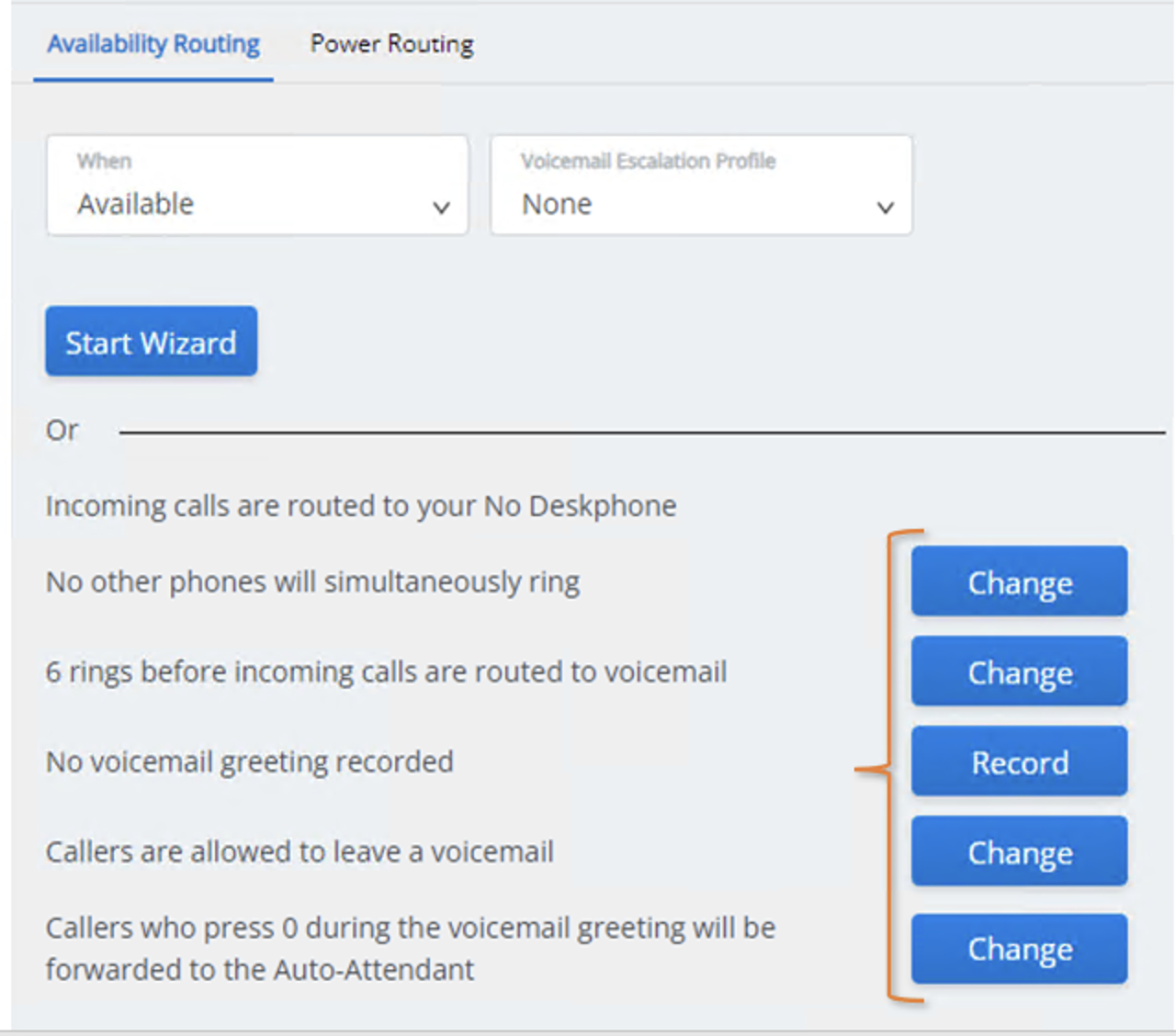
To modify you can select desired option and click respective button.