General
There are four types of accounts used in Shakopee Schools:
-
Direct Dial
- Only type that dials directly to room or office from outside of schools
- Common with Principals and Administrators
-
Full
- 4 digit phone extension and voicemail numbers are same
- Can dial directly to classrooms from inside schools
- Common in elementary classrooms and dedicated offices
- Voicemail Only
- Not assigned to physical phone location- virtual
- Common with secondary teachers
- Phone Only
- No voicemail function
- Can dial directly to room from inside schools
- Common in conference rooms and secondary classrooms
Accessing Voicemail
Offsite of district: 952-496-5101
Within district: 5101 or the Voice Mail button on your assigned phone
Voicemail Setup
Select account type
Click Voice Mail button on phone:
"Welcome to the ShoreTel phone system. Please enter your password
followed by #."
Enter: 1234#
"Welcome to your new mailbox. You will now be asked to change your password. Please enter your new password followed by #."
(Must be at least 4 digits)
- Enter new password + #
- Re-enter password + # to confirm
"Your new password has been set."
You will now be asked to record your name. Please record your name at the tone; when finished press #.
Record your name + #
You will be given options:
- If recording is correct press #
- To review your recording press 1
- To cancel recording press *
When finished you will hear that your name was recorded and you will be sent to the main menu.
To Log off press 8.
To confirm Log off press 1.
"Welcome to the ShoreTel phone system. Please enter your extension number"
Enter Voicemail Number
"Welcome to the ShoreTel phone system. Please enter your password
followed by #."
Enter: 1234#
"Welcome to your new mailbox. You will now be asked to change your password. Please enter your new password followed by #."
(Must be at least 4 digits)
- Enter new password + #
- Re-enter password + # to confirm
"Your new password has been set."
You will now be asked to record your name. Please record your name at the tone; when finished press #.
Record your name + #
You will be given options:
- If recording is correct press #
- To review your recording press 1
- To cancel recording press *
When finished you will hear that your name was recorded and you will be sent to the main menu.
To Log off press 8.
To confirm Log off press 1.
Manage Voicemail recorded name
Following guide will walk through how to manage and maintain you Mitel voicemail name.
Info
Voicemail name is used for Dial by Name or Message by options, it is not the same as Call Routing Availability Greetings.
To hear current recorded name dial:
- External: 952-697-8709 Option 1
- Internal: Ext 2718 Option 1
Enter your last name by pressing corresponding numbers on keypad.
Example: Lee > 533
Listen to provided contact options
- if you hear your name and like the recording stop here
- if your name is not listed, follow the remaining steps to re-record your name
Dial voice mail access number: 952 496 5101
Follow prompts to enter your extension number and password.
Use following options to record your name:
- Option 7 - Mailbox Options
- Option 6 - Record your name
Check Voicemail Externally
Following steps walk through how to check your voicemail when not at your desk.
The phone number to access voicemail from home: 952-496-5101
The extension to access voicemail from school: 5101
"Welcome to the Mitel Communication system. Please enter your extension number"
Enter 4 digit Extension, VM or Direct Dial number
"Please enter your password followed by pound (#)"
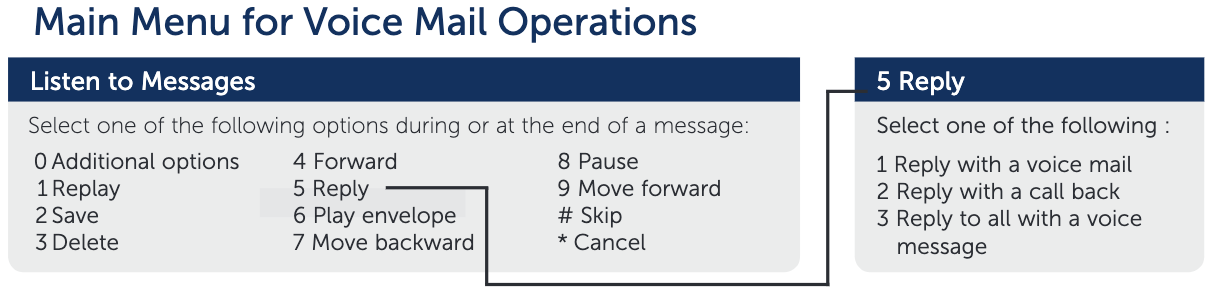
Quick Reference
One page voicemail and operation guides from Mitel for common functions on our phones.
Mitel Voicemail Quick Reference Card.pdf