- Open the Settings app
- Tap on Screen Time
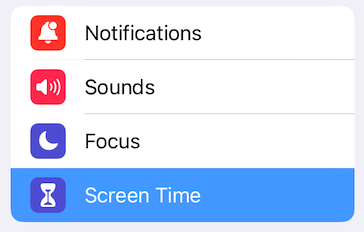
- Tap on Turn On Screen Time
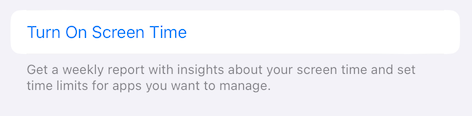
- Tap on Turn On Screen Time
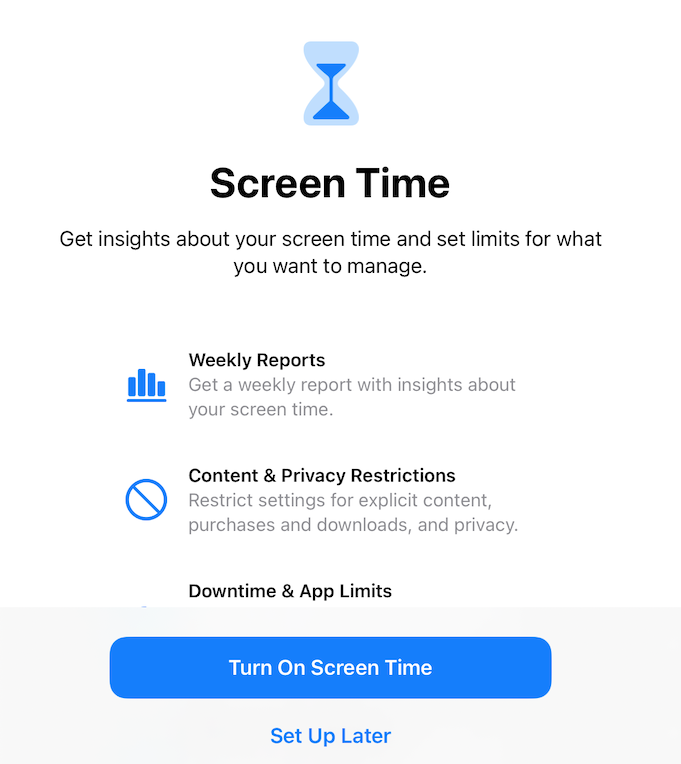
- Tap on This is My iPad
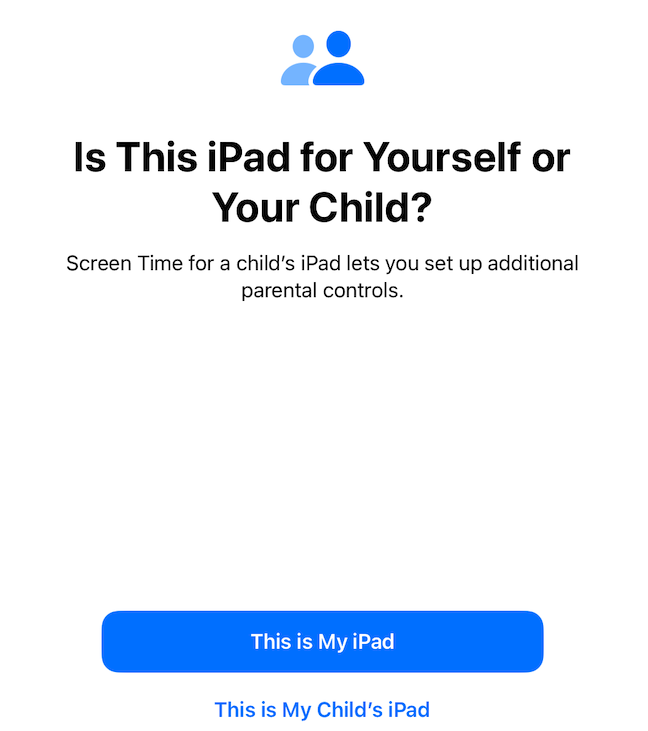
- Tap on Content & Privacy Restrictions
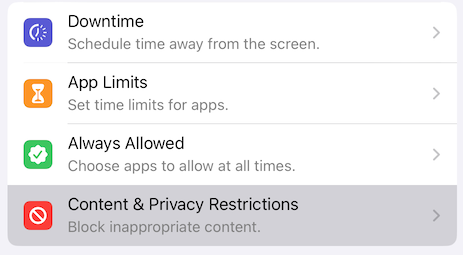
- Tap on Content Restrictions
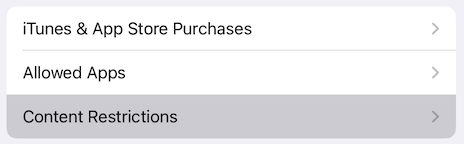
- Tap on Web Content
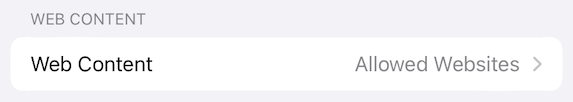
- Tap on Allowed Websites
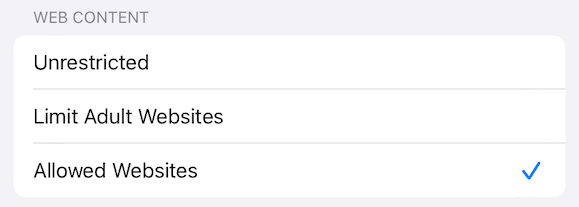
- Add the website(s) you want at the bottom by tapping Add Website
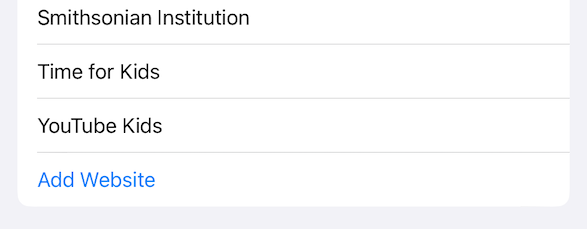
- To remove websites, swipe the website to the left
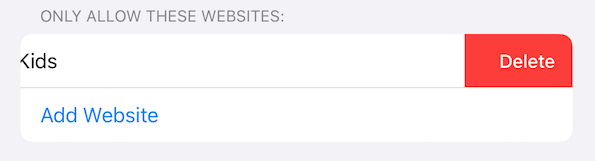
- Once you want to allow everything else, go to step 9 and tap on Unrestricted.
- If Screen Time is turned off, these settings go back to default, so it is recommended to keep Screen Time turned on and use the settings on step 9 to restrict/unrestrict websites.