Software Updates
https://support.apple.com/guide/ipad/whats-new-in-ipados-26-ipad8d9d296d/ipados
To run software updates, go to Settings > General > Software Update and follow the prompts.
When a new update is recently released, it may be hidden at the bottom of the update page like so:


iPads will try to auto-update themselves on a regular basis, but that process sometimes doesn't work if the battery level is too low, there isn't enough free space, or there's no network available.
Keeping your iPad up to date to the latest software release is incredibly important. It ensures apps, websites, and other school related services will continue to work and keeps your device secure against potential bad actors.
https://support.apple.com/en-us/HT201656
The most common reason updates fail is due to not enough free space. Go to Settings > General > iPad Storage to view available free space. Most iPad models have 64 GB storage. If your iPad is below 1-5 GB of free space available, consider deleting apps, pictures, movies, music, or other files which take up a lot of space you no longer need. You can also move media files which you'd like to keep to Google Drive.
Manage Storage Space
1. Open Settings > General > iPad Storage
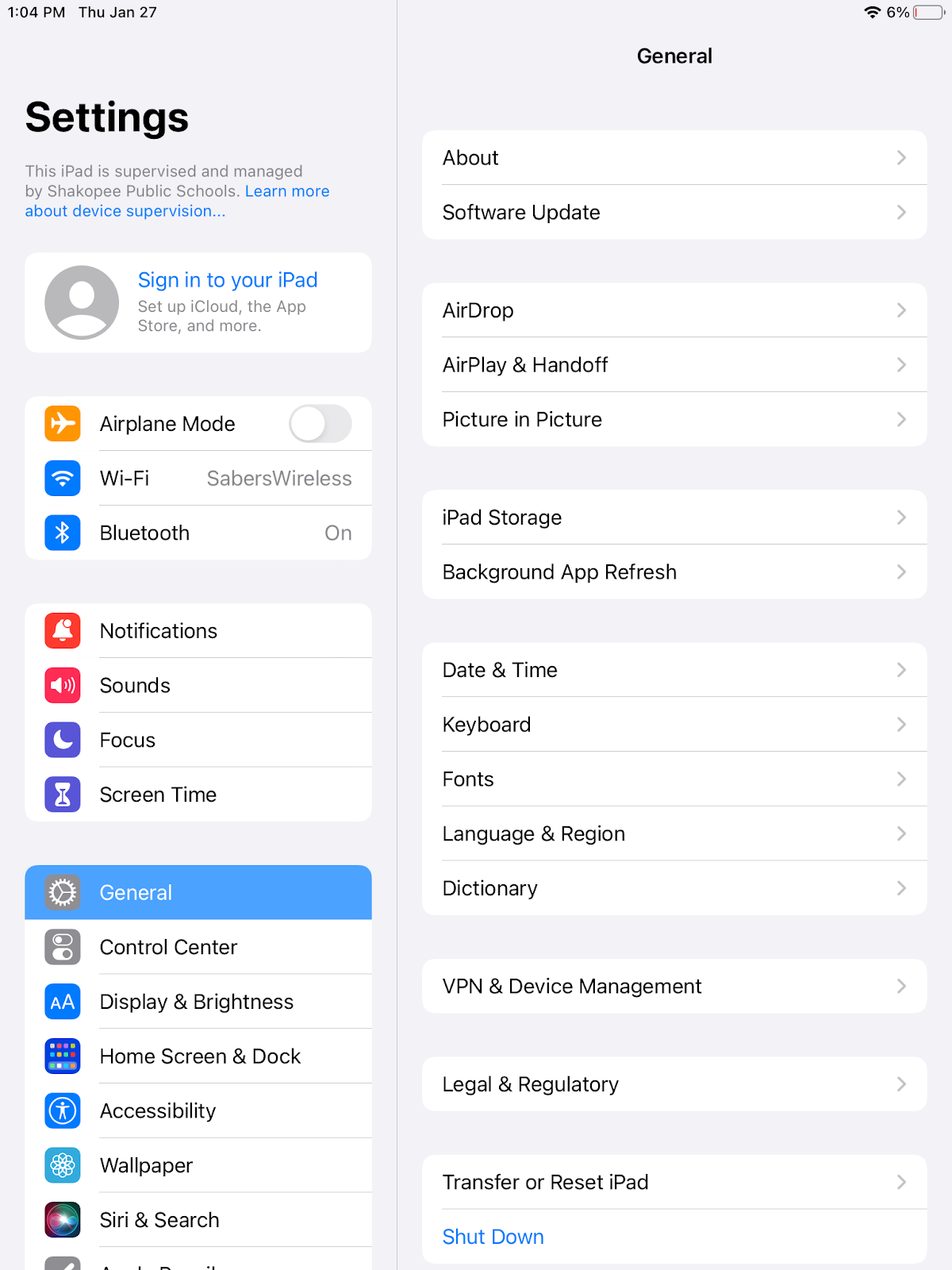
2. Review what is taking up your storage. You will generally need 5GB to update to a new operating system. Tap on an app to delete it. You may also be prompted to empty your recently deleted photos.
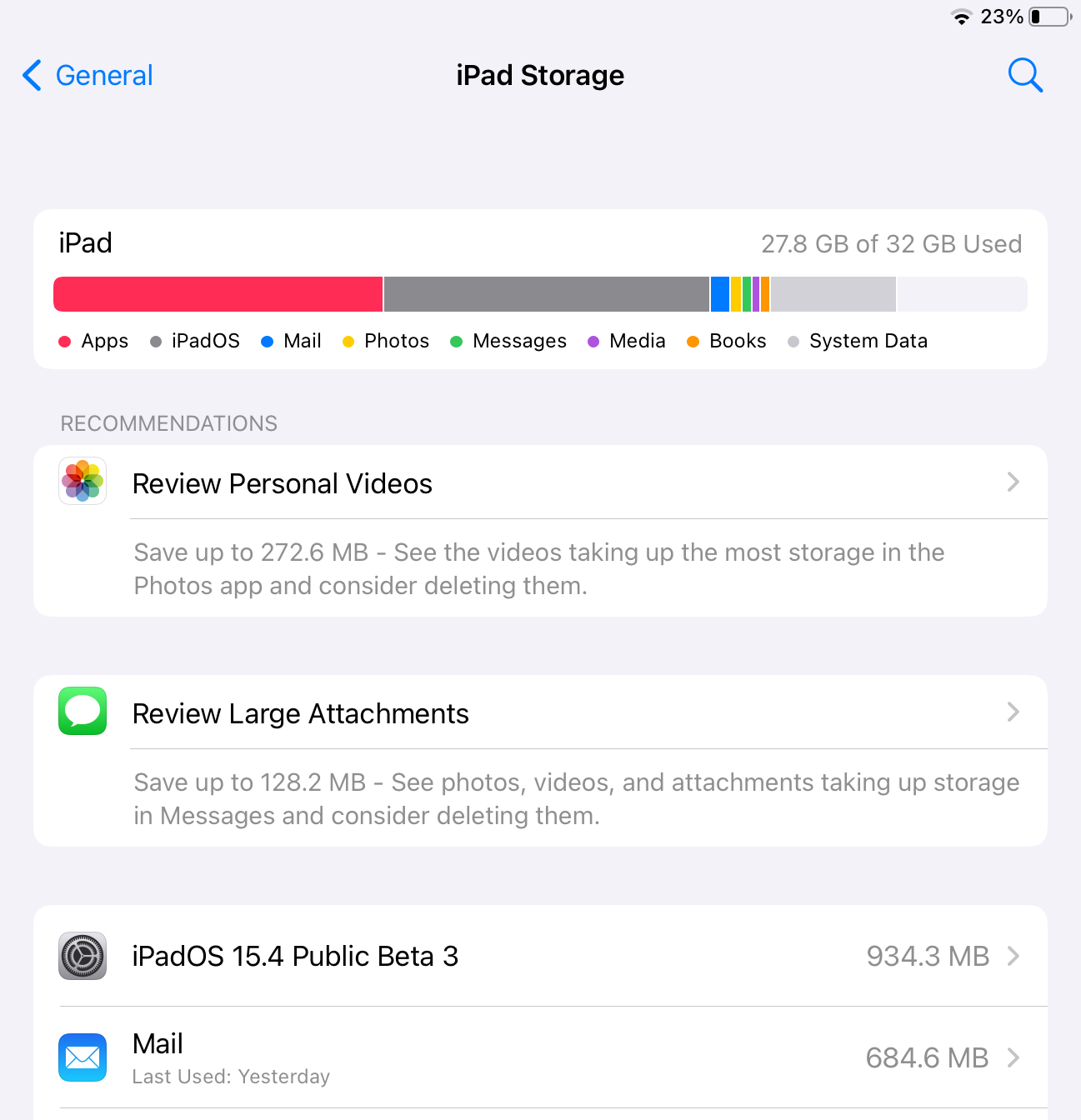
3. If you still need more storage space, consider uploading large videos and photos to Google Drive.
App Updates
School district iPads are managed using Jamf Pro. Through Jamf Pro most apps are set to automatically update starting at 4 AM daily. Apps on school managed iPads are automatically updated when a developer publishes a new app version in the App Store. After an app has updated a blue dot will appear next to the app icon on the home screen to indicate the change.
If for some reason an update is not occurring and a newer version is required, the app can be reinstalled from Self Service to obtain the latest version the iPad supports. Remember some apps require a minimum iPadOS version as well. As long as you are ensuring software updates occur on a regular basis app updates will follow.