Sometimes when an app on iPad is stuck or paused when downloading it's necessary to cancel the download. After canceling the download you can then reinstall the app from Self Service, or in the case of auto-install apps the app will attempt to install again next time the iPad checks in with our management system.
1. Find a grayed out app on the iPad home screen. The icon may also have a circular progress indicator with part of the image showing.
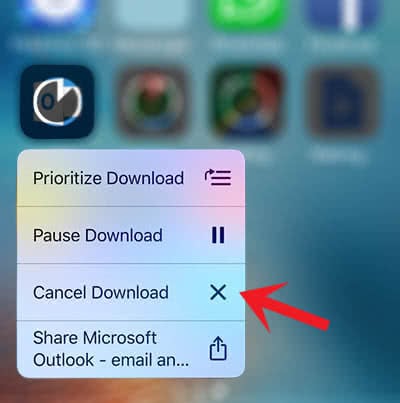
2. Long tap on the app icon. Tap and hold on the icon for about a second. A new menu will pop up. Select Cancel Download.
3. After canceling the download you can then reinstall the app from Self Service.