You may want to add a shortcut to a website on your iPad's Home Screen or have a student do this for easy access. Follow these steps to add a shortcut to the iPad's Home Screen.
- Navigate to the site you want to add to the home screen.
- Tap the Share button at the top-right.

- Scroll down and tap Add to Home Screen
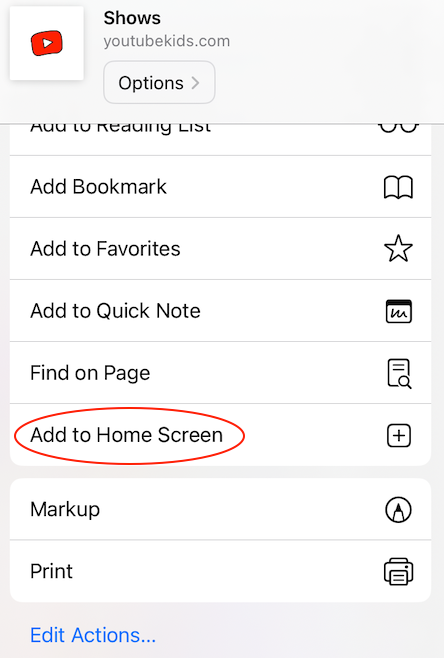
- Edit the name if you'd like and then tap Add.
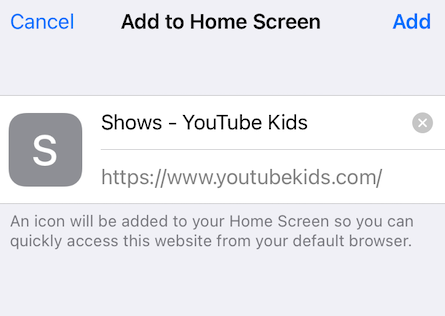
- The website will now be on the Home Screen.
