A common troubleshooting step is to restart your computer. People may joke about "did you try turning it off and on again" as a fix, but that idea sticks around because sometimes (often) it works.
School Macs will receive a notification like the one below after it has not been restarted for 10 or more days. Select the Restart button to have the system pop up a restart prompt. This does not force a restart. It is simply a reminder that restarting is recommended at the next time it's convenient for you.
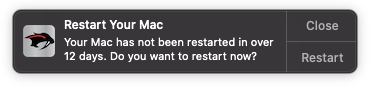
You can also restart your Mac at any time by choosing ![]() > Restart from the top menu bar. If you don’t want app windows that are open to reopen when your Mac restarts, deselect “Reopen windows when logging back in.”
> Restart from the top menu bar. If you don’t want app windows that are open to reopen when your Mac restarts, deselect “Reopen windows when logging back in.”