1. Open Self Service and search for GarageBand.
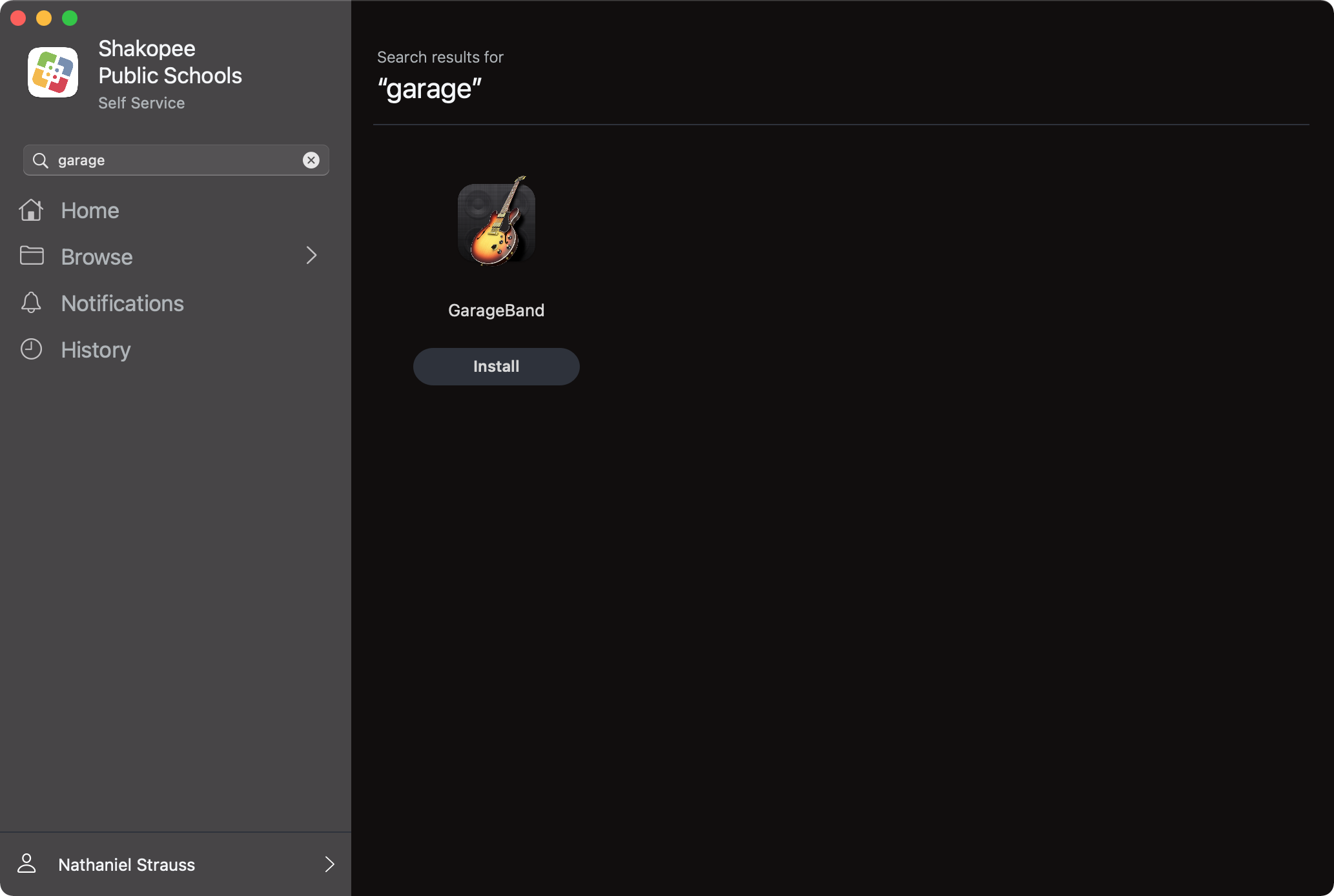
2. Select Install. The main GarageBand app will be downloaded and installed.
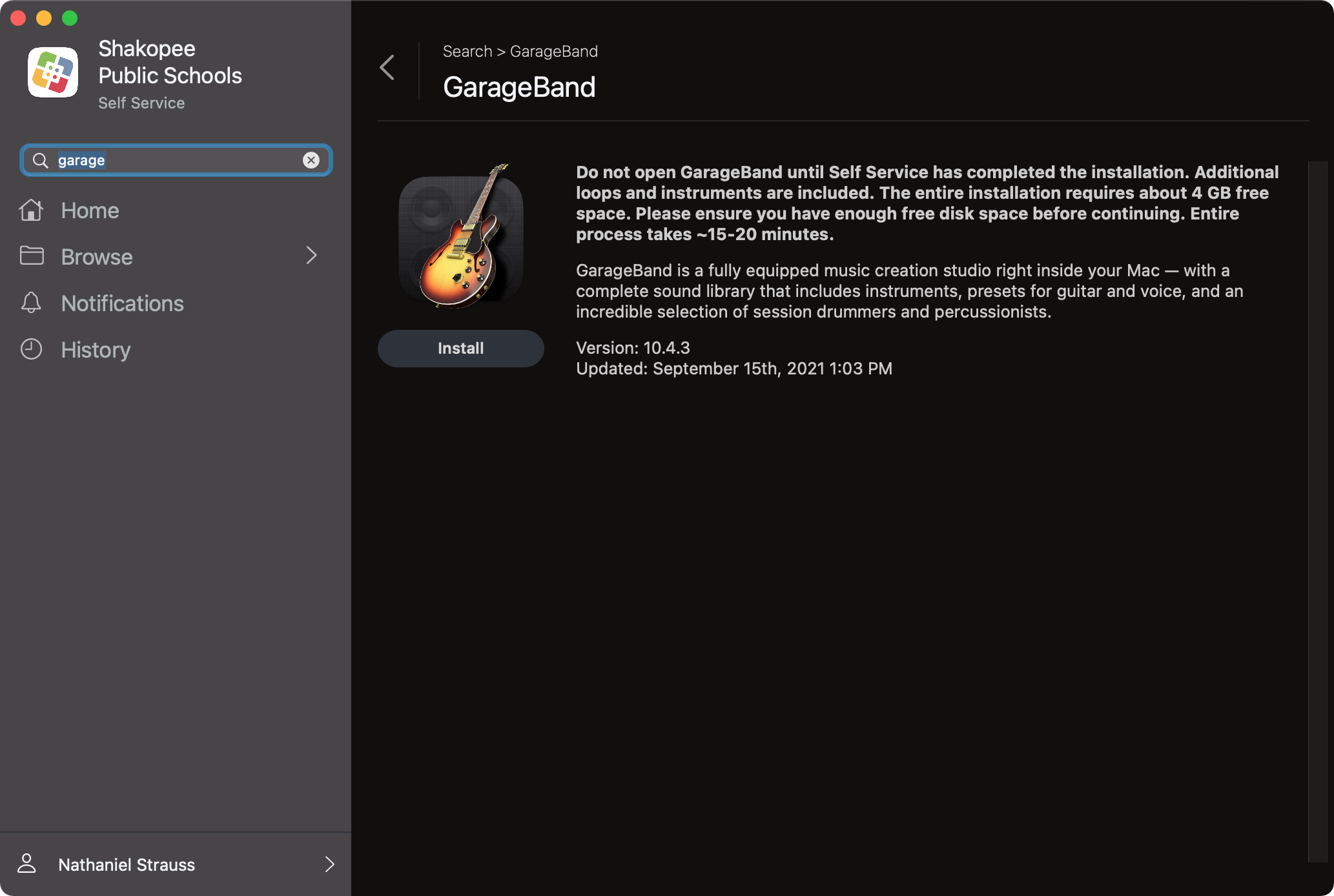
3. Do not open GarageBand. Basic additional content will be installed - instrument packs and loops. This can take another 15-20 minutes depending on the network connection speed.
4. Once the Self Service installation is complete you can open GarageBand.
5. Additional content like instrument packs or loops will require an admin password to install. if you'd like to add others not part of the basic installation, open a help desk ticket by emailing helpdesk@shakopee.k12.mn.us. At Shakopee High School, students can go to C300 for tech support.