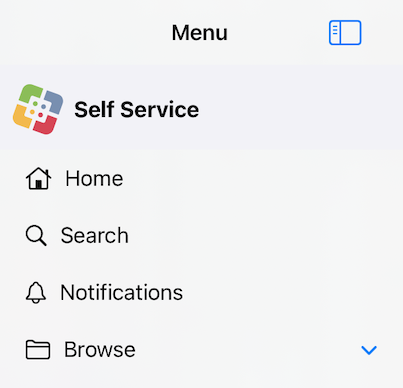Self Service is the district's solution to install applications, printers, and more.
If you would like to request an application to be added to Self Service, please see this techtools article.
Mac
By default, Self Service is located on the dock and looks like this icon

If not in the dock, you can find it in the Applications folder in finder.
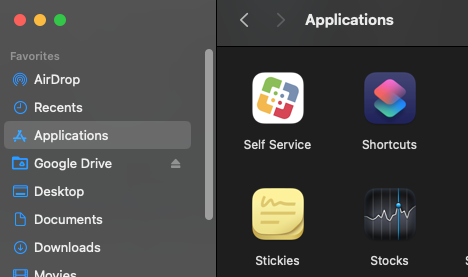
Sign in with your normal Shakopee username and password.
Ex: jsmith

Once opened, you'll be greeted with any updates you may have.
Click Apple Software Updates to update the operating system of your Mac
Click District Software Updates to update all applications on your Mac
You can then browse by clicking the different categories, or by using the search bar.
If you need to install a printer, search by the room number the printer is in to find it.
DeleteiPad
Self Service on iPad is named iOS Self Service and looks like this:

You can browse for apps by clicking on the categories, or click the Menu button to reveal Search