Overview
Gain fluency and confidence in math! IXL helps students master essential skills at their own pace through fun and interactive questions, built in support, and motivating awards.
Teacher Sign in
Access Report \ Management
- Login to ClassLink LaunchPad - Instructions can be found here: https://techtools.shakopeeschools.org/classlink-launchpad
- Click on IXL app from MyApp listing

- IXL web portal will launch and sign you in
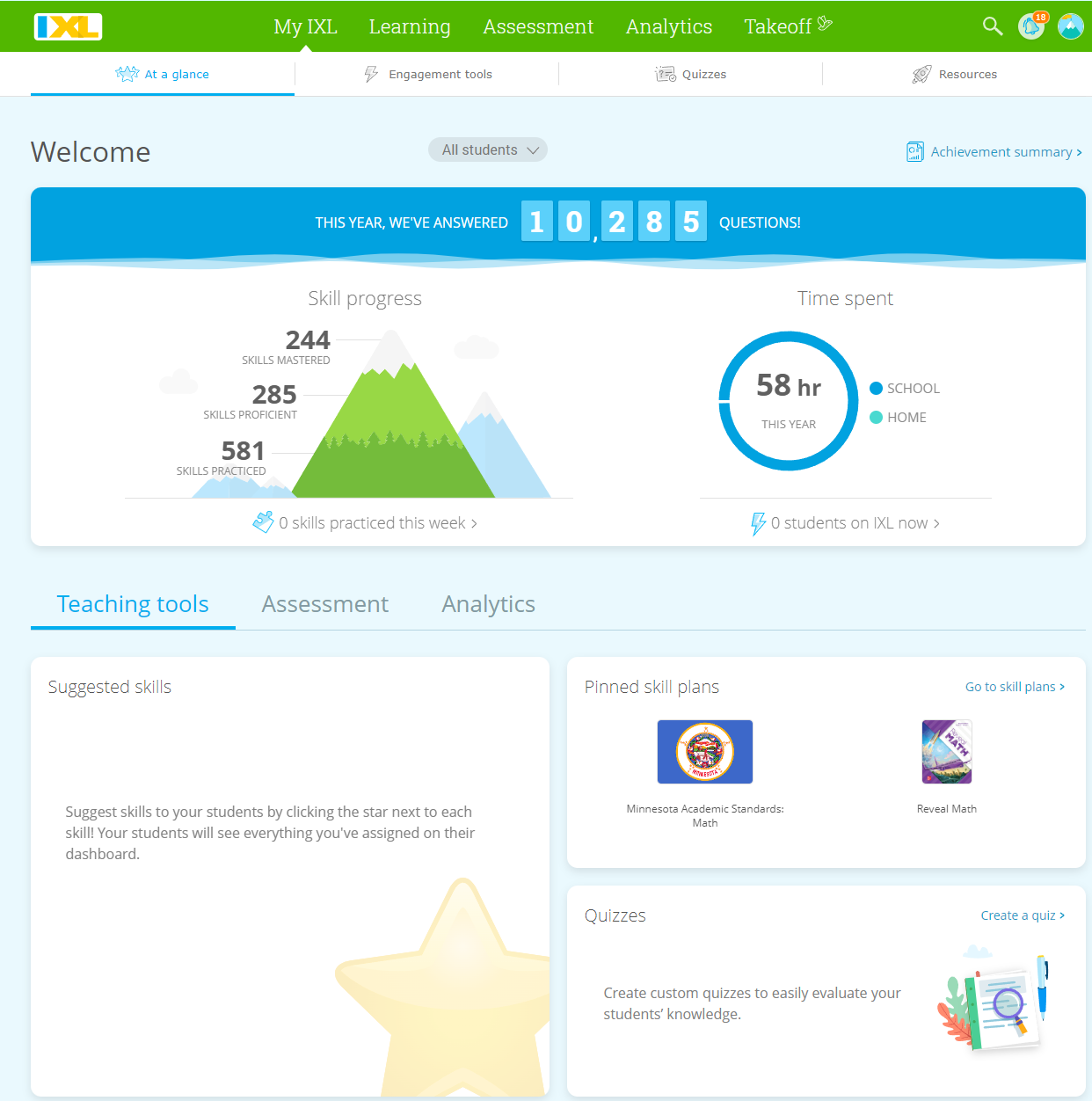
Access Activity \ Present student experience
- Login to ClassLink LaunchPad
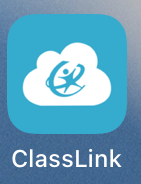 using QuickCard - instructions can be found here: https://techtools.shakopeeschools.org/classlink-launchpad
using QuickCard - instructions can be found here: https://techtools.shakopeeschools.org/classlink-launchpad
- Click on the IXL app from MyApp listing

- IXL app will launch;
If you see the following message click "Save"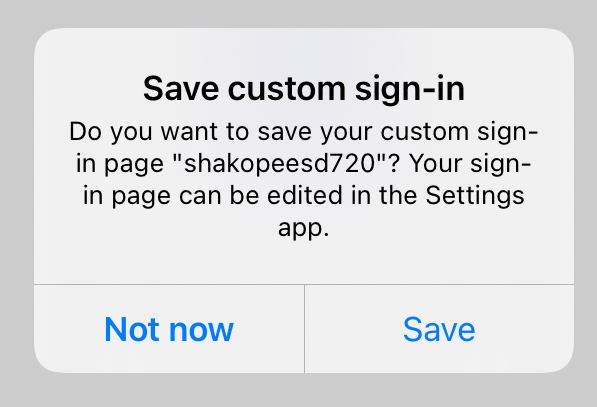
- Signed in to IXL
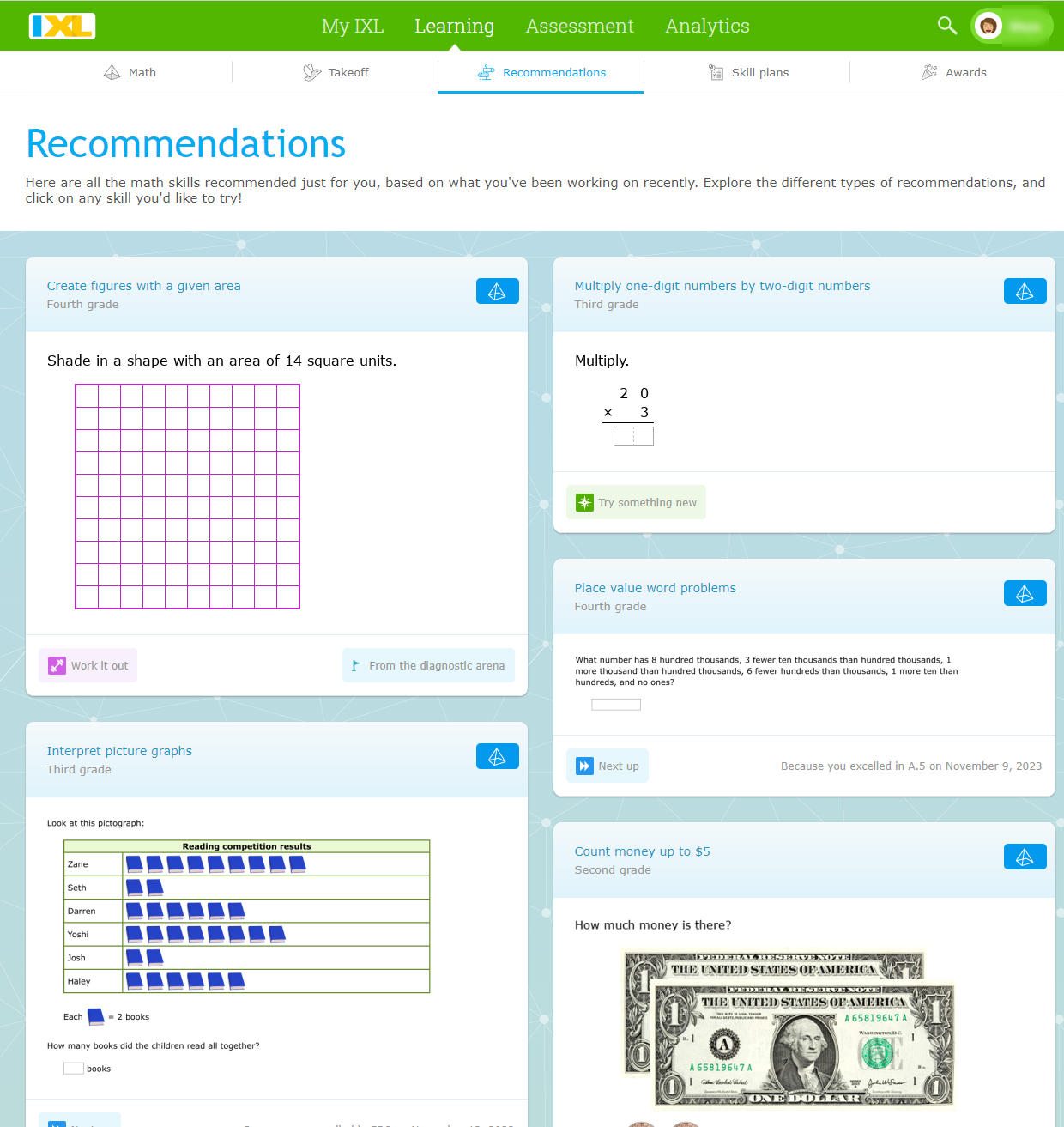
Rostered Student Sign in
Warning
Ensure both ClassLink LaunchPad app and IXL app are installed on device.
- Login to ClassLink LaunchPad
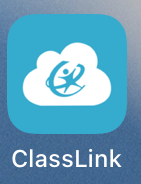 using QuickCard - instructions can be found here: https://techtools.shakopeeschools.org/classlink-launchpad
using QuickCard - instructions can be found here: https://techtools.shakopeeschools.org/classlink-launchpad
- Click on the IXL app from MyApp listing

- IXL app will launch;
If you see the following message click "Save"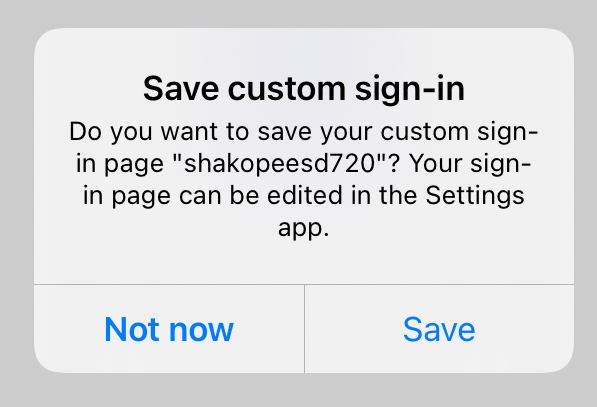
- Signed in to IXL
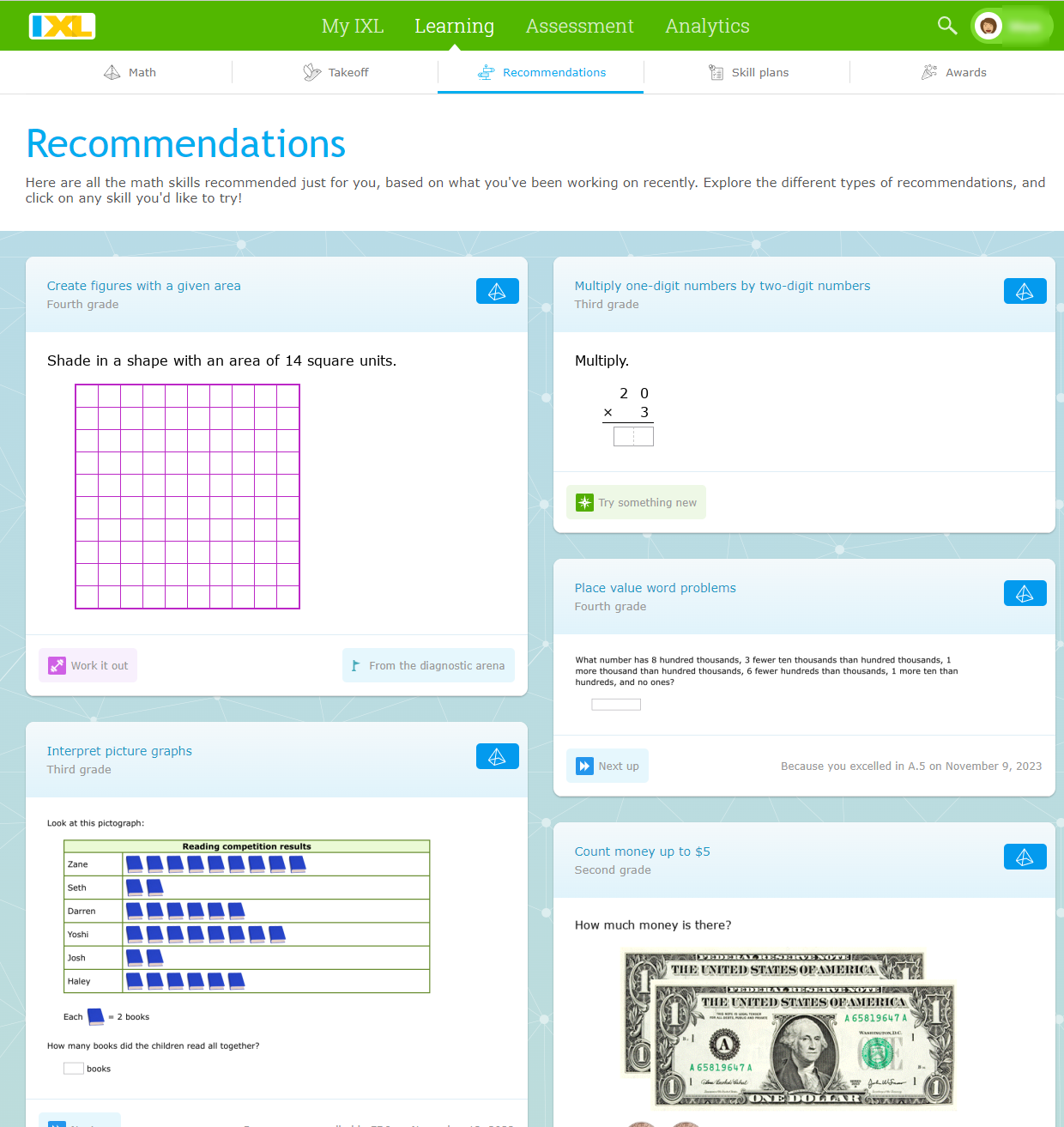
Info
The “Remember Me” feature is enabled for logins to IXL. Future use can launch IXL app without starting in ClassLink LaunchPad. If IXL gets signed out, sign in again via the ClassLink LaunchPad app, not "Sign in with ClassLink" button.
Rostering
Self Managed
At this time Special Education and Secondary manage rostering of students with department / building unless noted below. Technology has no management / control of these licenses.
Elementary
- Rosters for IXL are synced off Infinite Campus Mathematics courses
- Sync runs daily around 2AM
- Sync does not begin until start of school
High School
- Rosters for IXL are synced off Infinite Campus Algebra Concepts A/B courses
- Sync runs daily around 2AM
- Sync does not begin until start of school
Teacher Resources