What is Loom?
Loom is a Chrome Extension you can install yourself and a desktop app you can install from Self Service on MacBooks. Click here to learn how. Loom allows you to record your screen with (or without) picture-in-picture of your talking head. Videos are automatically uploaded to the Loom website and stored in the cloud.
Why use Loom?
You can easily share your Loom videos by generating a link, copying embed code, or downloading to your computer. You can get a notification when someone watches your videos. You can also choose to allow students to comment on your videos to ask questions. Loom also allows you to edit and trim your video in the web browser.
Videos created in Loom can be embedded in Canvas (click on the share arrow and copy the embed code) or downloaded so you can put them in Canvas Studio. Bonus: Studio will generate closed captions for you.
How do I use Loom?
Watch this video for app installation directions and a quick Loom tutorial.
Remember, once you have created your videos the best method for delivery is putting them in Canvas. We recommend using Canvas Studio or directly embedding in a Canvas announcement, page, quiz, or discussion.
Turn off Comments by Default (Recommended)
It is recommended that you turn off comments in your Loom videos. Students can comment on your videos anonymously and there is no way to track who submitted the comments. Open the settings when viewing one of your videos. At the bottom of that window, click on Set defaults...
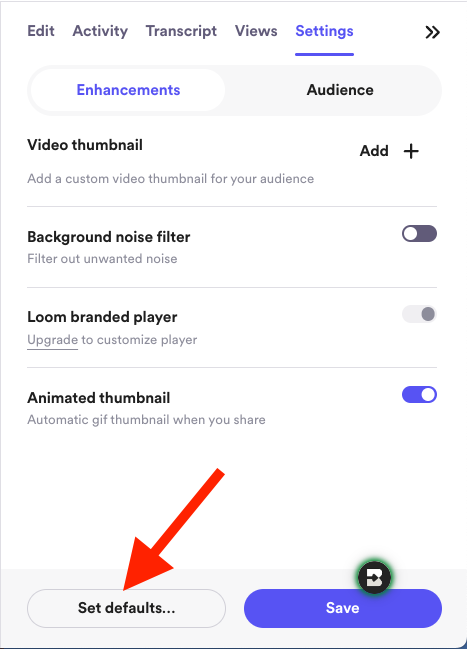
Set the default in the Audience tab to have comments off. Going forward, your videos will not have comments on unless you change the settings again.
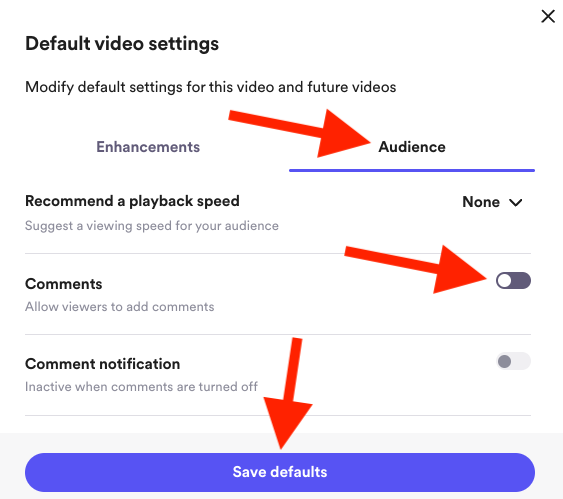
How do I get Loom for Education?
Loom is free for educators to use. It also allows us to have unlimited videos and up to 40 minute long recordings per video. Use your Shakopeeschools.org email address and complete process outlined here by Loom Support: https://support.loom.com/hc/en-us/articles/360006579637-Loom-for-Education-Free-for-Teachers-and-Educators
