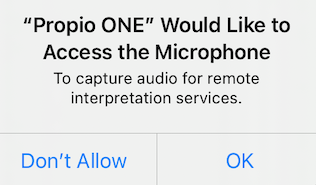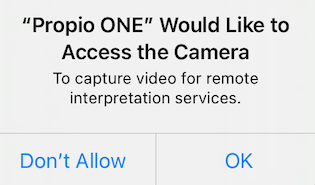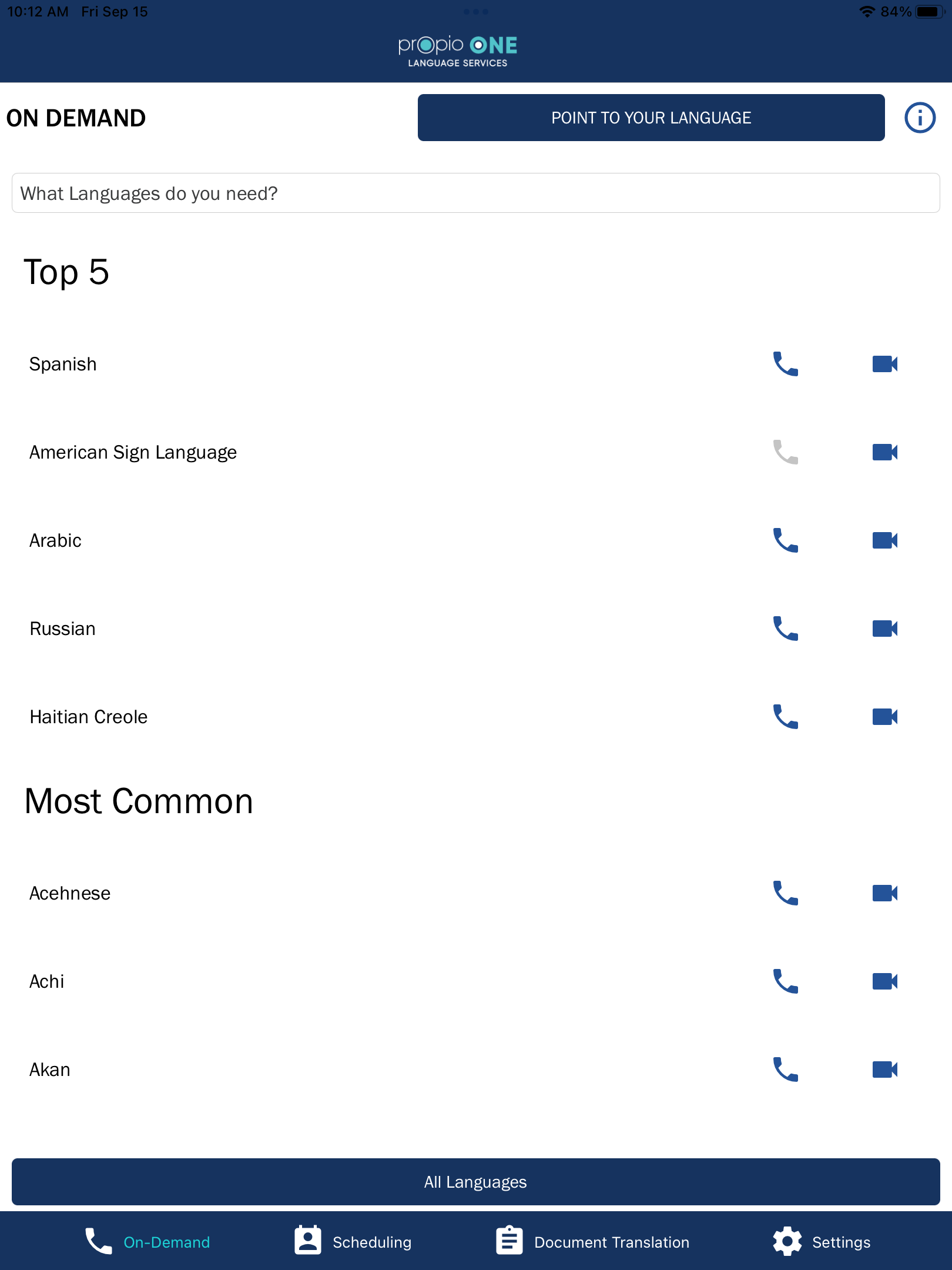Propio ONE is a translation service used in various buildings throughout the district.
Please refer to ClassLink LaunchPad for user code (on the instruction card) additional support documents.
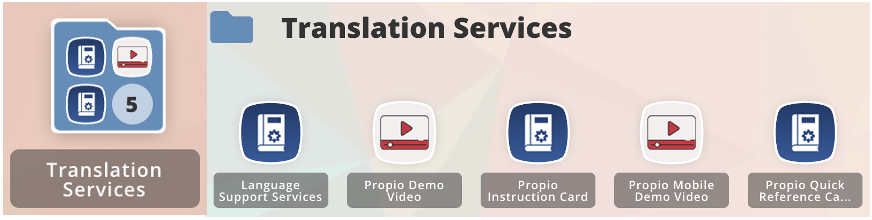
How to use Propio ONE:
Choose your device
1. Navigate to the Propio ONE website.
2. Allow access to the camera and microphone.
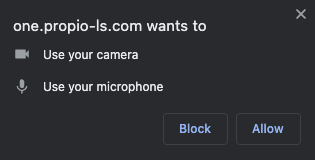
3. Enter your user code at the bottom.
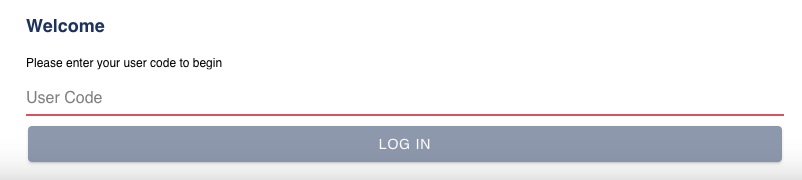
4. Find the language you need, and click the Camera icon to start a video meeting with an intrepreter, or the Phone icon to start a call.
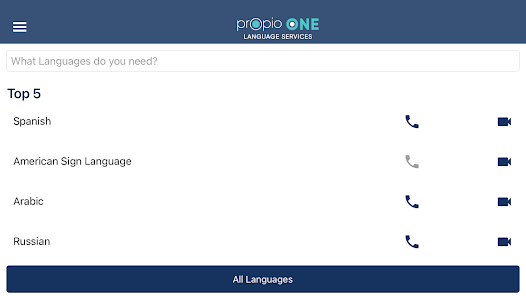
1. a. If using a personal device, download the Propio ONE app from the App Store or Play Store.
b. If using a district iPad, it is available on Self Service.
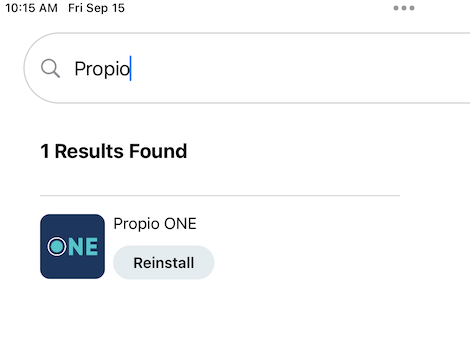
2. Open the app and enter the user code.
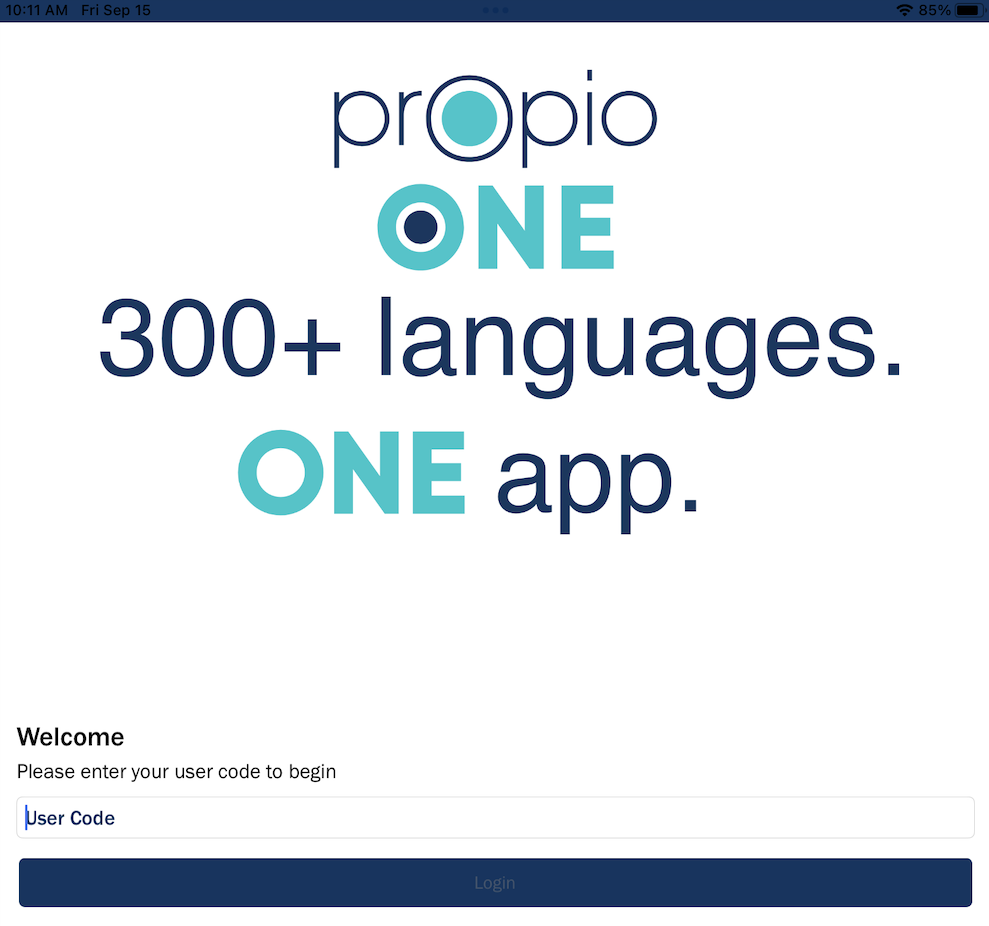
3. Find the language you need, and click the Camera icon to start a video meeting with an intrepreter, or the Phone icon to start a call.
4. It will ask you permission to use your device's microphone and/or camera. Tap OK to allow these.