Overview
An App Library is curated collection of Apps in ClassLink LaunchPad that staff / students may choose to add at any time, in addition these apps can be removed from your LaunchPad when no longer needed.
Using App Libraries
Login to ClassLink LaunchPad

Click on the + to open App Library

List of App Libraries you have access will be displayed as tabs.
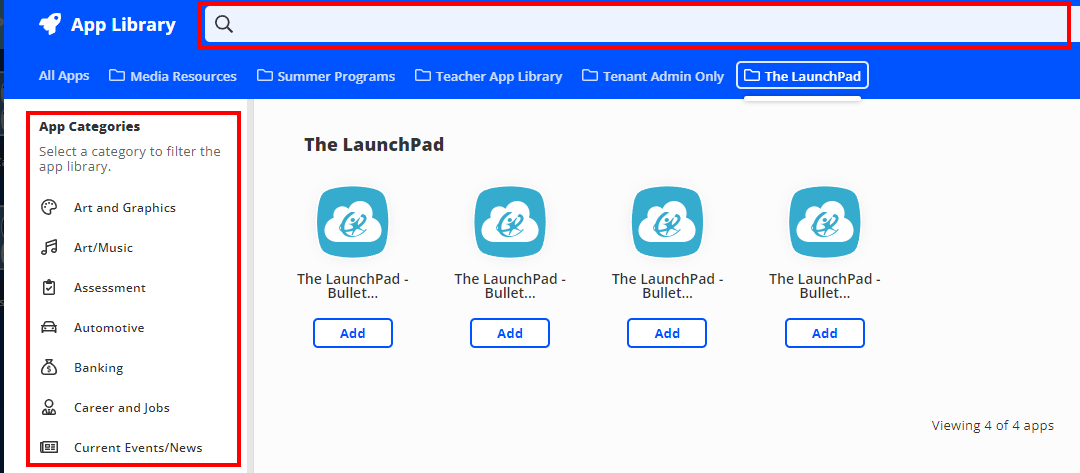
By default all apps in an App Library are displayed, you can use the search bar or App Categories to filter through listings.
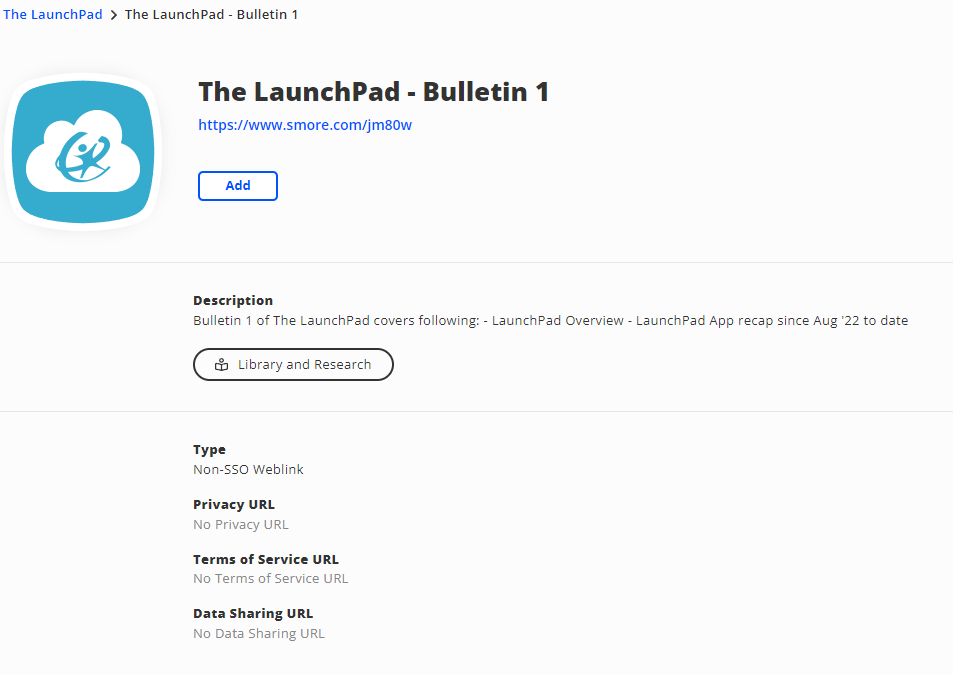
Clicking on App image will open details pane.
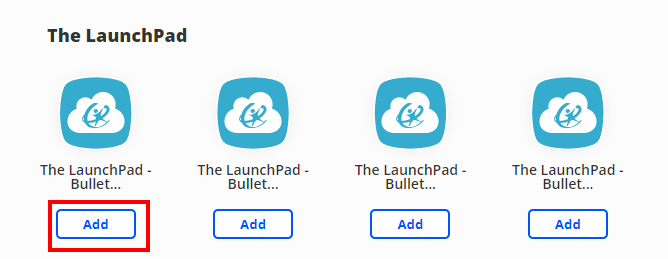
|
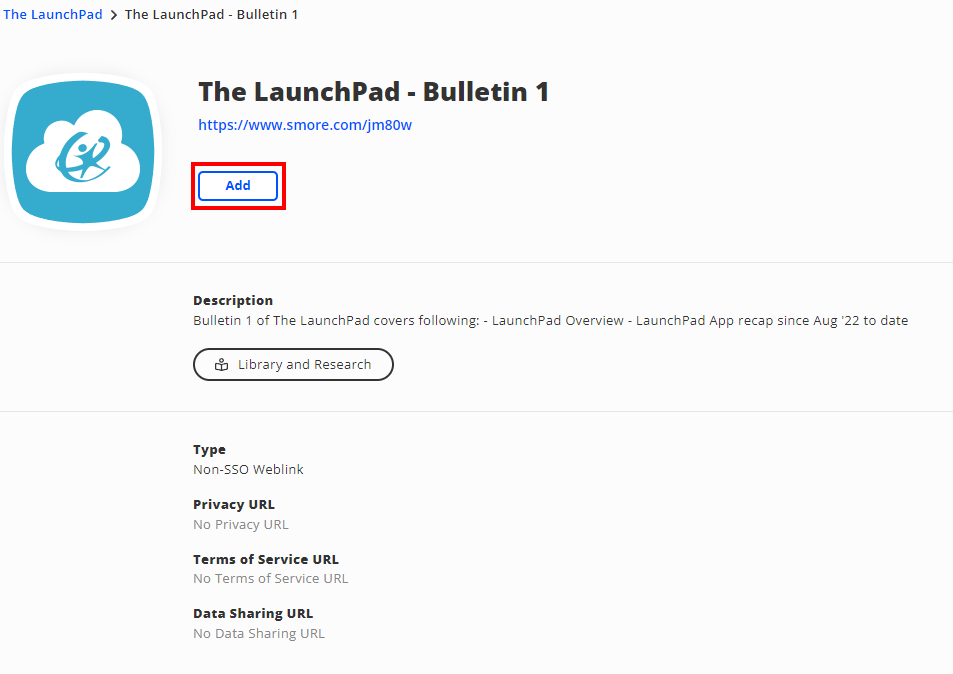 |
| Clicking Add will add App to your LaunchPad. | |
App Library Listing
The LaunchPad
Archive of all past bulletins of The LaunchPad
FAQ
Check Back
Check back later as we populate with common questions.
Reach out for support through Helpdesk@shakopee.k12.mn.us