These are steps for setting the Internet filtering level via Infinite Campus. This is to be done only at the direction of building administration or designee.
Step by Step Guide
1. In Infinite Campus, go to the student record.
2. Go to the Unique Learner tab.
3. Look for the drop down menu labeled "Filtering". Choose from the three options currently available:
0: Standard Filter (no special filtering)
1: No Social Media
2: Aggressive
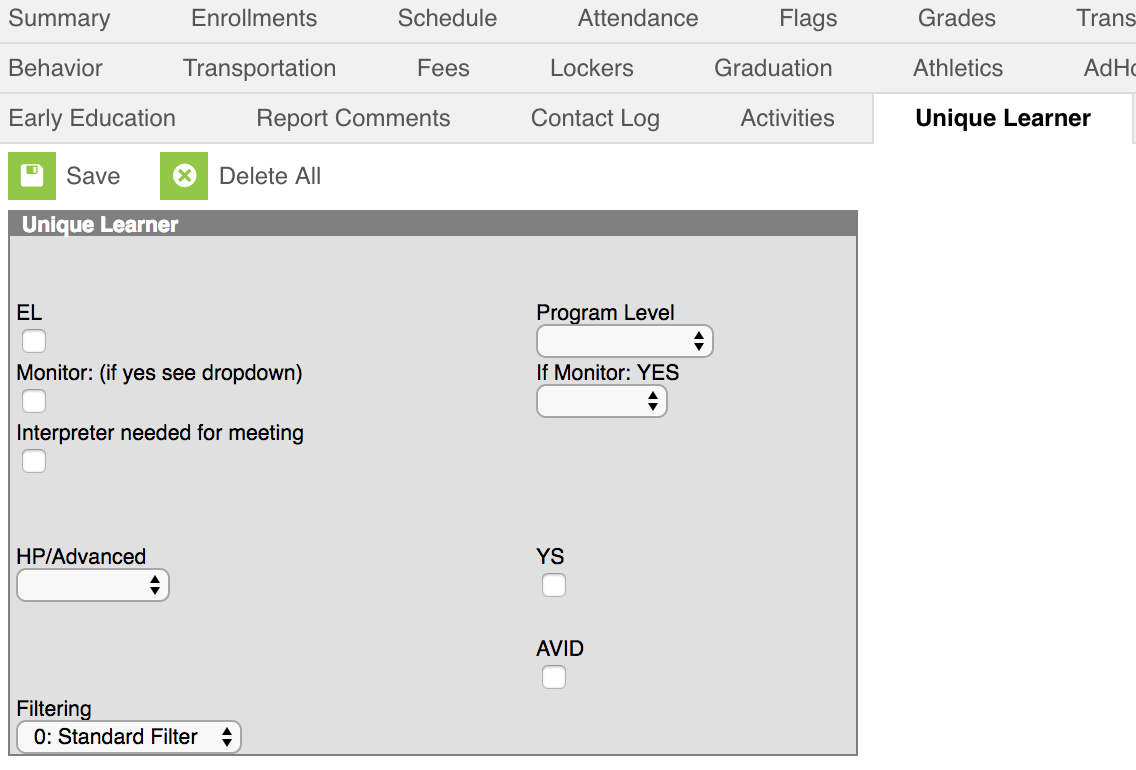
4. Changes are processed overnight.