Filtering Vendor Switch
District has moved from LightSpeed Relay to Linewize Connect as of June 2023.
Overview
As part of federal/state requirements (ie. CIPA) district provided internet must filtered to keep students safe while using the Internet. Regardless of solution in use standard filtering policy is the same across all devices, with the goal being teachers and students experiencing the same allowed or blocked sites while using a district computer or tablet.
There are two, more restrictive filtering levels available as well - no social media and aggressive. (Charts below provide category allowed/blocked details)
- Standard - Most sites and services are available. School and age inappropriate content is blocked.
- No Social Media - The same as standard with social media sites like Facebook, Instagram, and Twitter blocked.
- Aggressive - Most sites and services are blocked. This filtering level is usually used when there are significant behavior concerns. Many sites will need to be unblocked as requested to meet school curriculum needs.
YouTube
YouTube is used extensively in curriculum throughout the district. It cannot be blocked at this time.
Standard
| Allowed | Blocked | |
|---|---|---|
| General Social Media | X | |
| X | ||
| X | ||
| X | ||
| X | ||
| Mature | X | |
| Alchohol | X | |
| Drugs | X | |
| Gambling | X | |
| Porn | X | |
| Suspicious Sites | X | |
| Forums | X | |
| Blogs | X | |
| Dating | X | |
| X | ||
| Instant Messaging | X | |
| P2P | X | |
| Personals | X | |
| Security Risks | X | |
| Malware | X | |
| Proxies, VPNs, etc. | X | |
| URL Shorteners | X | |
| Translators | X | |
| Warez | X | |
| Violence | X | |
| Ads | X | |
| Parked | X | |
| Spam | X | |
| Automobile | X | |
| Business | X | |
| Construction | X | |
| Finance | X | |
| Jobs | X | |
| Manufacturing | X | |
| Real Estate | X | |
| Computers | X | |
| Consumer Electronics | X | |
| File Hosting | X | |
| Cloud Storage | X | |
| Law | X | |
| Microsoft | X | |
| Weapons | X | |
| Education | X | |
| Plagiarism | X | |
| Family | X | |
| Food | X | |
| Health | X | |
| Religion | X | |
| Photography | X | |
| General | X | |
| Audio/Video | X | |
| Entertainment | X | |
| Radio and TV | X | |
| Games | X | |
| Hobby | X | |
| Humor | X | |
| Music | X | |
| Shopping | X | |
| Sports | X | |
| Travel | X | |
| Government | X | |
| Politics | X | |
| World/International | X |
No Social Media
| Allowed | Blocked | |
|---|---|---|
| General Social Media | X | |
| X | ||
| X | ||
| X | ||
| X | ||
| Tik Tok | X |
|
| Mature | X | |
| Alchohol | X | |
| Drugs | X | |
| Gambling | X | |
| Porn | X | |
| Suspicious Sites | X | |
| Forums | X | |
| Blogs | X | |
| Dating | X | |
| X | ||
| Instant Messaging | X | |
| P2P | X | |
| Personals | X | |
| Security Risks | X | |
| Malware | X | |
| Proxies, VPNs, etc. | X | |
| URL Shorteners | X | |
| Translators | X | |
| Warez | X | |
| Violence | X | |
| Ads | X | |
| Parked | X | |
| Spam | X | |
| Automobile | X | |
| Business | X | |
| Construction | X | |
| Finance | X | |
| Jobs | X | |
| Manufacturing | X | |
| Real Estate | X | |
| Computers | X | |
| Consumer Electronics | X | |
| File Hosting | X | |
| Cloud Storage | X | |
| Law | X | |
| Microsoft | X | |
| Weapons | X | |
| Education | X | |
| Plagiarism | X | |
| Family | X | |
| Food | X | |
| Health | X | |
| Religion | X | |
| Photography | X | |
| General | X | |
| Audio/Video | X | |
| Entertainment | X | |
| Radio and TV | X | |
| Games | X | |
| Hobby | X | |
| Humor | X | |
| Music | X | |
| Shopping | X | |
| Sports | X | |
| Travel | X | |
| Government | X | |
| Politics | X | |
| World/International | X |
Aggressive
| Allowed | Blocked | |
|---|---|---|
| General Social Media | X | |
| X | ||
| X | ||
| X | ||
| X | ||
| Mature | X | |
| Alchohol | X | |
| Drugs | X | |
| Gambling | X | |
| Porn | X | |
| Suspicious Sites | X | |
| Forums | X | |
| Blogs | X | |
| Dating | X | |
| X | ||
| Instant Messaging | X | |
| P2P | X | |
| Personals | X | |
| Security Risks | X | |
| Malware | X | |
| Proxies, VPNs, etc. | X | |
| URL Shorteners | X | |
| Translators | X | |
| Warez | X | |
| Violence | X | |
| Ads | X | |
| Parked | X | |
| Spam | X | |
| Automobile | X | |
| Business | X | |
| Construction | X | |
| Finance | X | |
| Jobs | X | |
| Manufacturing | X | |
| Real Estate | X | |
| Computers | X | |
| Consumer Electronics | X | |
| File Hosting | X | |
| Cloud Storage | X | |
| Law | X | |
| Microsoft | X | |
| Weapons | X | |
| Education | X | |
| Plagiarism | X | |
| Family | X | |
| Food | X | |
| Health | X | |
| Religion | X | |
| Photography | X | |
| General | X | |
| Audio/Video | X | |
| Entertainment | X | |
| Radio and TV | X | |
| Games | X | |
| Hobby | X | |
| Humor | X | |
| Music | X | |
| Shopping | X | |
| Sports | X | |
| Travel | X | |
| Government | X | |
| Politics | X | |
| World/International | X |
Parents / Guardians
Linewize offers two great resources:
- Parent Portal through product “Qustodio”
- Visibility on student activity and device insights
- Security coverage for in and out-of-school hours
- Expert advice and guidance on digital threats and trends
- Pause button to regulate digital activity (Monday - Friday: 7AM - 4PM)
- Manage from web portal or Qustodio App (Android / iOS)
- Community Hub (shakopee.onlinesafetyhub.io)
- Parent Advice Guides
- Expert advice on how to identify the biggest online safety issues your child might be experiencing, from online bullying to screen time, online predators and social media usage
- Step-by-step recommendations to guide you through addressing these issues with your child
- App & Game Reviews
- Extensive reviews of the latest trending apps and games including a full assessment of their functions and risks
- Linewize's online safety experts provide step-by-step instructions on how to make each app and game safer for your child
- Online Safety Quiz & Additional Resources
- Complete the online safety parenting quiz to receive a safety rating for your family
- Get useful hints and tips on the actions you can immediately take to keep your family safe online - even if you are not tech-savvy yourself
- Guides on how to implement safety initiatives in your home
- Parent Advice Guides
Qustodio (Parent Portal) - Setup
Initial account setup must be completed via website: qustodio.com/en/my-school
Account email
Accounts are linked to email addresses as recorded in Infinite Campus.
On initial setup, you should receive an account verification email to finish the account setup process.
Qustodio Summary Report
Once the parent/guardian account is set up and linked to student, you will be able to receive a “Summary Report” for each student.
Frequency of report can be managed under parent email notifications.
Report sent from email: Qustodio <no-reply@qustodio.com>
Report Example
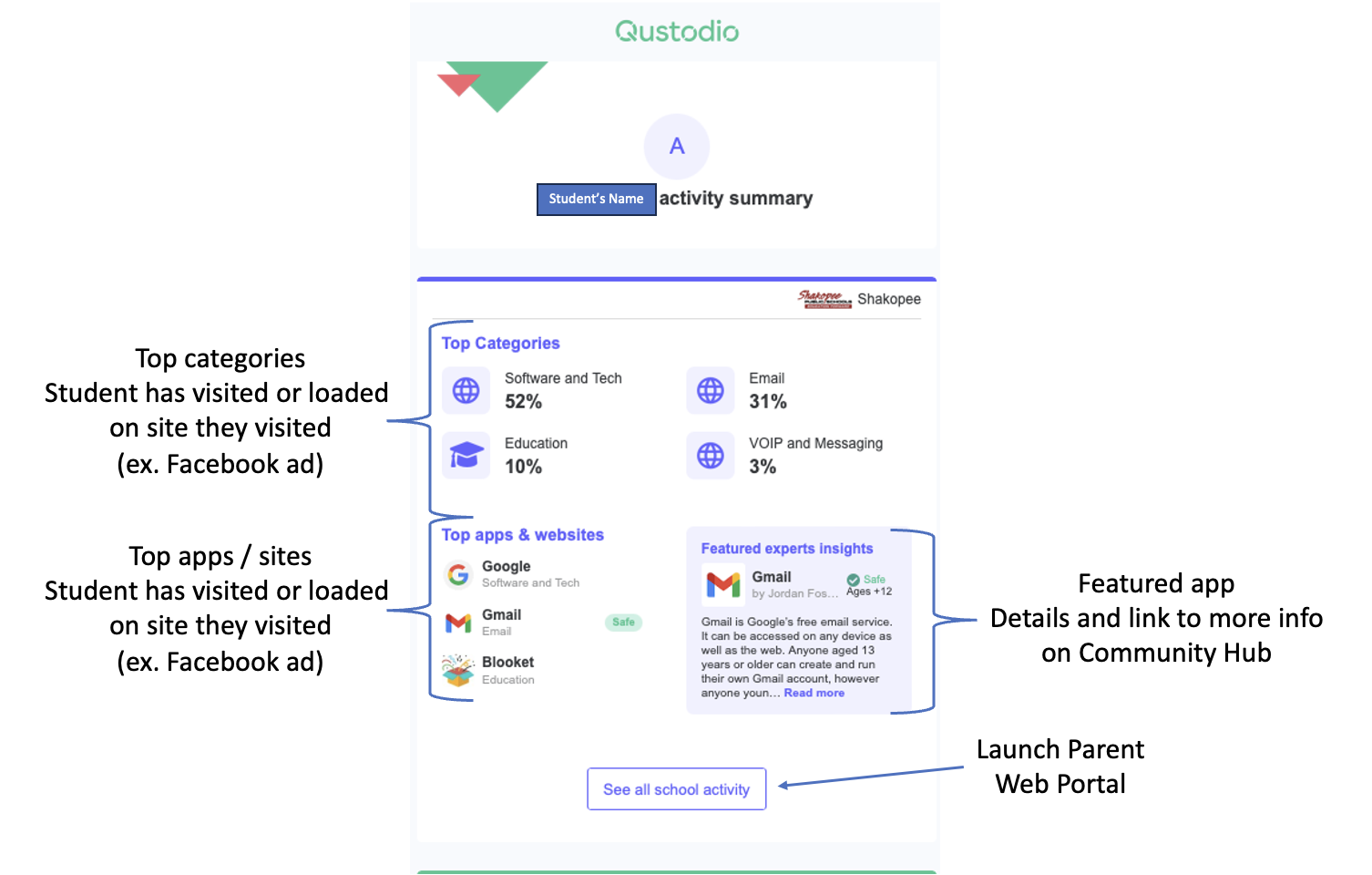
Qustodio Support Resources
General Help: https://help.qustodio.com/hc/en-us
Manage email notifications: https://help.qustodio.com/hc/en-us/articles/360005215657-How-do-I-change-my-email-notifications
Additional Parent: https://help.qustodio.com/hc/en-us/articles/4429156851217
Staff
Community Hub offers various resources around apps and digital wellness. To access visit shakopee.onlinesafetyhub.io > Click for staff in upper corner then enter your shakopee.k12.mn.us email.
Filtering is not a substitute for class management / behavioral issues. We are not able to restrict per student and blocking distracting sites (ie gaming) is impossible as internet is a continues state of growth. Assignment of student into different level of filtering is managed by building administration team through options in Infinite Campus and take up to 24 hrs to apply.
FAQ
MacBook Installation
- Launch Self-Service
- Search for LineWize
- Click Install
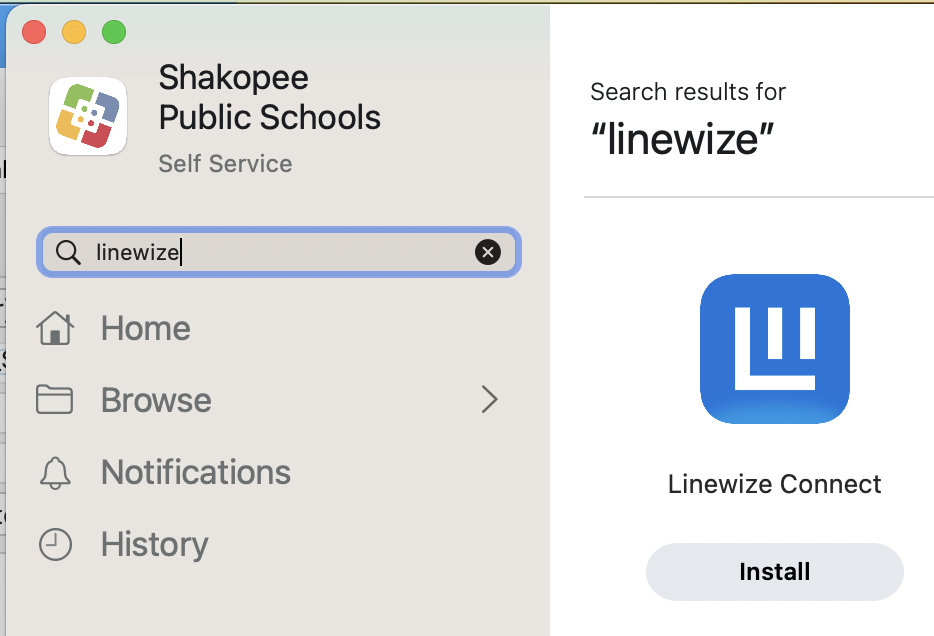
During initial LineWize installation user may see the following screens/windows:
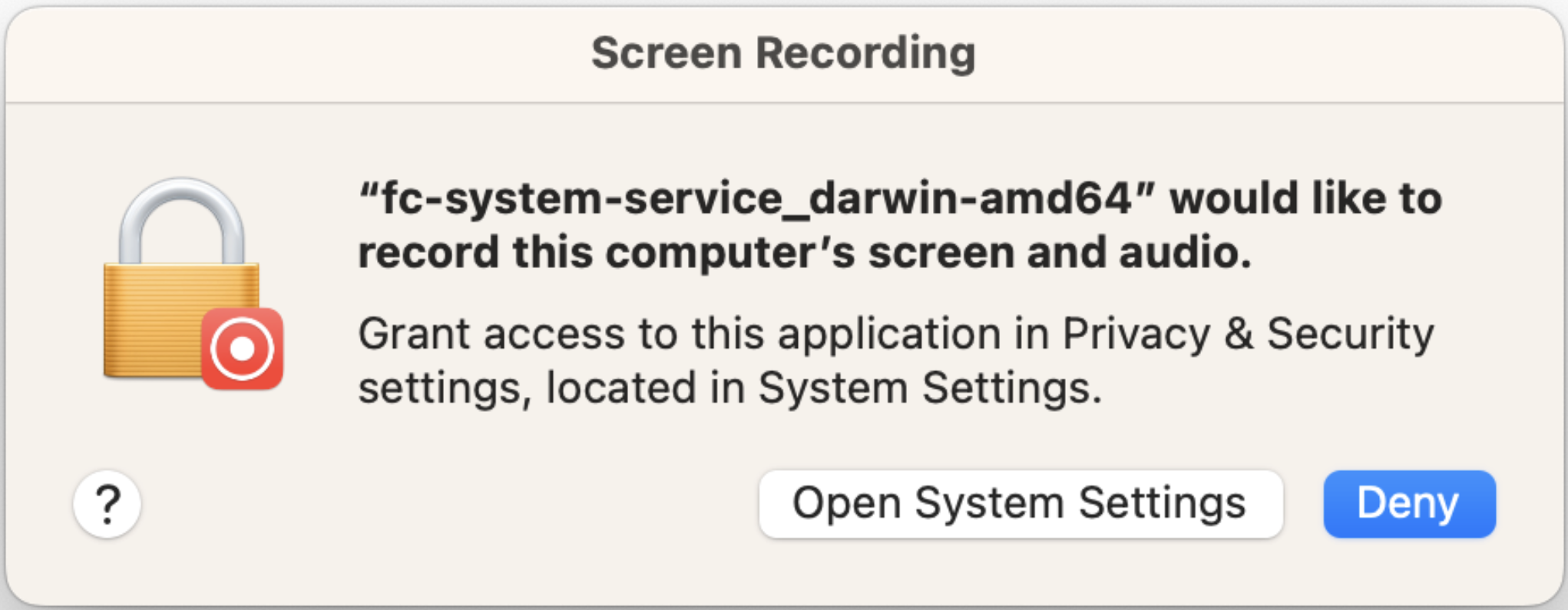
Click Deny
District is not monitoring screen usage.
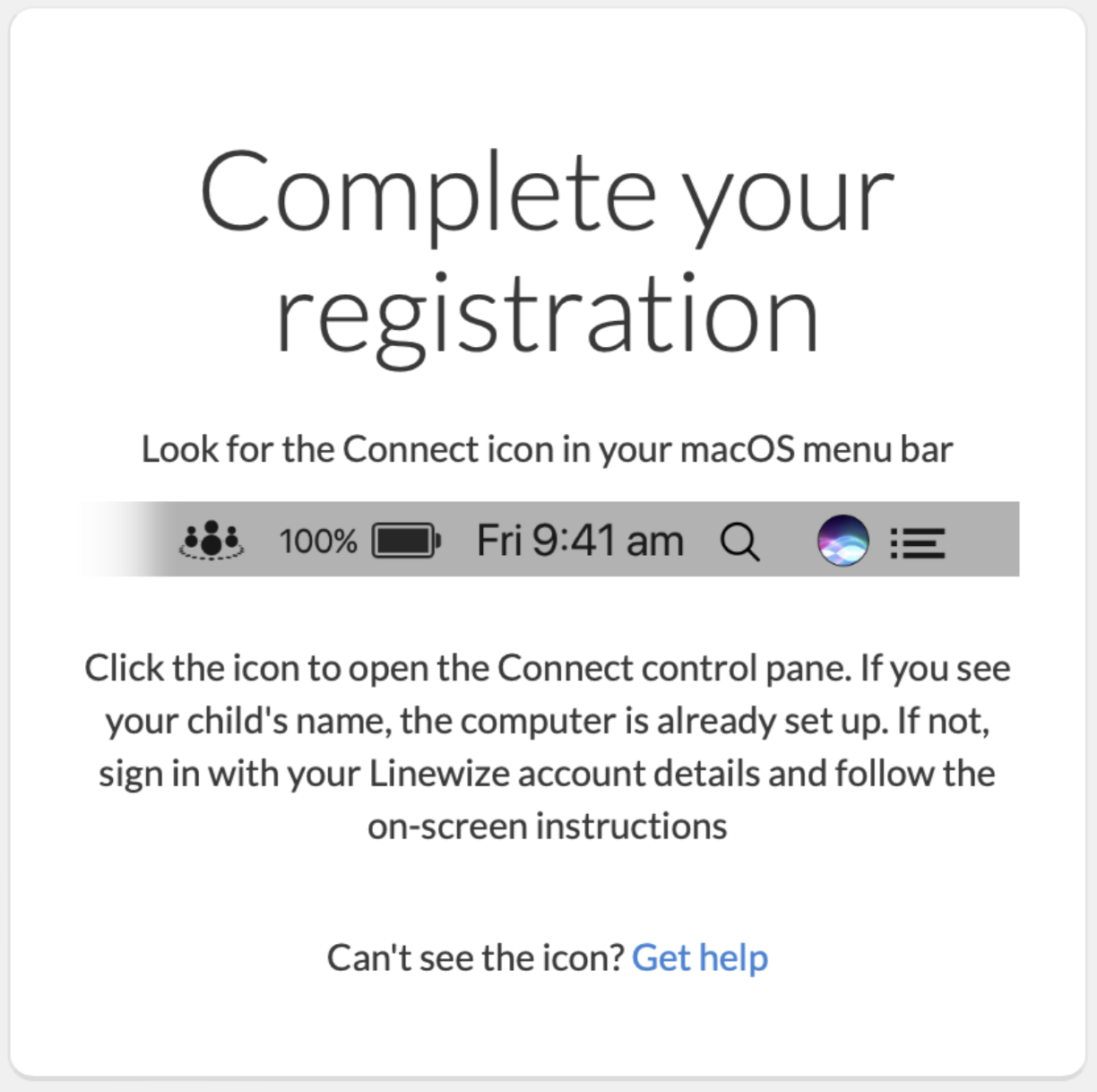
May close this window/tab.
Filter Solution History
District has gone through several vendors below is a chart for historical info.
| Product | From | To | Notes |
|---|---|---|---|
| Linewize Connect | March 2023 | ||
| LightSpeed Relay | July 2019 | July 2023 | Performance and cost prompted review of solutions |
| Securly | July 2016 | July '2019 | Performance issues with design use of PAC file |
| PaloAlto (Firewall Feature) | N/A | July 2016 | Not feasible to reroute 1:1 device traffic back through district for filtering |