What is it?
Smore is a tool that allows staff to create beautiful, interactive, and multimedia-rich newsletters to send to students and families. Because we have a district-wide license for all staff, you can also create templates and shared folders to increase collaboration and consistency. Click here to see an example of a Smore newsletter.
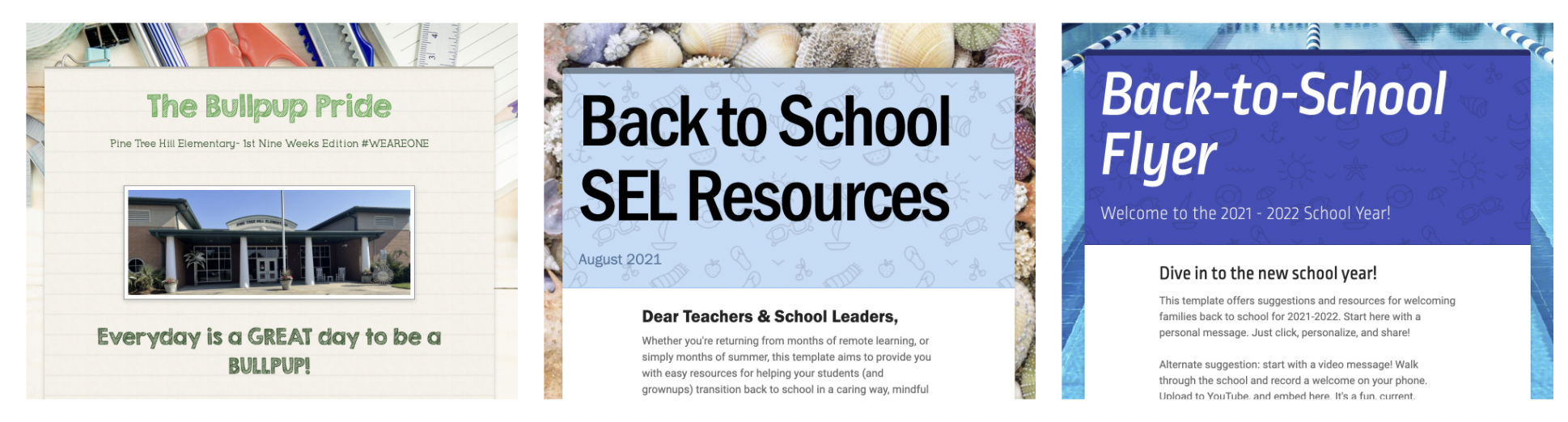
Why use it?
Using Smore gives you a few advantages over traditional email messages. Smore looks great, allows you to add images and videos, or click one button to translate the newsletter using Google translate. Once you have sent your newsletter, you can view analytics on how many people viewed it and clicked on links you provided. You can share a link or embed a Smore newsletter on your website or a Canvas page or announcement. It's also easy to print or download the newsletter as a PDF.
The district-wide Smore for Teams license also allows you to create and share templates and folders with your colleagues. There is also a collection of pre-made templates from which to choose.
How do I use it?
Create or Link Your Account
- Search your email for an email from Bryan Drozd titled "Smore - district licensing."
- Click on the link in the email
- Click on Continue with Google

Smore for Teams Features
Templates: You can use templates to create consistency within a building or department. Click here to learn how to copy templates from other team members. Alternatively you could also create a template in a shared folder and copy that file.
Shared folders: A major advantage to a district-wide account is the ability to create and share folders with other team members. Click here to learn more about using shared folders.

Collaboration: Please note that only one user can edit a newsletter at a time - Smore is not a real-time collaborative tool like Google Docs. You must save your work in order to allow another person to edit.
Mailing Lists: While the option exists to create a mailing list in Smore, we request that you do NOT create any at this time. Please use existing tools to distribute your newsletter, preferably the Messenger option in Infinite Campus when sending to families. If you believe that a parent contact is not accurate or up to date in Infinite Campus, please work with your school office to have it corrected or updated.
Additional Resources:
- Getting started with Smore for Teams
- Smore Academy: Course 101 (series of 7 learning videos)
- Smore Help Center