Fusion 360 is a cloud-based 3D CAD/CAM tool for product development that combines industrial and mechanical design, collaboration, and machining.
Each student will need to create an Autodesk ID on the Autodesk Education Community - https://www.autodesk.com/education/edu-software/overview. With this Autodesk ID students can log into Fusion 360 and activate a free education license. The Fusion 360 app can be downloaded from Self Service.
Please do not register a personal use account as trial licenses will expire more quickly. Follow the steps below to register an account.
1. All students must first register an account with Autodesk by going to https://www.autodesk.com/education/edu-software/overview. Select Get Started.
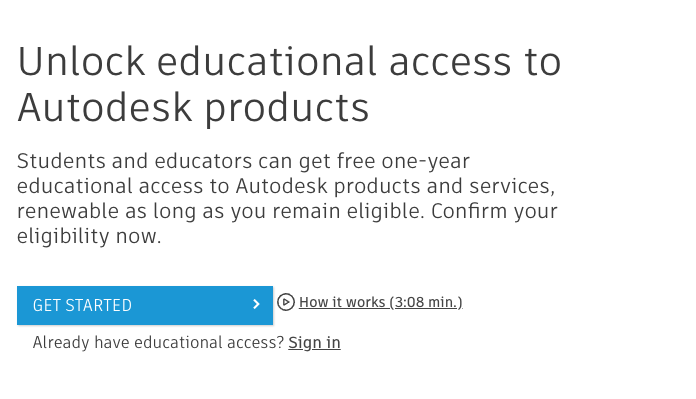
2. Fill out educational access like below. Select Next.
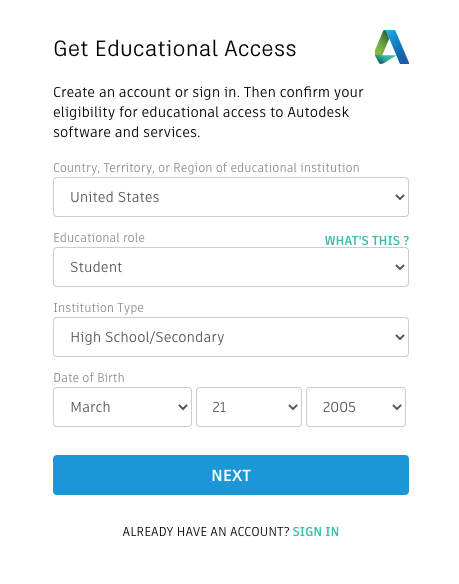
3. Create an account with your @shakopeeschools.org email address. Select Create Account.
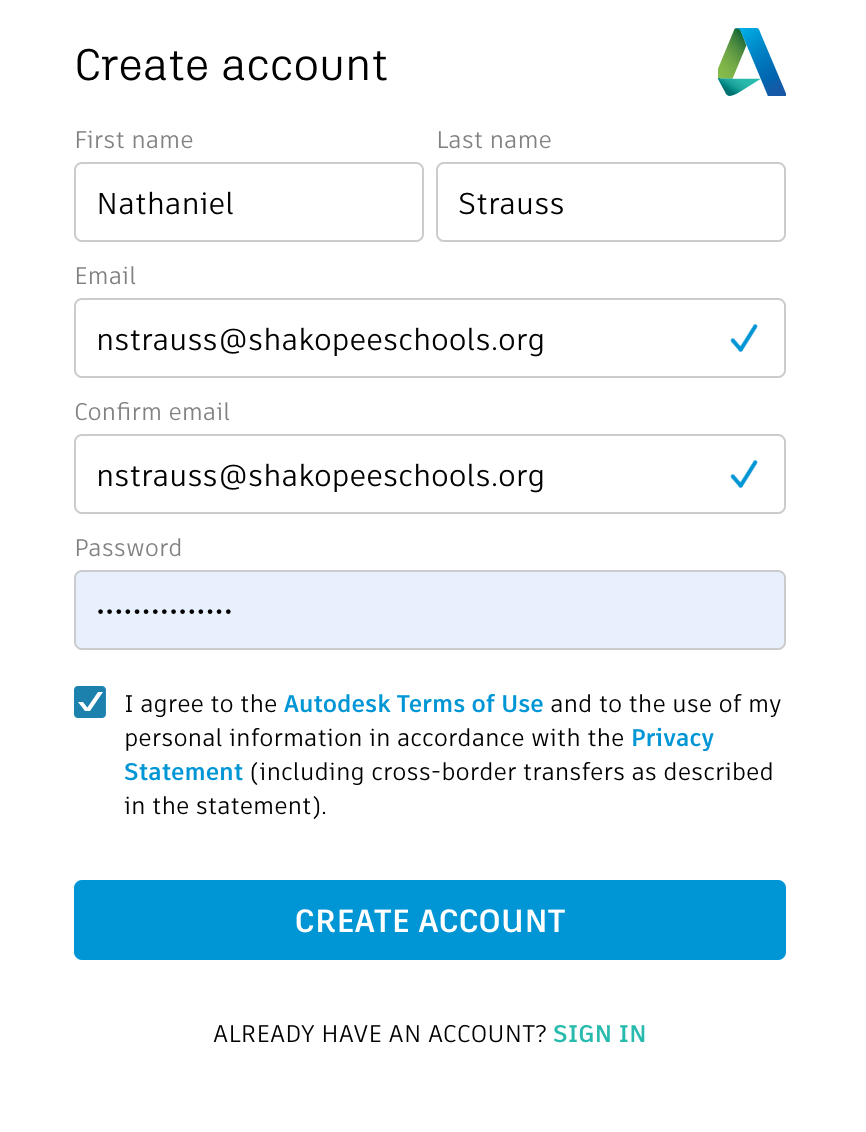
4. Verify your email at the address you entered.
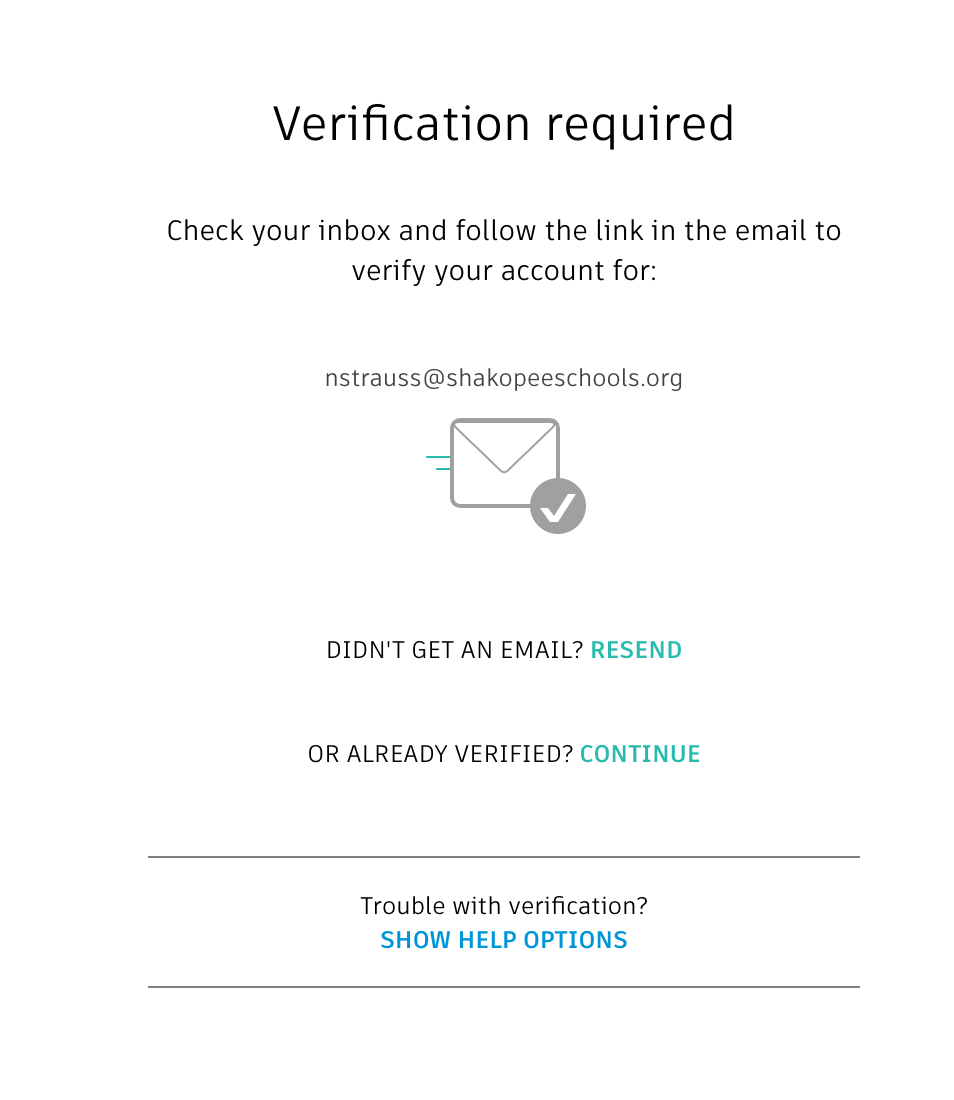
5. Click the link in the email to verify your account. Fill out the school information like below. The enrolled from date must be the current month or earlier. It can't be a future date. The expected graduation date can be any year. Set it as far into the future as possible to extend the license period.
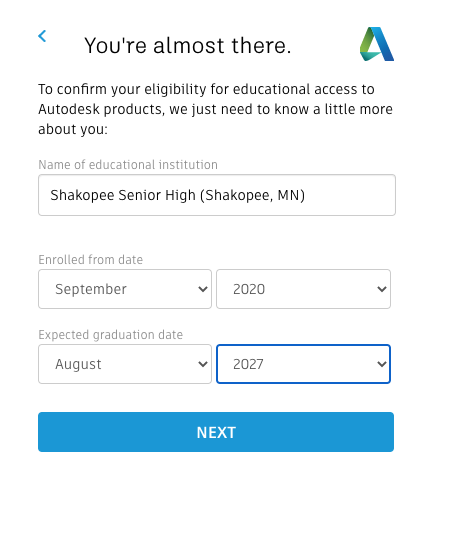
6. Your account is now set up.
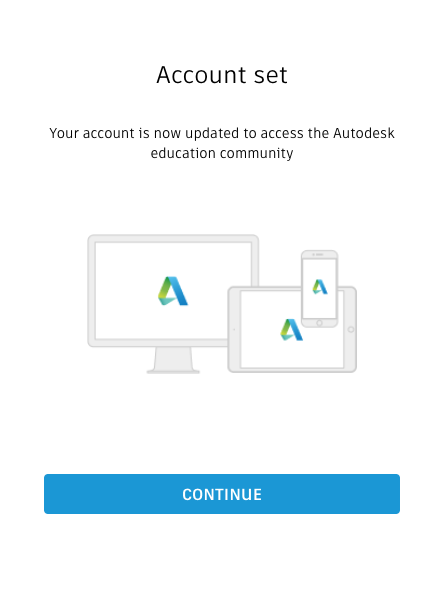
7. Go back to the Autodesk education site (https://www.autodesk.com/education/edu-software/overview) and sign in. You may be asked for additional verification like a picture of your student ID. If you need help completing these steps go to C300 at the High School or email helpdesk@shakopee.k12.mn.us.