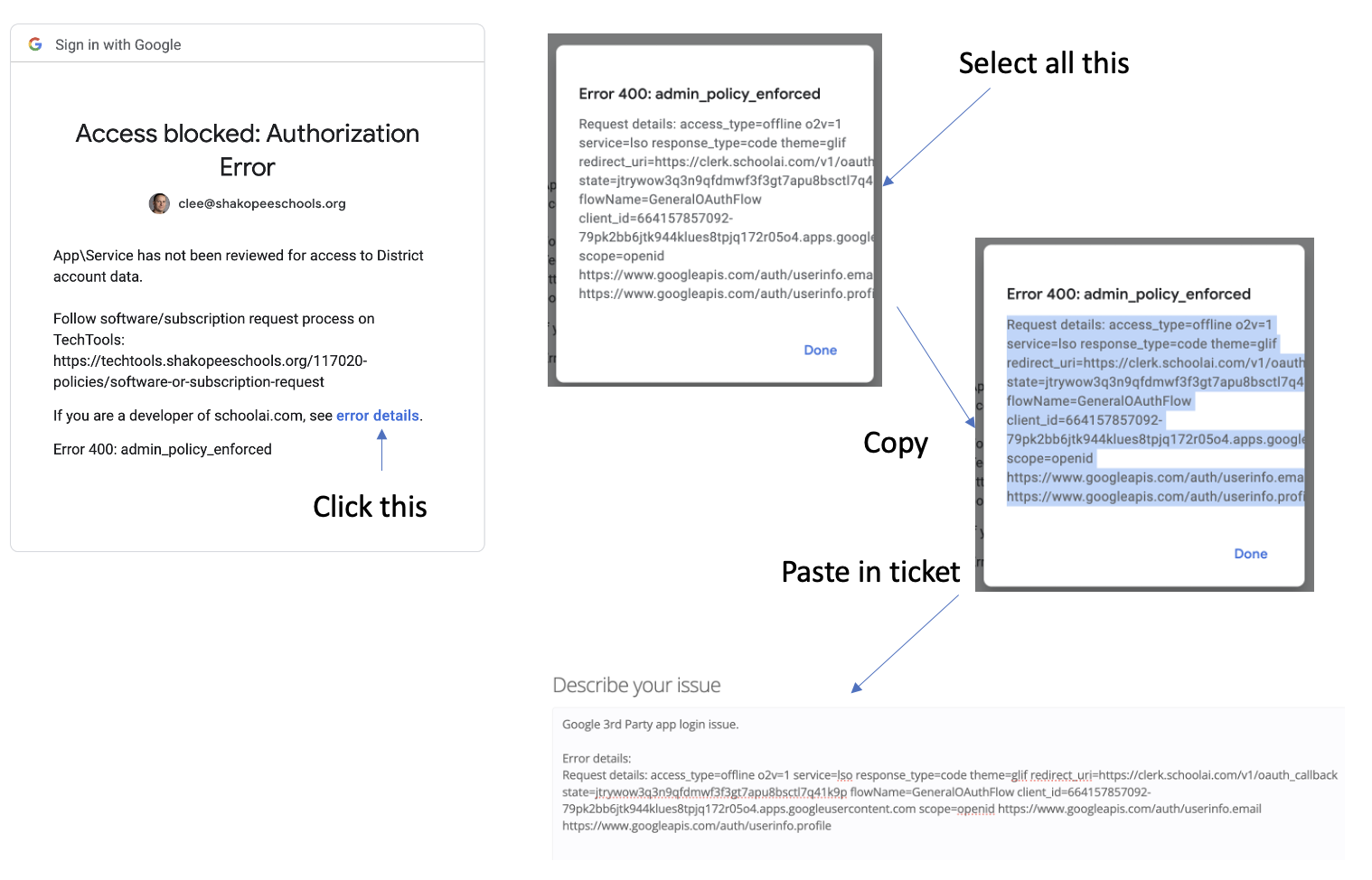Overview
As of October 23rd, 2023
Usage of 3rd Party apps needs to be reviewed to ensure in line with District usage.
To help you safely share your data, Google lets you give third-party apps and services access to different parts of your Google Account. Third-party apps and services are created by companies or developers that aren’t Google.
For example, when a user uses the Sign in with Google feature to access third-party apps, the app always requests access to basic Google sign-in info, which is required for allowing sign-in with Google. Google sign-info consists of the user’s name, email address, and profile picture, if any.
But to enable certain features, a third-party app might request further access to data within different products in a user’s Google Account, like their Gmail, Drive, Calendar, and more. For example, a third-party scheduling app might request access to a user’s Calendar data to unlock helpful app features. Learn more about how data is shared
Under 18 and 3rd Party Apps
Effective October 23rd, 2023
Apps being requested by users under 18 will either receive a deny page or a request access page.
Users under 18 can't access any apps until access settings are configured for the apps. Users will be able to request access so you can configure settings as needed for each app.
Requesting 3rd Party App access
Any service/site/application that requests/requires an account to be create must be reviewed for alignment with District/State/Federal policies and practices.
Review Tech Tools article “Software or Subscription Request”
FAQ
Access blocked: Authorization Error
Issue:
Recieved “Access blocked: Authorization Error” when trying to login\sign-up for service.
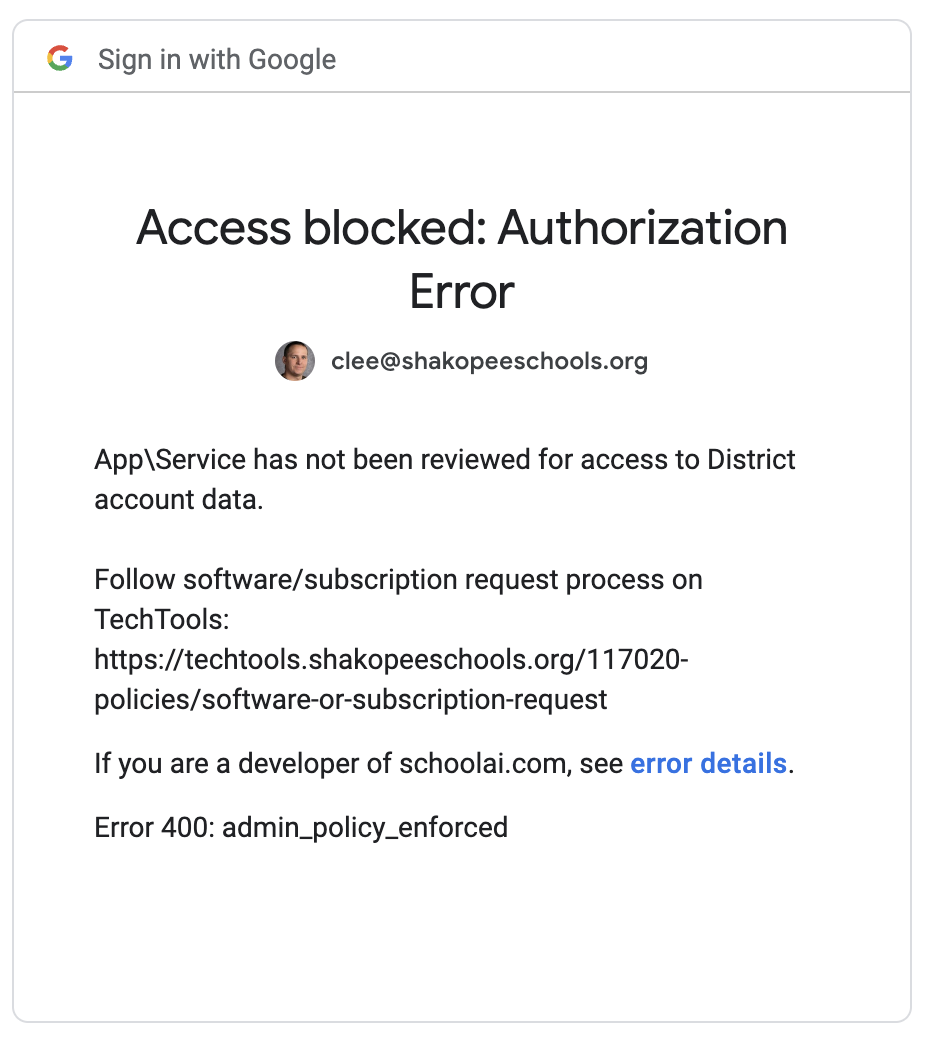
Resolution:
-
New service\subscription
- follow Tech Tools article “Software or Subscription Request” to request review.
-
Previous approved\reviewed service\subscription
- Open Helpdesk ticket and include the text (not image) from clicking “error details”.