Notes to resolve issue where Outlook for MacBook application does not consistently update or refresh incoming mail.
While in Outlook, go to Microsoft Outlook at the top of your screen, then down to Settings…

In the window that pops up, click on the second item, Accounts

Make sure your k12 email is selected on the left-side, then click on Advanced… in the lower-right

In this window, towards the top Sync shared mailbox (Restart Outlook for the change to take effect) will be un-checked, we want this checked like below.
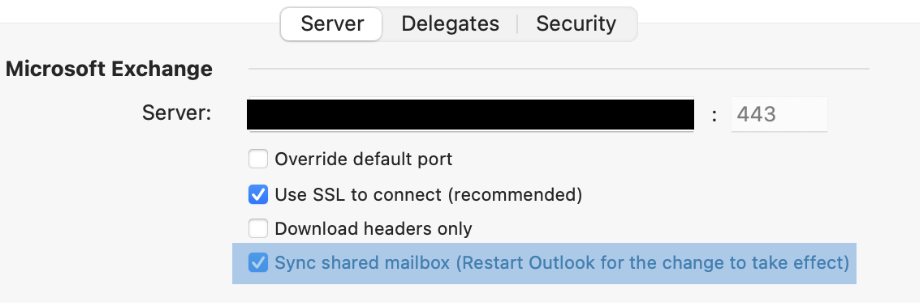
Then you will need to quit Outlook (Microsoft Outlook > Quit Outlook) and re-open, then your mail should start syncing again!