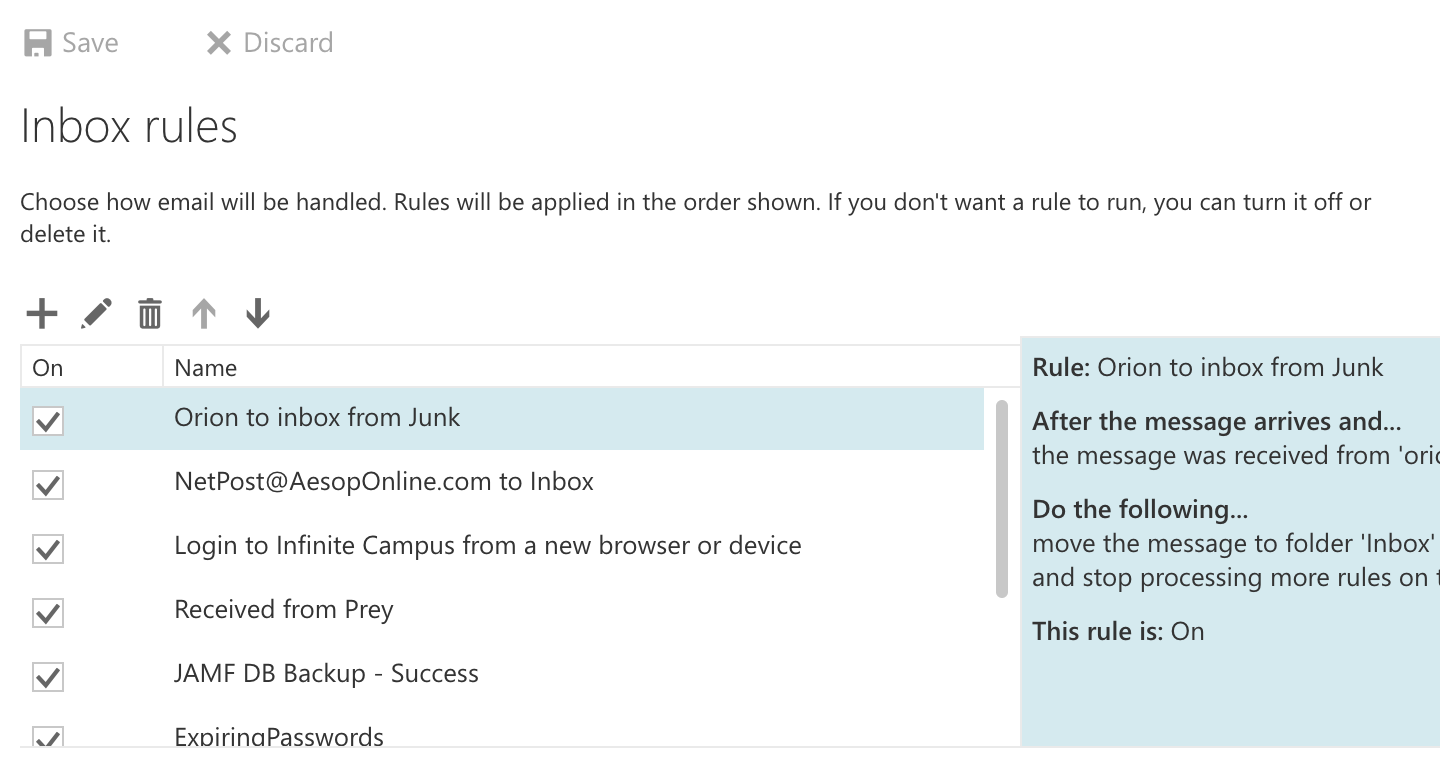The following steps should be completed after an Office 365 e-mail (shakopee.k12.mn.us) account has been compromised.
Change your account password through the Microsoft portal: myaccount.microsoft.com
If not contacted by Shakopee Technology to start process open ticket and inform your account was compromised.
Provide details on any suspicious emails or websites you may have click or gone on to.
Log into Office 365 - Outlook portal: https://outlook.office.com/
- Username is full shakopee.k12.mn.us email address
- Password is district password
Click gear in upper right

Scroll down and click Mail
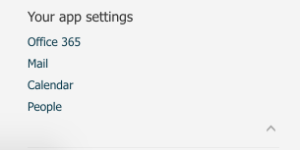
On left menu bar click "Inbox and sweep rules"
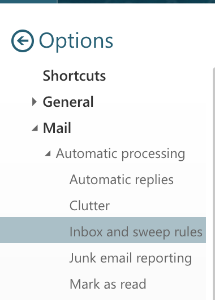
Remove any rules that you did not create or look unusual.