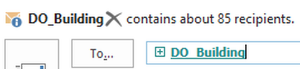Follow these directions to check mail group membership easily through Outlook.
Mac
1. Open a new email message in Outlook.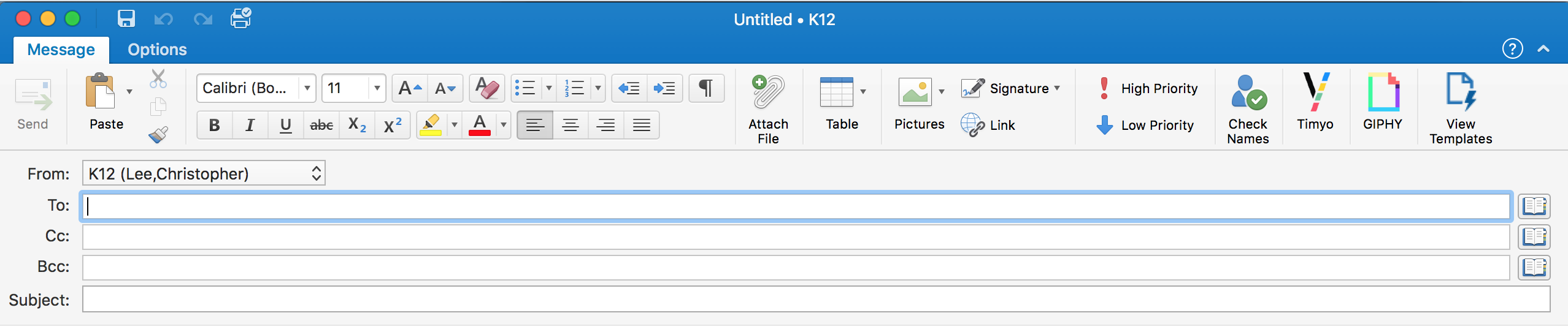
2. Add an email group in the address field.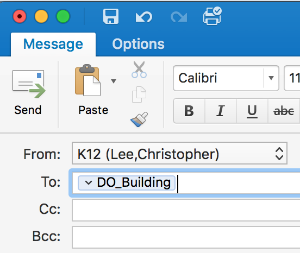
3. Select the down arrow next to the group name to expand it. A list of group members will appear.
PC
1. Open a new email message in Outlook.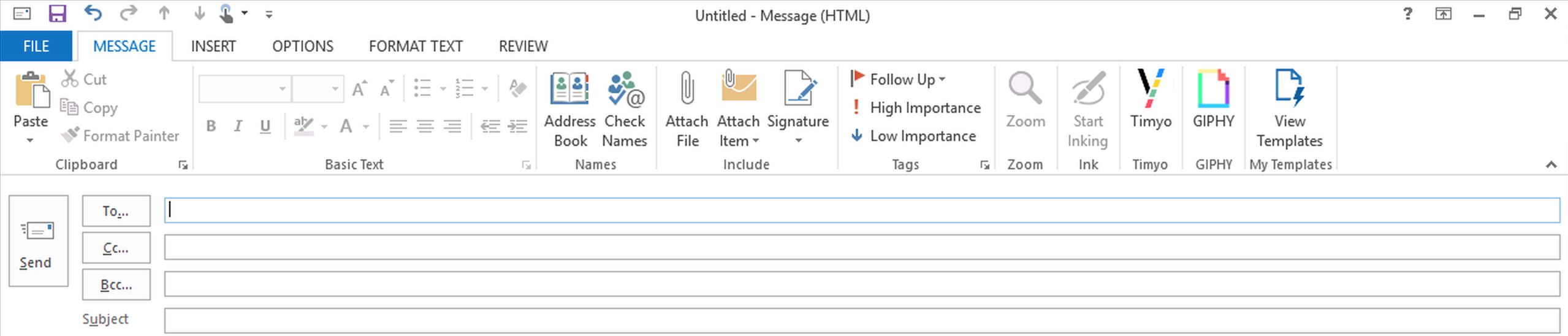
2. Add an email group in the address field.