The district has taken measures to protect email against spam, phishing and junk messages. However, sometimes legitimate emails are caught by the Office 365 filter. In those cases follow the steps below to release an email to your inbox.
1. Log into https://security.microsoft.com/quarantine?viewid=Email with your district shakopee.k12.mn.us account. For example, bsmith@shakopee.k12.mn.us. (Can also go to: https://security.microsoft.com/quarantine)
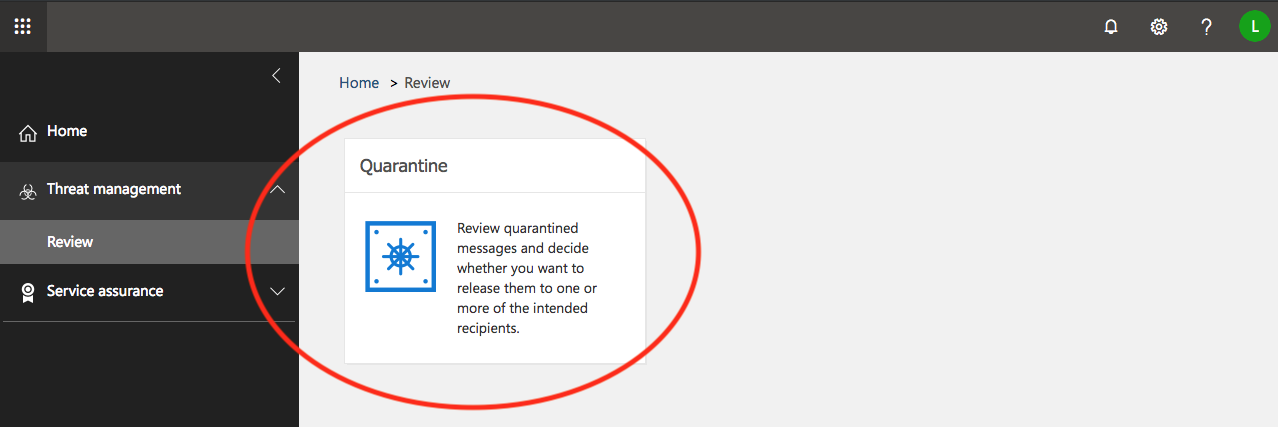
2. Select a message from the quarantine list and then select "Release message."
3. Confirm you want to release the message. Leave the box checked to report to Microsoft. Repeat these steps for all messages you'd like to release.

Reference: Microsoft documentation.