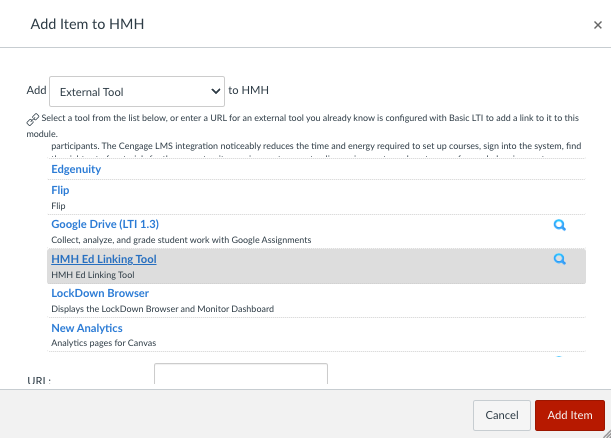This article is intended for high school science teachers using HMH's Ed Linking Tool with Canvas. This page will be updated with future features.
It is recommended that you use it in the following way:
- Linkable content, such as the e-book should be linked in a Page, Assignment, or Modules.
- Use the quizzes in your PLC course rather than using the Ed Linking Tool online assessments.
Video Directions: Linking content in Canvas
Watch the video below for an overview of how to use the Ed Linking Tool in Canvas.
Written Directions: Linking content in Canvas
Create an Assignment or Page in Canvas. Then using the HMH Ed Linking Tool to link to eBook content, PDF/Word worksheets, or videos. Students can screenshot their progress or save a page as a PDF to submit to Canvas.
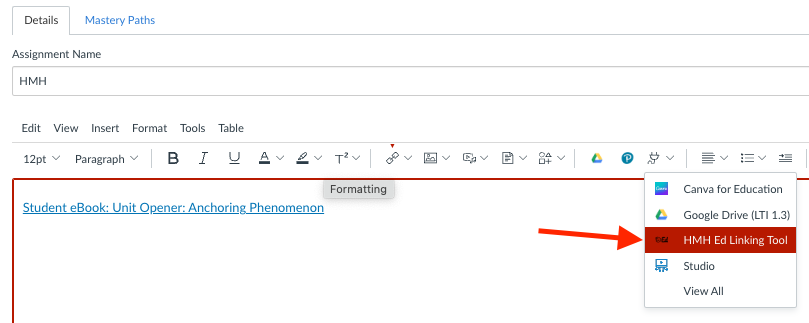
If you don't need students to submit anything, you can open Modules, click the + next to the Module title, and add content as an External Tool. Students then simply click on the link in the Module to access whatever item you linked.