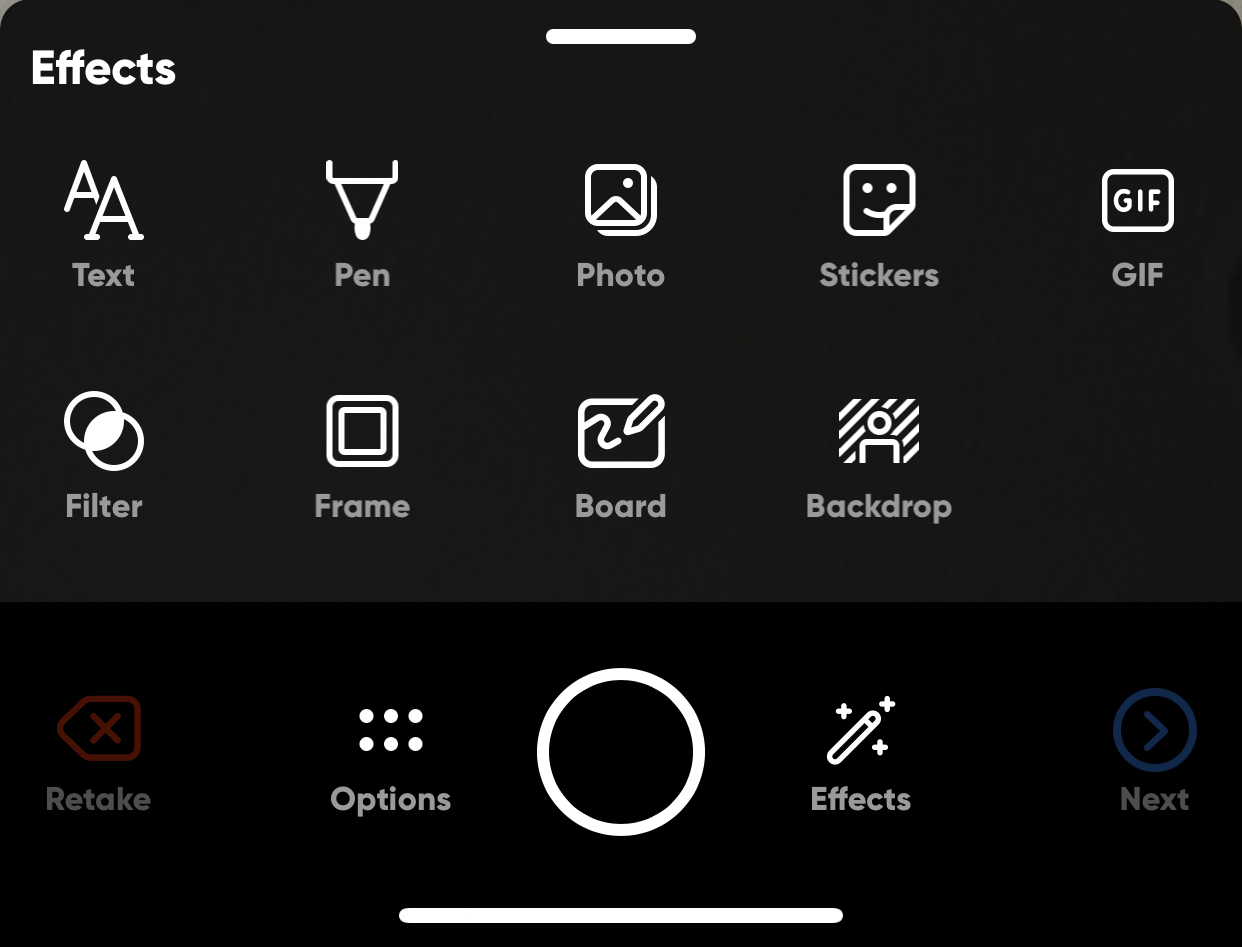Summer might be a time for teachers to relax and unwind but not for edtech companies! It's a busy time for updating their tools before teachers return for the fall! Below are just a few updates to common tech tools used across the district.
Canvas Updates
Assignment Submission for Students (Mac)
When students go to submit assignments on their MacBooks (or through Safari on an iPad), the submission process will look a little different. Watch the video below to learn more about it and feel free to share this video with students.
Delete
Reassign Assignments
Problem: A student submits a blank/incomplete assignment or submits a file to the wrong assignment. Solution: Reassign it! It will then appear to the student as if they never submitted it and put it back on their to-do list. Note: this feature does not work on External Tools (LTI), on paper, and no submission assignments.
 Delete
Delete
Comment Library for Feedback
Find yourself writing the same comments over and over in SpeedGrader when giving feedback? Now you can save those comments and reuse them for all your students! Click here to read more or watch the video below to learn how to use this new feature.
Google Assignments Integration (LTI 1.3)
Google and Canvas have an all-new integration that is now available. It will be replacing the Google Docs Cloud Assignment tool in Fall 2022. You can still use it for the 2021-2022 school year. If you’d like to try it this year, there is one thing to know upfront. Student submissions do not appear in the SpeedGrader and your rubrics created in Canvas do not work with the integration as is. SpeedGrader support is on the roadmap and should hopefully be available soon. You can still provide feedback, use rubrics, and give grades in the SpeedGrader, but you won't see the student's submission on the same screen.
The main difference between this new Google Integration and Google Docs Cloud Assignments is when you create the assignment, you can immediately start viewing a student's document. You can comment or edit their Google Doc automatically without having to remind them to change the share settings. This allows you to view their work in-progress and give them actionable feedback in the moment just like you could on any Google Doc.
Webcam Submission (Mac)
If you have students complete work on paper, they can now submit using their webcam! This is great for high schoolers that don’t have a smartphone available to them and simplifies the submission process.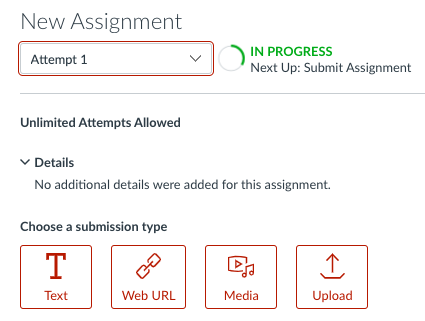
PDF Annotation Assignments
Teachers will be able to assign an assignment to students that allows them to annotate on a PDF file and submit it to Canvas. This functionality is already available on iPads. While there is a workaround to do this on MacBooks already, this update should make this more seamless. The annotation tools will look similar to the annotation tools that teachers have available in the SpeedGrader.

Delete
Print New Quizzes
If you have New Quizzes and want them to be printed to meet student accommodations, you now have that option! You can even print a copy with the answers.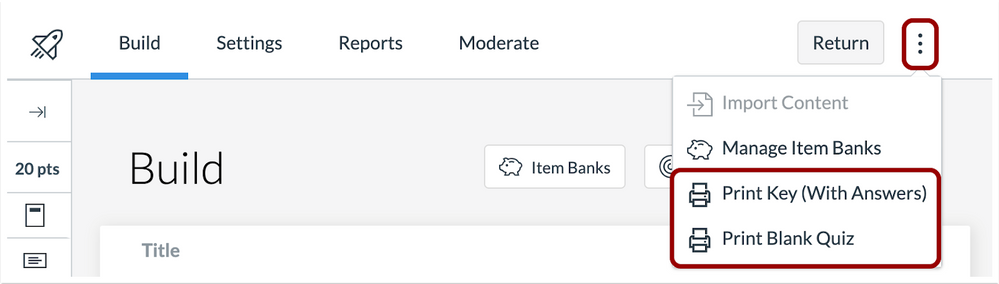
Seesaw Updates
Seesaw has added 4 major updates that you'll definitely enjoy using! View the slideshow below to learn more about these 4 topics:
- Add voice recordings to shapes, images, and captions
- Lock the size of objects on a canvas
- Track progress across all activities
- Accessibility updates
Google Meet
Pre-schedule Google Meet Breakouts
Have a big class and want to pre-schedule your breakout groups so they are easier to use quickly? If you create your link using Google Calendar, you now have that option! Click here for a guide.
DeleteNew Layout
There was a largely cosmetic upgrade in June. See the screenshot below to familiarize yourself with the layout of Google Meet. Read more about the new layout here.
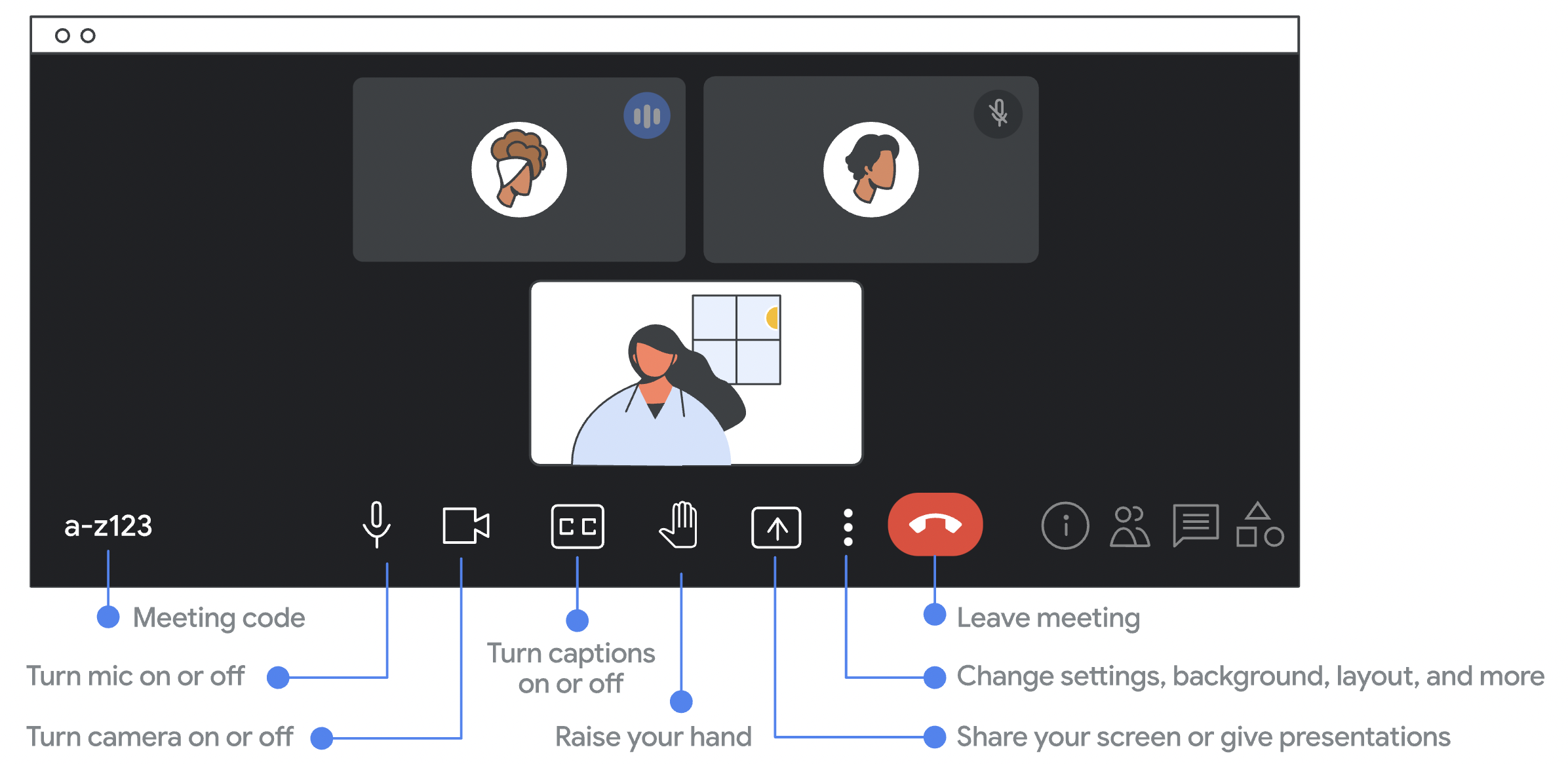 Delete
Delete
See your students while presenting
There still isn't a great alternative to the (now defunct) Grid View Chrome Extension. One option you can try is to unpin your presentation so you can see more of your students on the screen. Click on the settings (3 dots) to change the view to tiles and crank the number up to accommodate all your student's faces.
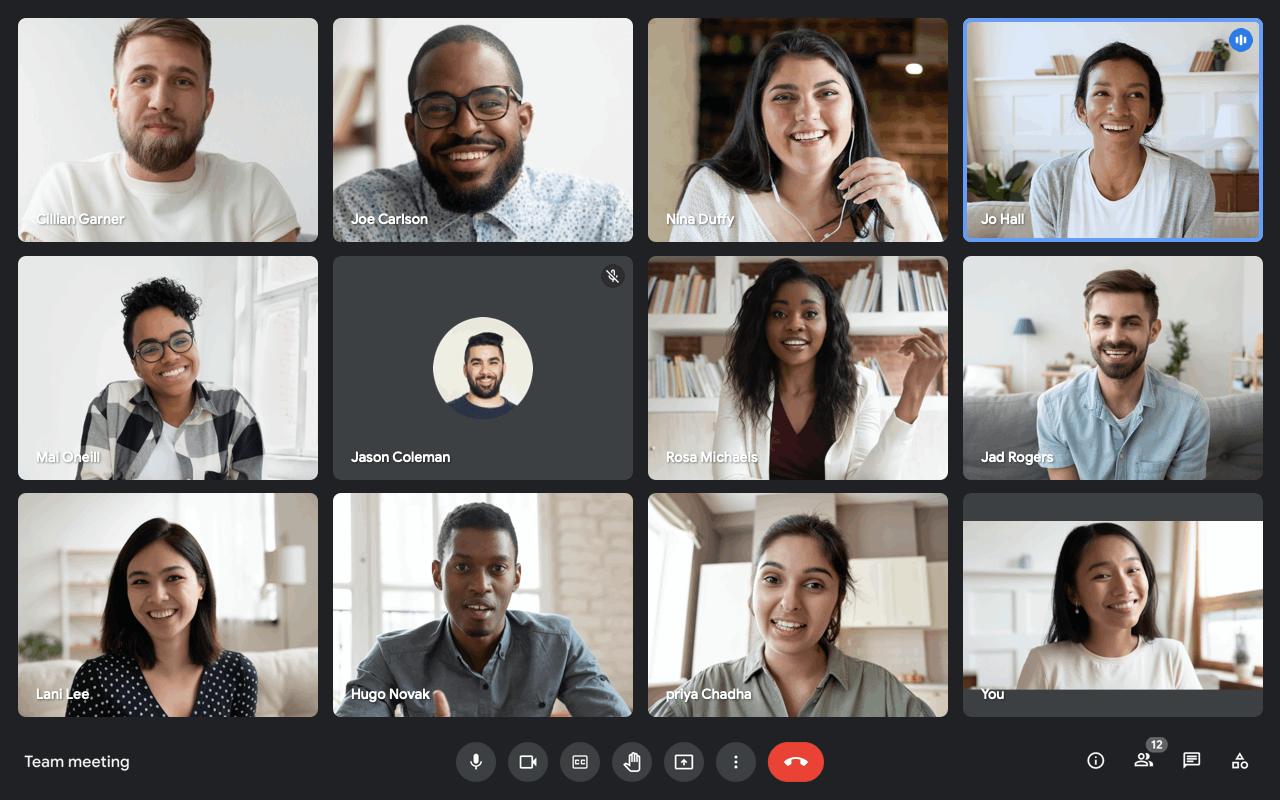
Flipgrid
Lenses
Use lenses (similar to SnapChat or TikTok) to add additional creativity to your video submissions! Or choose a backdrop to hide your background/transport you to a far away place.
Add background music to videos
There are 30+ instrumental tracks you can add as background music to your videos. It's a great way for students to express themselves and also helps out if they have background noise when recording.
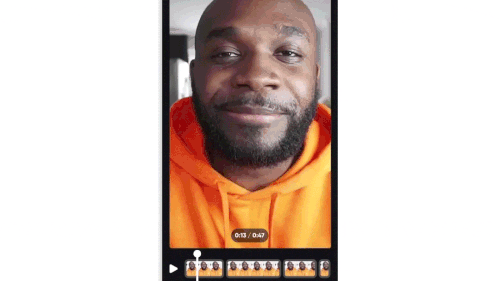 Delete
Delete
Creative Options
Add images, text, drawings, stickers, GIFs, or use a whiteboard when making videos. This instantly turns your videos into a newscast, weather report, math tutorial video, or just a creative work of art!