My Info > My PG Profile
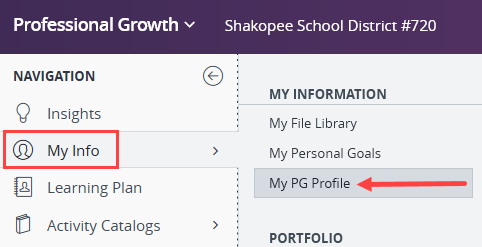
Change all Email Notification Preferences to Yes (one consolidated email will be sent at 11 PM CST for any notifications)
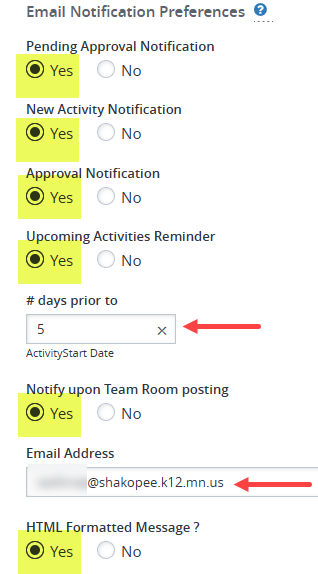
Pending Approval Notification: Approvers will receive emails when items are pending their approval. They will continue to receive this notification until they log in and review the requests. (This setting is only viewable to those with District Admin rights)
New Activity Notification: You will receive emails when new activities have been posted to the catalog.
Approval Notification: You will receive emails when requests are approved
Upcoming Activities Reminder: You will receive emails that remind you about upcoming activities
# days prior to: This number specifies the amount of days prior to an activity that email reminders will begin. Only numbers less than or equal to 14 may be input. Decimals can be input but are rounded to whole numbers.
Upcoming Activities Reminder: End users will receive notification reminding them of upcoming activities for which they have registered. This setting works in conjunction with the field called "# of Days Prior to Activity Start Date."
Notify upon Team Room Posting: (currently not using but check Yes for any future use)
Email Address (only changes for Professional Growth NOT Absences)
HTML Formatted Message?: Selected, emails are formatted like a web page, using colors, graphics, table columns, and link. If "No" is selected, only plain text emails are sent.