Canvas and Google, like most edtech companies, continue to evolve and update over time. Often these changes are small and incremental, though occasionally they can have a large impact on how we do processes on a daily basis. During the summer of 2022, the "old" Google Drive integration with Canvas will be disabled and staff will only have access to the Google Drive (LTI 1.3) integration. This article will give you information so you can understand how this change will impact your Canvas content that uses Google tools and help you plan for the future.
What's the short version? If you embedded Google Docs or Slides using the buttons in the Rich Content Editor, they will no longer display correctly. If you used HTML code to embed Slides or Docs, they will not be impacted. Google Docs Cloud Assignments will no longer be supported; you will need to switch your assignments from using the Google Docs Cloud Assignments to the Google Assignments external tool.
Watch this video for an overview of the changes from the old Google integration with Canvas to the new Google LTI 1.3 integration.
What action is required of me right now?
None. If you want to be more comfortable with using the new integration, know what is coming, or want to get prepared now, read the section below.
DeleteWhat action will be required of me at the start of next year? How can I prepare right now?
Because we already have the new Google Drive LTI 1.3 installed, you can start using it now to be ready for next school year. You can also wait until next school year to do these two things.
1. Any Google Docs or Slides that you have embedded in your course using the Google Apps LTI will need to be re-embedded into your course. You can do this now or wait until the links to your old embedded content no longer displays properly. If you click on the plug-in icon when editing a Page or Assignment, just be sure that you are using the the Google Drive (LTI 1.3). Reminder that if you used HTML code to embed your Google Slides, they will not be impacted by this update.
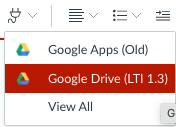
2. Any Google Docs Cloud Assignments that were previously created will no longer function. Instead, you will need to create it as a Google Assignment (LTI 1.3). The process is very similar to Google Docs Cloud Assignments and is also considered an External Tool submission. Click here to watch the video tutorial for setting up a Google Assignment. You do not need to recreate your entire assignment; you'll only need to change which external tool is being used. Note: SpeedGrader support for Google Assignments is coming this summer.
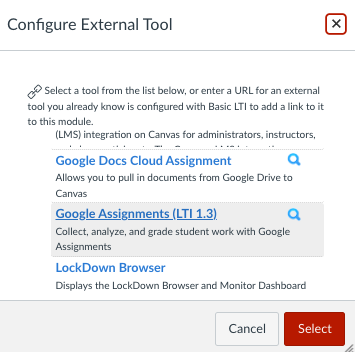
What impact will this have on my existing content in Canvas?
As stated in the previous section, any Google Docs or Slides that were embedded using the Google Apps (old) integration will no longer display properly. In addition, all Google Docs Cloud Assignments will no longer function.
DeleteWhat will students need to know about this change?
Depending on what type of submission teachers ask for, this will change the work flow and submission process for students.
File Upload submissions can be turned in by clicking the More button. Use the Google Assignments (LTI 1.3) and it will allow students to upload files from their Google Drive.
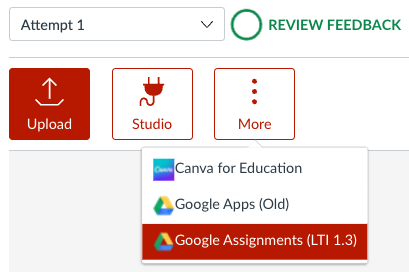
If the teacher used the External Tool submission and created a Google Assignment (LTI 1.3), they will want to submit using the process detailed in the video below.
What updates to this tool are coming?
Canvas has a blog post that outlines some of the upcoming changes to the Google Drive LTI 1.3. Read more here. The latest update now supports using Google Assignments in SpeedGrader. Read more here.
DeleteAdditional Resources:
- Updates Coming to Google Assignments (blog)
- Using Google Assignments with Canvas (Google article)
- Google Assignments in Canvas (Shakopee guide)