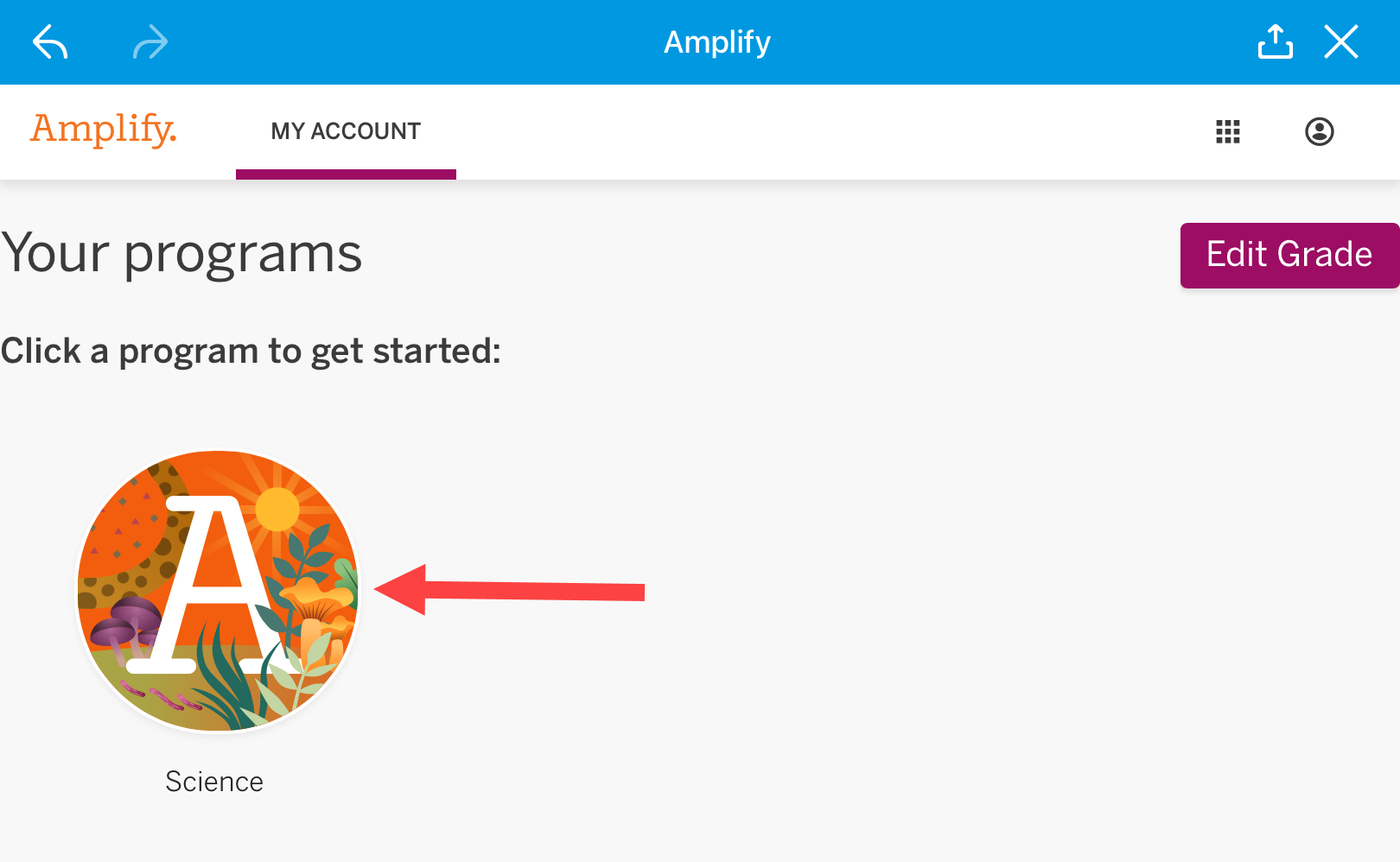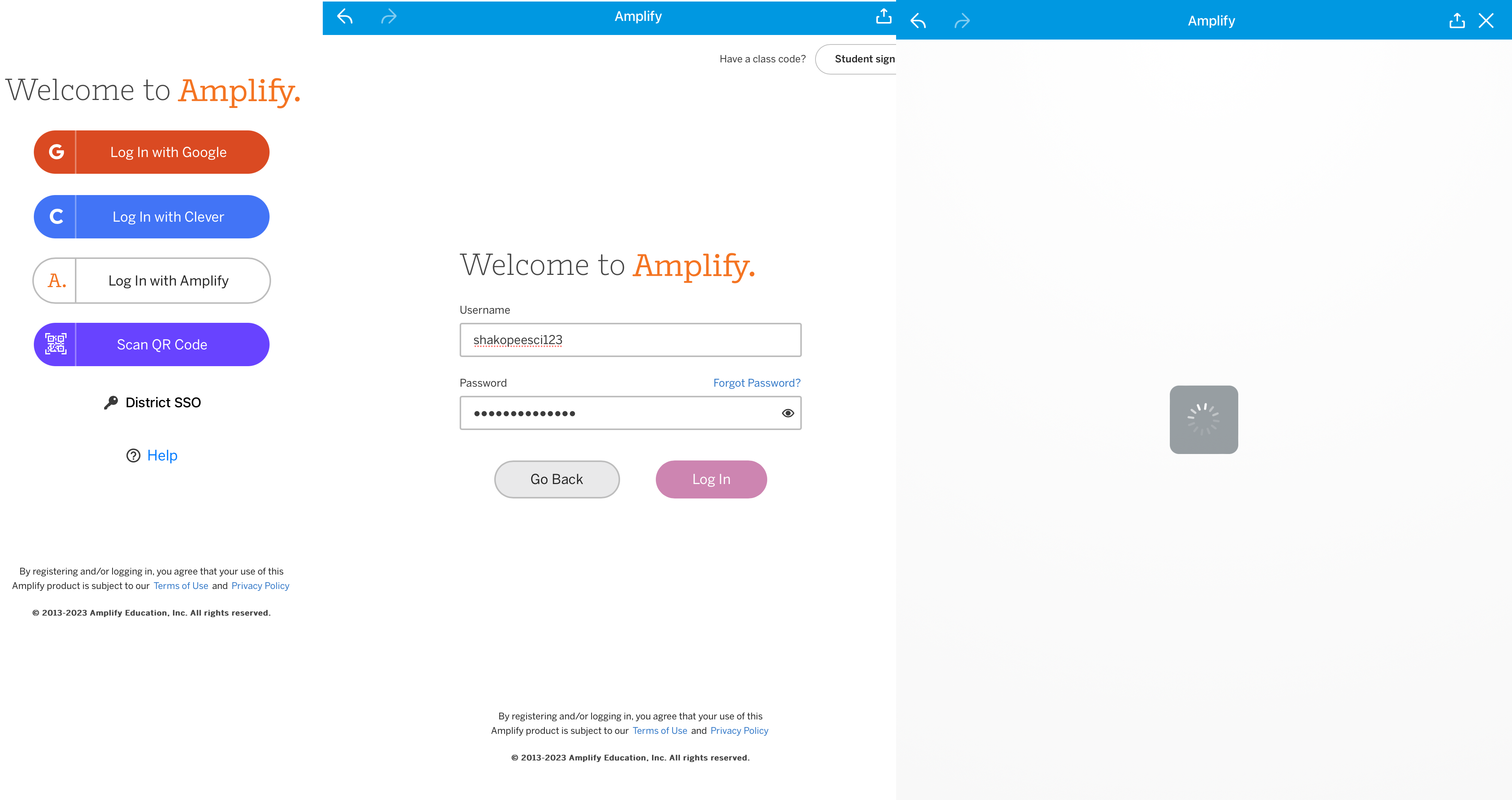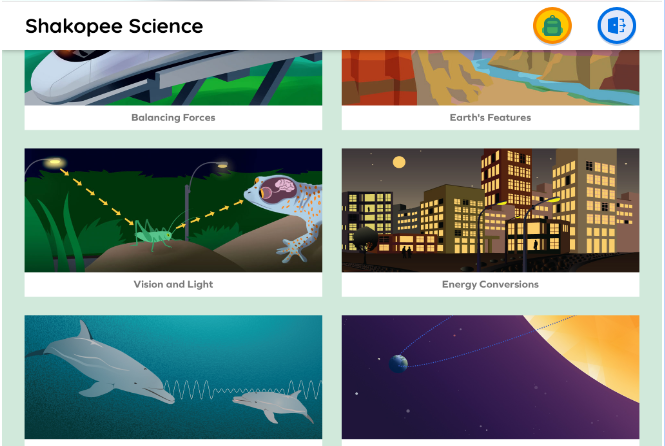Overview
Amplify is a K–8 science curriculum that blends hands-on investigations, literacy-rich activities, and interactive digital tools to empower students to think, read, write, and argue like real scientists and engineers.
https://amplify.com/programs/amplify-science/
Recommend disable Hide My IP
See performance improvement if Apple Hide My IP is disabled when using Amplify.
Teacher
ELEM Teacher iPad Simulation
Login to Launchpad  **LaunchPad Documentation
**LaunchPad Documentation
Open Amplify App

Wait for the Magic
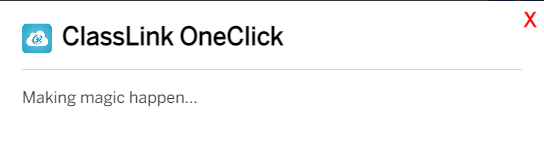
Open Science
Select Unit

ELEM Generate QuickCards
https://techtools.shakopeeschools.org/security/classlink-launchpad?from_search=110840487
Teacher Sign In > Generate Quick Cards
Student
ELEM Student Login
Open ClassLink app on your iPad

Login with QR Code
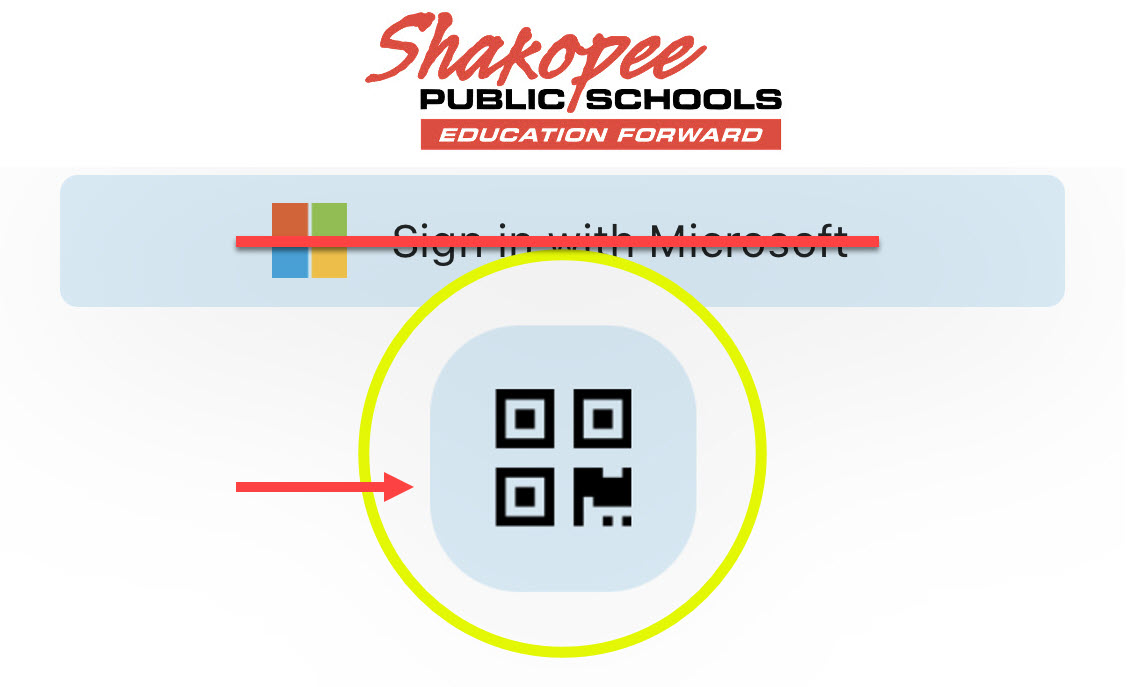
If prompted click OK to Allow Access to Camera
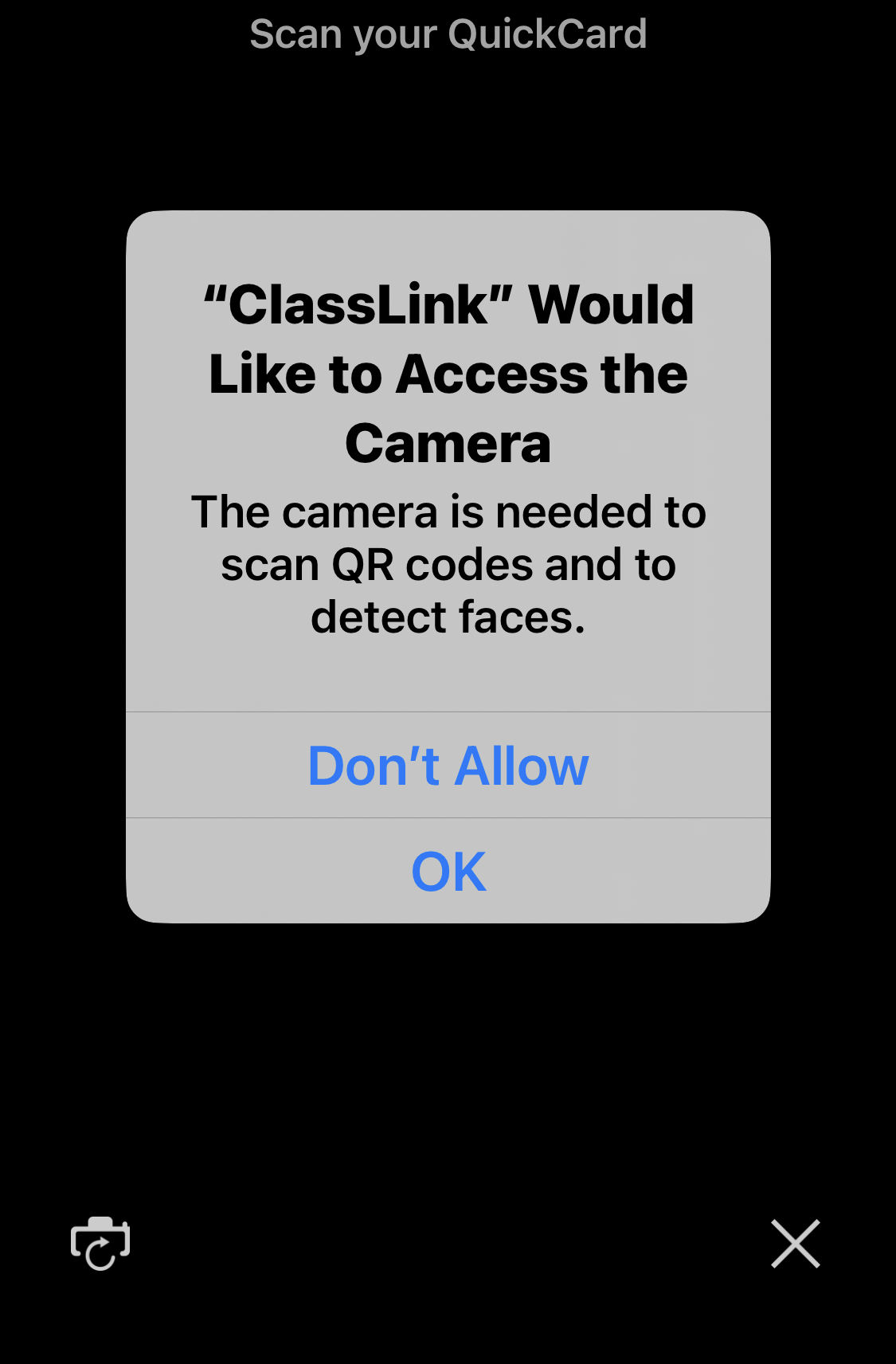
Scan your QuickCard
Open Amplify App
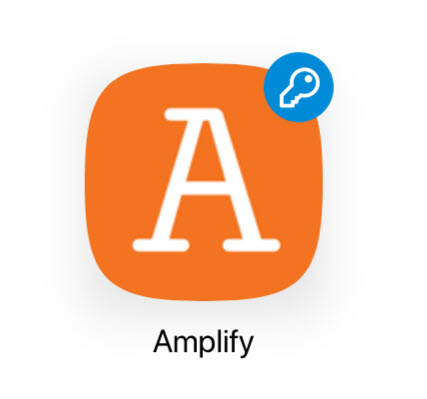
Hands off...Be Patient...do NOT tap or type anything...watch the magic happen!
Open Science
Select your Unit
If you Swipe Up or Close the ClassLink App you will need to scan your QuickCard once more.

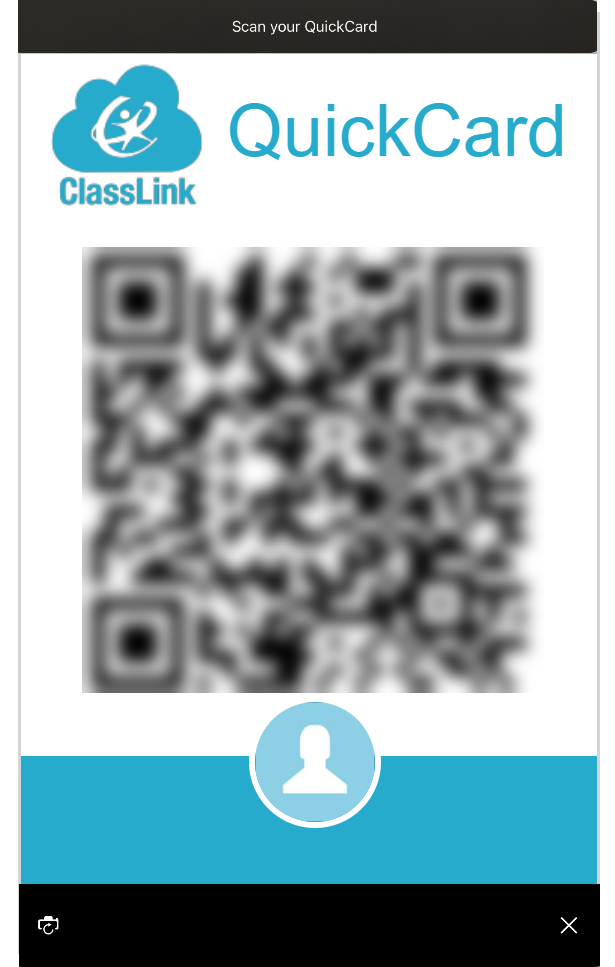
MS Student Login
Open ClassLink app on your iPad

-
Click sign in with Microsoft
- Use <username>@shakopeeschools.org \ password
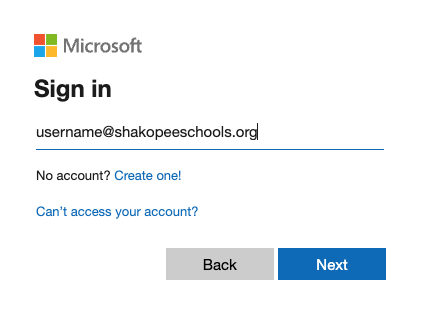
If receive following select Work or School account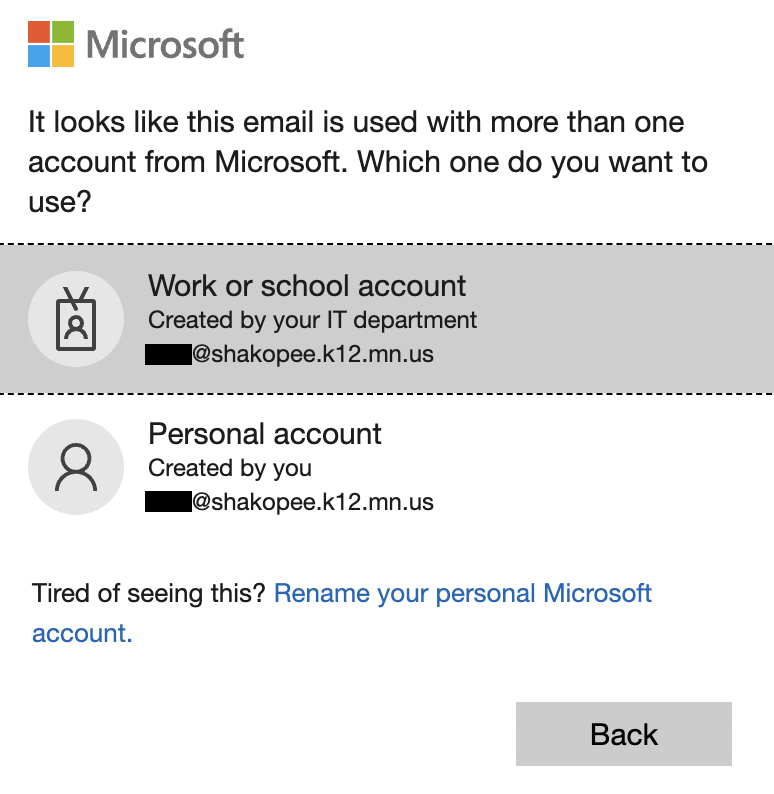
- Use <username>@shakopeeschools.org \ password
Open Amplify App

Select your Unit
If you Swipe Up or Close the ClassLink App you will need to resign in.
iOS SIM apps Login
Applies to following SIMs
Metabolism Sim / Matter and Energy in Ecosystems Sim
Natural Selection Sim / Population and Resources Sim
Launch desired SIM
- If not present install via Self Service
App should redirect to Amplify login page, if not click Go to login.


Click “Log In with ClassLink”

Search for your school (East Middle School / West Middle School)


-
Click sign in with Microsoft

- Use <username>@shakopeeschools.org \ password
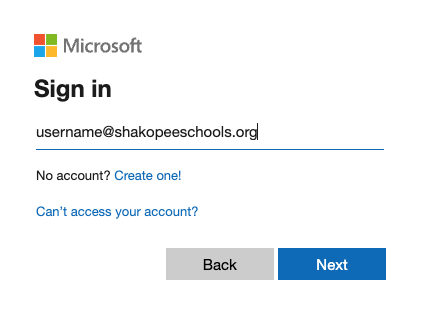
If receive following select Work or School account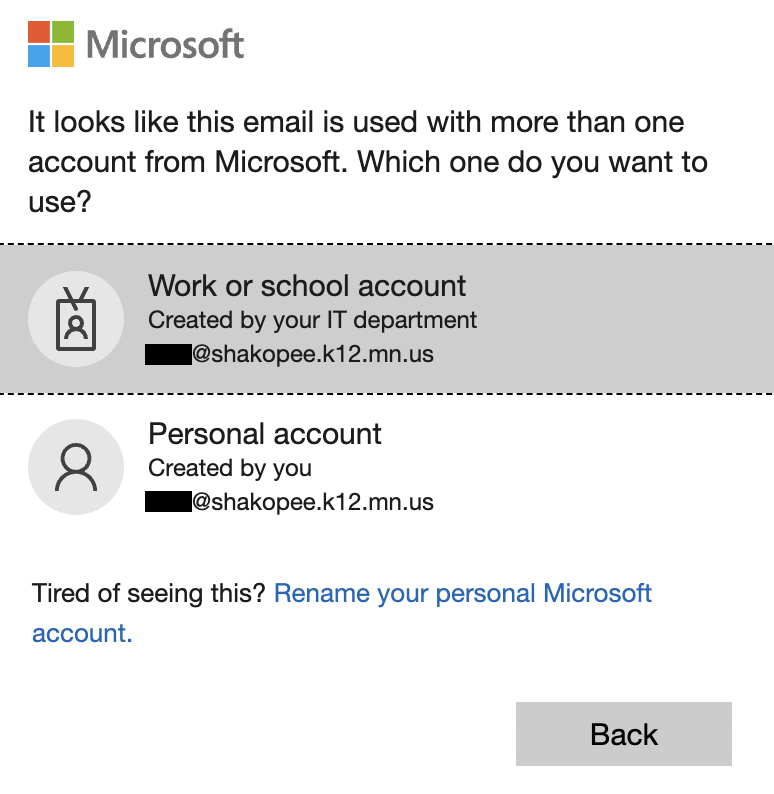
- Use <username>@shakopeeschools.org \ password