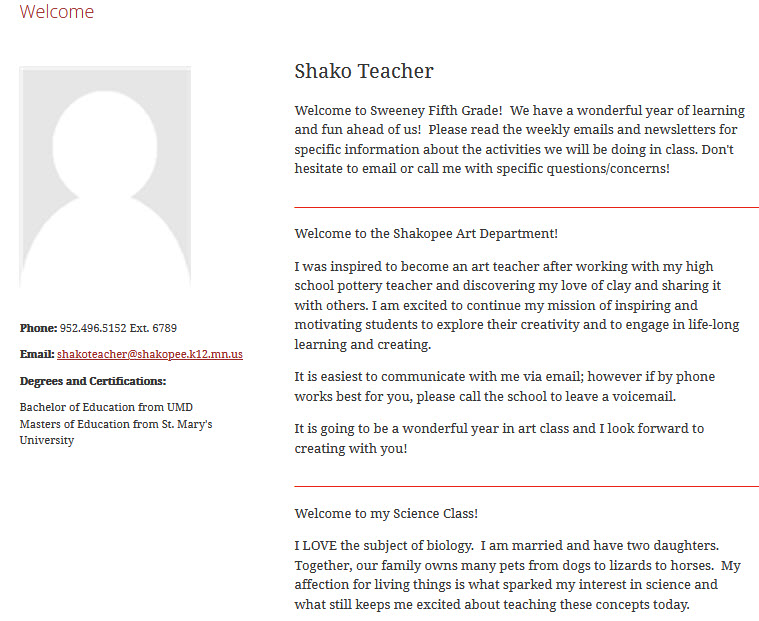Sign In to the Shakopee Schools Website with your computer username & password
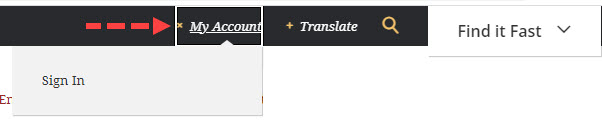
1. Click + to expand My Account > Site Manager
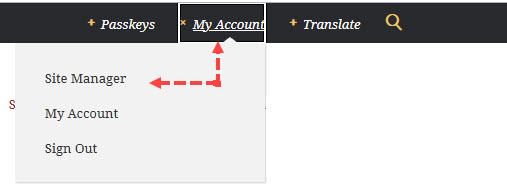
2. Click ![]() Welcome page or Actions > Edit Page
Welcome page or Actions > Edit Page
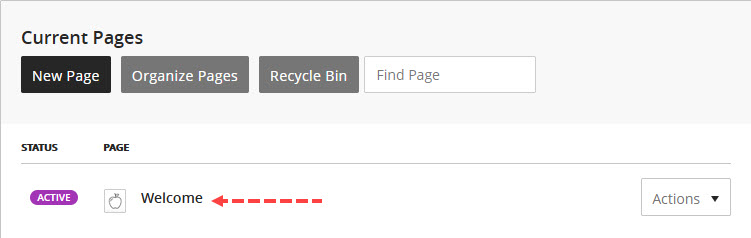
3. Hoover your mouse over the Welcome page -> Click the green Edit pencil
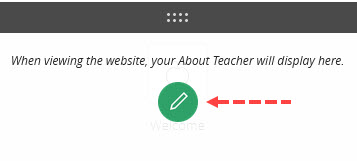
4. About Me
- Enter Name
- Biography section: Introduction, Welcome, Personal info, Education, or anything relevant to your classroom. No dates or reference to school years
- Upload School Photo- please do not upload a selfie or personal photo. We have a consistent size with our vendor photos which are shared after picture day in the fall
- Save
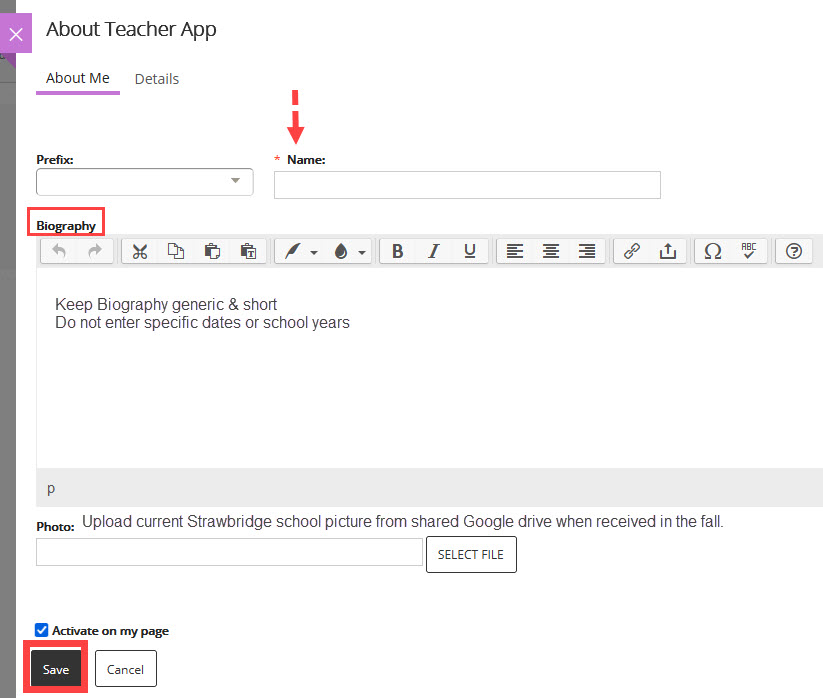
5. Details
- Enter Email Address
- Enter School Phone Number and VM Extension (use periods . not dashes - 952.496.5152 #6789) Classroom teachers are NOT direct dial.
School Phone numbers:
HS- 952.496.5152 EC- 952.496.5922
TLC- 952.496.5892 JC 952.496.5802
EMS- 952.496.5702 RO- 952.496.5952
WMS- 952.496.5752 SP- 952.496.5892
PELC- 952.496.5862 SW- 952.496.5832
- Degrees and Certifications are optional; Feel free to add!
- Click Save
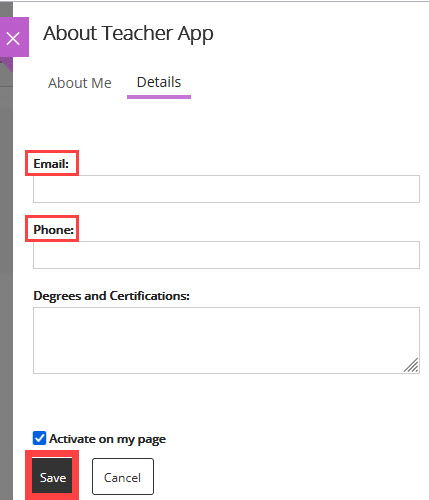
6. Finished layout examples