What is it?
Adobe Express (Formerly Spark Post) is an iPad app used to create graphics, infographics, collages, or social media posts. There are multiple templates and styles to choose from. Select a template and customize fonts, colors, video and imagery, or start from scratch. Browse the templates to get ideas for class projects! Read more about Adobe Express.
Why use it?
Adobe Express is a great tool to use to synthesize and summarize information. Imagery greatly contributes to story-telling and communication, and this app is very visually oriented. The products that are created are easy to share and look very professional.
How do I use it?
The district creates Adobe IDs (their Google accounts) for all students. Students and staff need to use their Google account and tap on “work/school” account when they are signing in for the app to work.
Get started on an iPad
Download Adobe Express: AI Photo Video from Self Service. Click Continue with Google. Use your Shakopee Schools Google email address (@Shakopeeschools.org) and password to log in. Your account may already be an option once you tap that button.
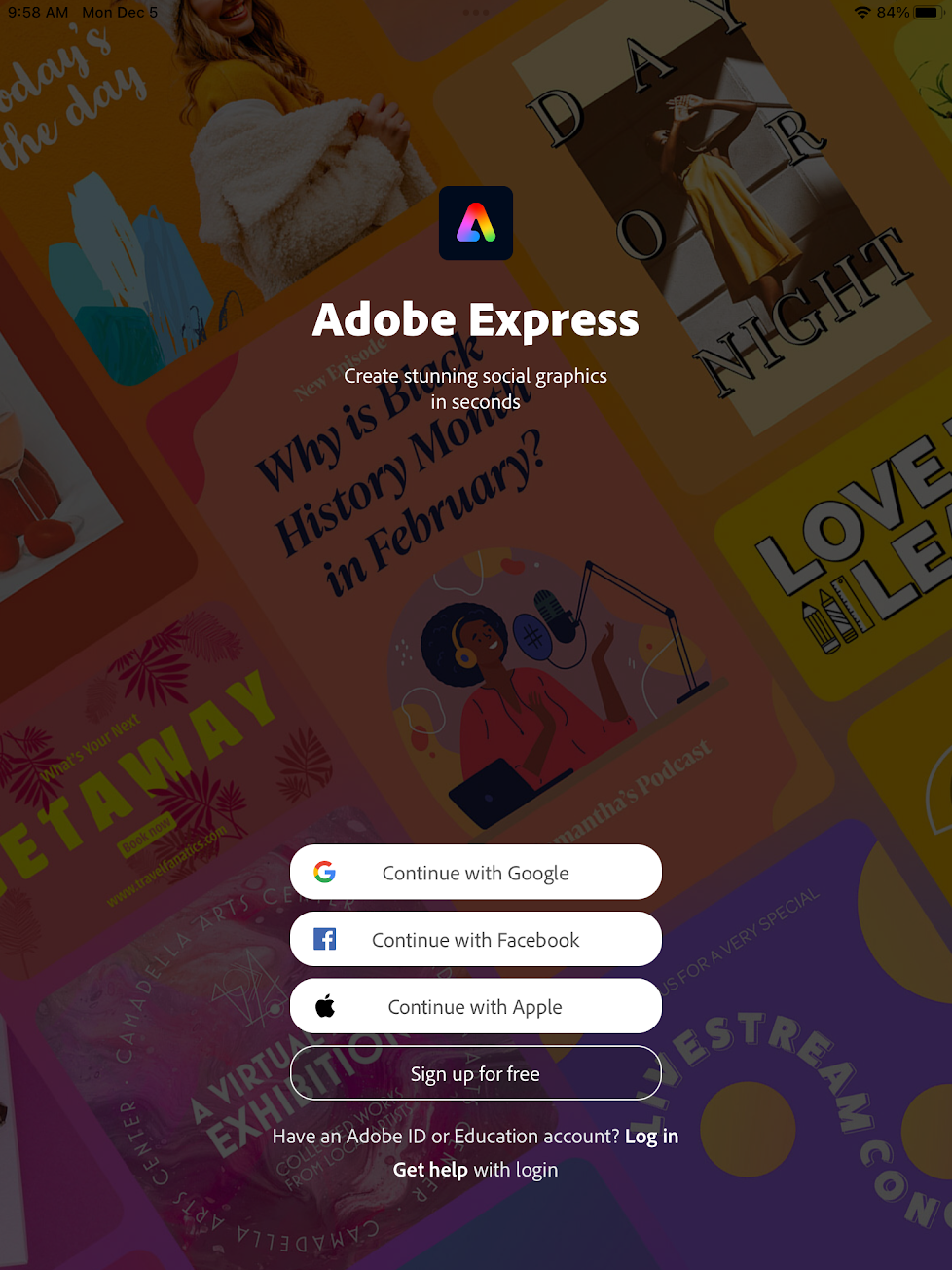
Browse the options or click the purple/pink "+" at the bottom of the page to create a new project.
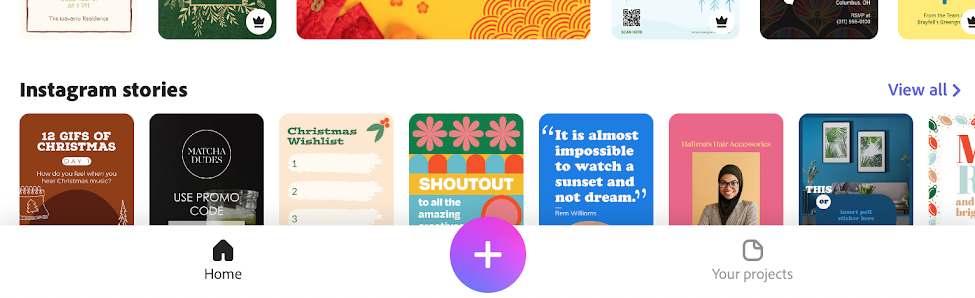
Adding, editing, and sharing content
1. To create a graphic, you can choose collage, social media option, flyer, or select a template you want to use to get started. You can “Remix” a theme make it your own or start from scratch by selecting “custom size.”
2. Use the buttons along the right side to add elements to your graphic and edit your design.
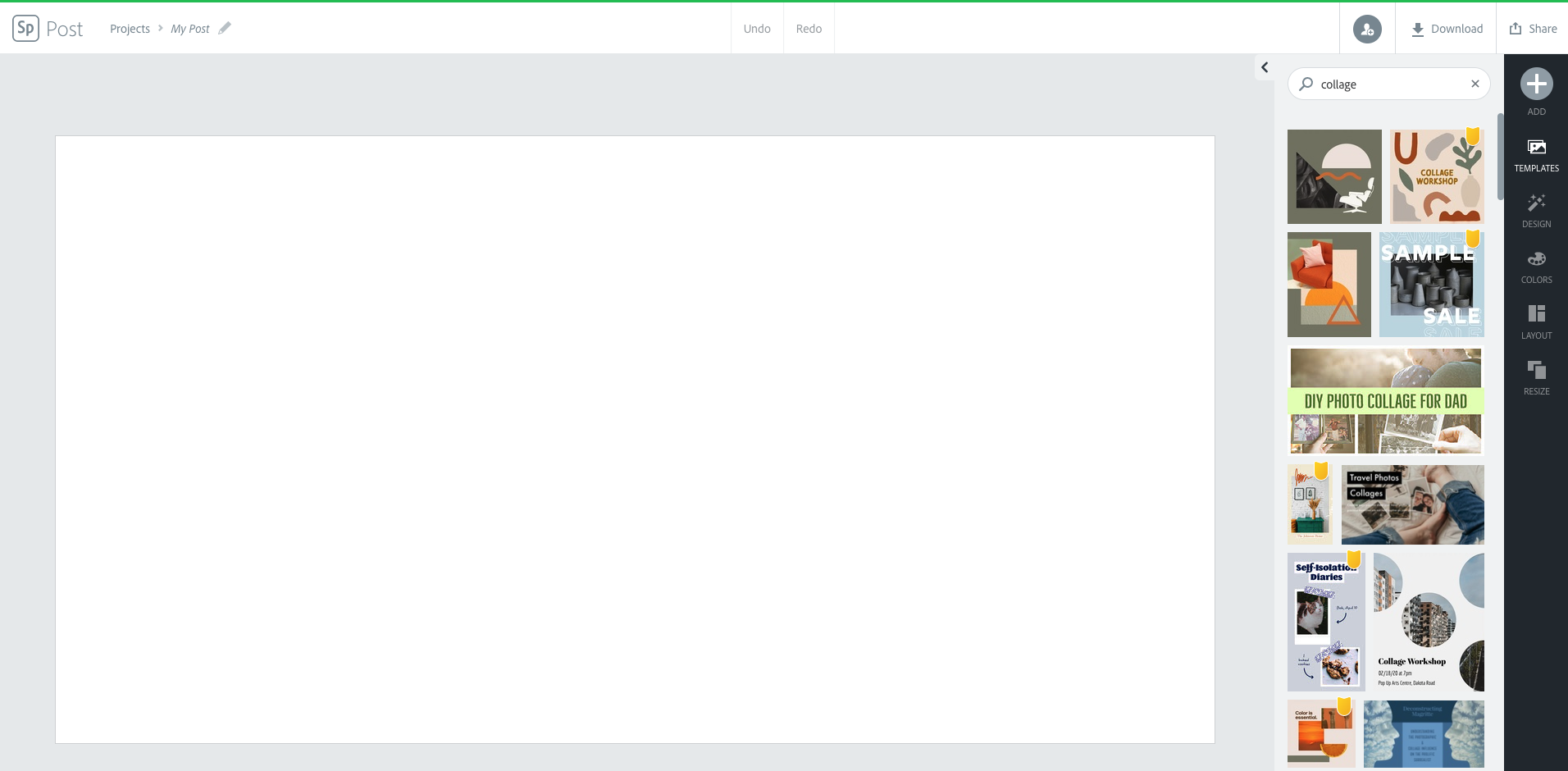
3. Select "preview" at any time to view your work.
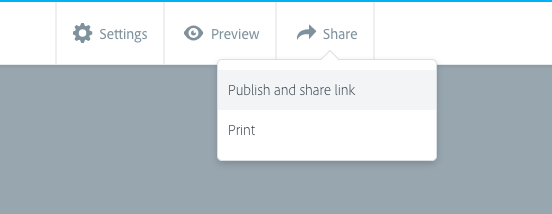
4. When you're finished, select "Publish and Share Link." You can also save your designs to your camera roll.
Additional Resources: