To prepare for the possibility of Distance Learning, secondary teachers have two items they will want to complete in advance. Teachers should import the NEW Home Page Template and setup their Google Meets in the methods described below.
Written Directions - Template Setup
1. Go to Canvas Commons and import one of the home page templates pictured below.
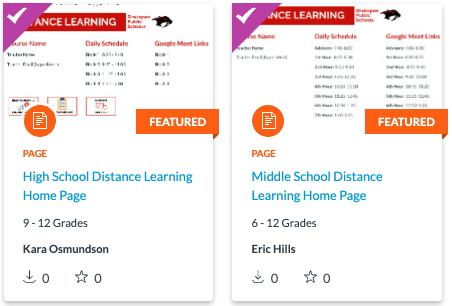
2. Edit the home page with your course name, teacher name, and email address. Press the space bar after typing your email address to hyperlink it.
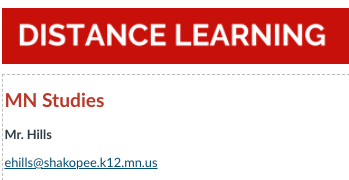
3. Create Google Meet links. Leave the daily schedule. To create a meeting code, simply type: http://g.co/meet/________ and enter a meeting code that students will use to access your Google Meet. Watch the video below if you need help.

Delete
Additional Resources:
- Google Meet (Tech Tools Article)
- 6 Strategies for Successful Distance Learning (Eduptopia)
- Engaging Google Meet Breakouts (PD Slideshow)